Hello there, @cwallner.
You can turn off the customer's email from the Customer Information page. However, once removed you can no longer email that customer.
To turn off the customer's email, here's how:
- Go to the Sales, then click the Customers.
- Select the customer name and click on Edit at the top right corner.
- From the Email section, remove the Customer's email.
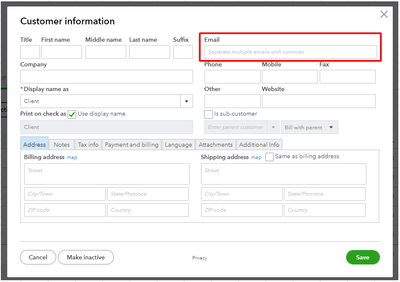
- Click Save, once done.
Also, I've attached this article below to learn more emailing sales forms and expense receipts in QuickBooks Online for reference:
Don't hesitate to let me know if I can be of additional assistance. Cheering your business to continued prosperity.