Turn on suggestions
Auto-suggest helps you quickly narrow down your search results by suggesting possible matches as you type.
Showing results for
Solved! Go to Solution.
Good day, priyakmoghe,
You're already using the new interface where the User View is set to Business View. That's why the journal entry (JE) option isn't showing up in the system.
Let's modify your company settings to enable the create JE in your QuickBooks Online account. Here's how:

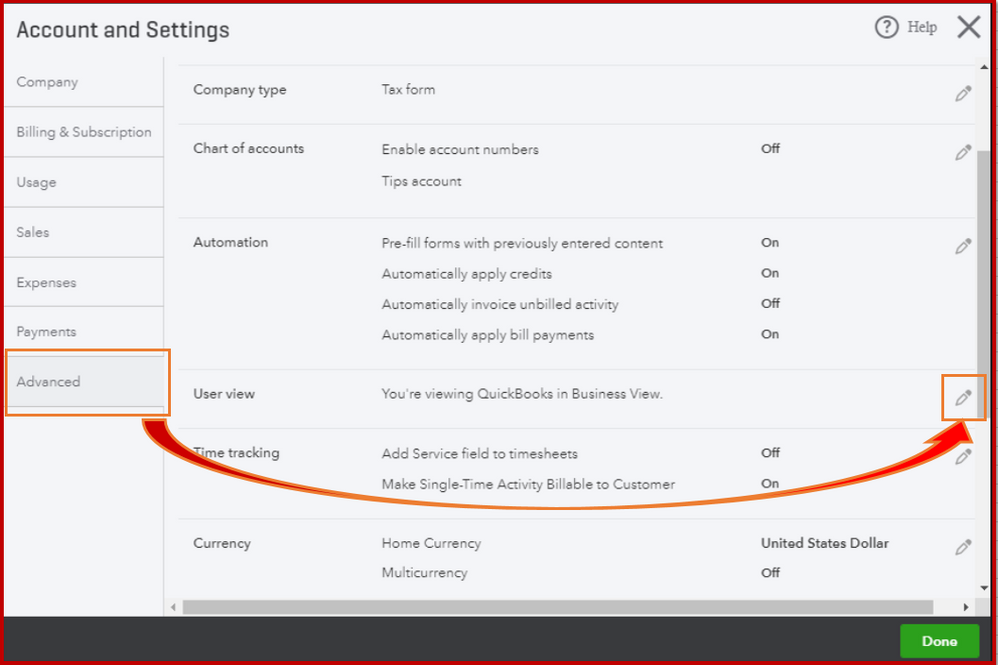
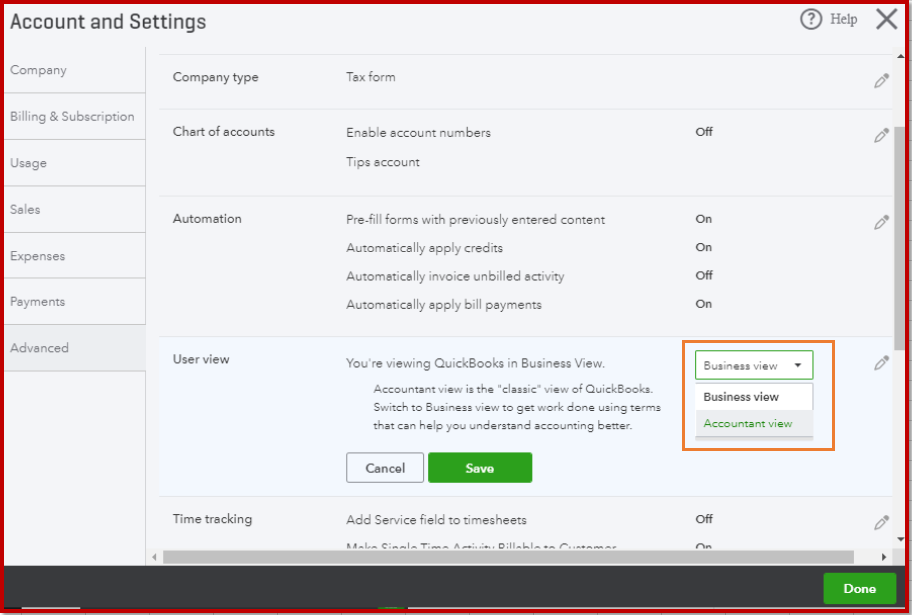
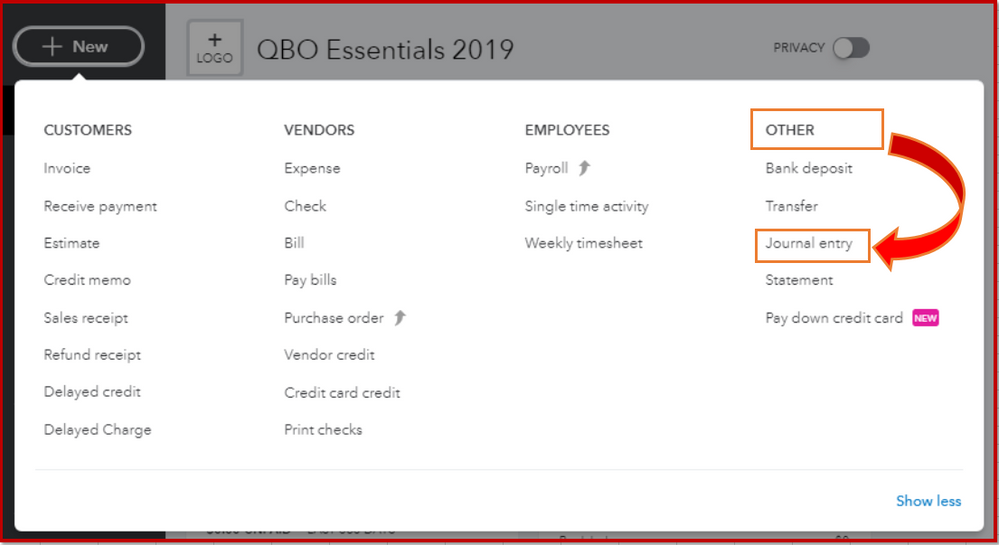
I've added this article, Create journal entries in QuickBooks Online for additional information. It includes a quick video tutorial and detailed steps to help you with the process.
Don't hesitate to click the Reply button if there's anything else you need. I always got your back.
Thanks for posting here in the Community forum and have a wonderful day ahead!
Good day, priyakmoghe,
You're already using the new interface where the User View is set to Business View. That's why the journal entry (JE) option isn't showing up in the system.
Let's modify your company settings to enable the create JE in your QuickBooks Online account. Here's how:

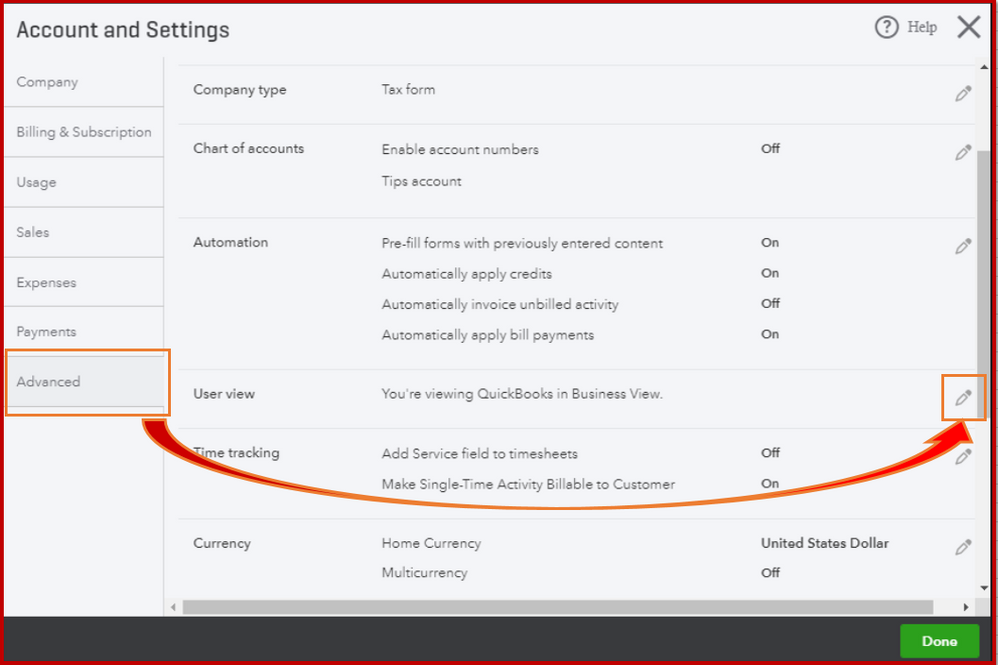
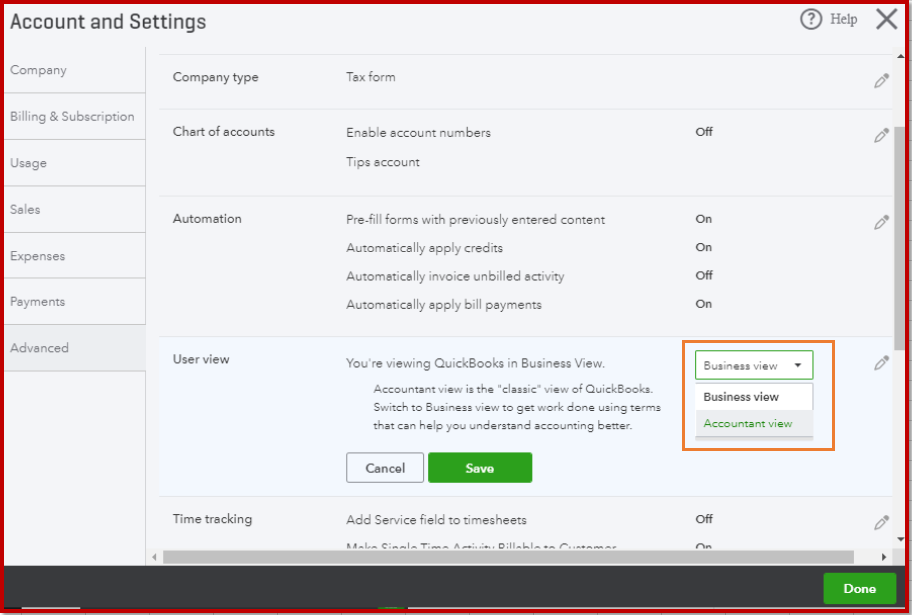
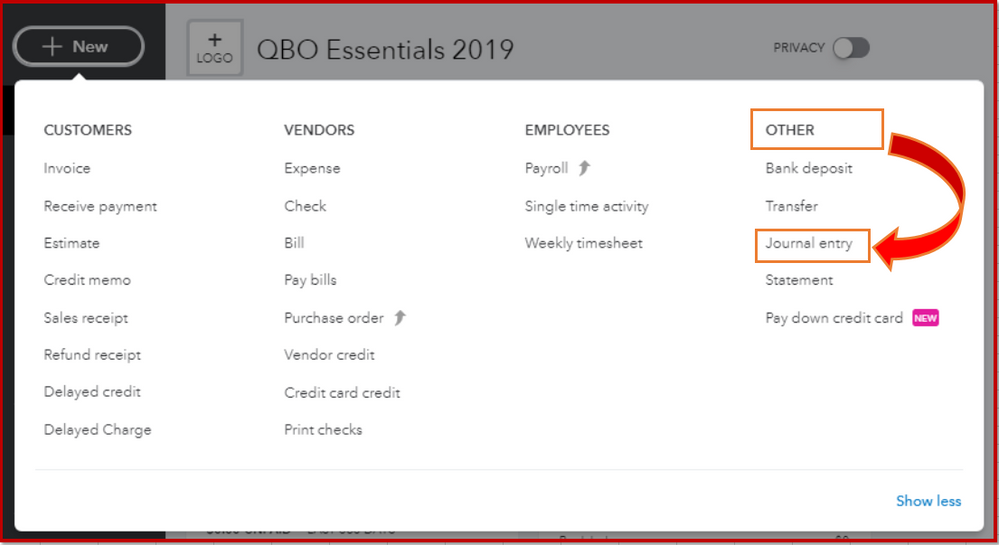
I've added this article, Create journal entries in QuickBooks Online for additional information. It includes a quick video tutorial and detailed steps to help you with the process.
Don't hesitate to click the Reply button if there's anything else you need. I always got your back.
Thanks for posting here in the Community forum and have a wonderful day ahead!
I need to make this change as well, but I cannot access the Settings gear icon. It turns the page gray.
Good morning, @MRhoades.
Thanks for chiming in on this thread. Also, congrats on making your first post here in the Community. Let's work together so you're able to access the Settings (gear icon) option.
Since the page turn gray when trying to click on the gear icon, I recommend clear your browser's history (Cache and cookies). This will help to remove any glitches or errors that may be occurring in the system. Use the link to get more info on how to do this action.
This should do the trick. I hope this resolves the gray page that you're receiving. If not, please let us know. From there, we'll do some more digging on why this is happening in your account. I'll be waiting for your response!


You have clicked a link to a site outside of the QuickBooks or ProFile Communities. By clicking "Continue", you will leave the community and be taken to that site instead.
For more information visit our Security Center or to report suspicious websites you can contact us here