Turn on suggestions
Auto-suggest helps you quickly narrow down your search results by suggesting possible matches as you type.
Showing results for
Get 50% OFF QuickBooks for 3 months*
Buy nowHi there, inc. I appreciate you getting back and sharing additional information about your concern. I understand your interest in copying the bank detail of your entries to the Memo section. I'm here to help you achieve your goal today.
Good news! The system will allow you to display the bank detail in the Memo field in just a few clicks through the Banking page. This way, you don't need to input the information manually when running your reports. You can follow these steps as your reference:


Once you open your reports, the details will be reflected automatically under Memo/Description.
You can also review the resources from this article for more tips while reviewing your downloaded bank and credit card transactions in our system: Categorize and match online bank transactions in QuickBooks Online.
On the other hand, you may utilize bank rules to speed up the review process. I'm adding this material as your guide: Set up bank rules to categorize online banking transactions in QuickBooks Online.
Please let me know in the comment section below if you have follow-up questions about your banking entries. I'm always here to help. Have a great day!
Hello there.
We'd love to help you achieve your goal, but I need more information to help me get on the same page. Would you mind telling me more about it? Like, for what transaction are you trying to copy the description to the Memo field? This way, I can provide you with an accurate resolution.
I appreciate any details you can provide. I’m looking forward to your reply. Have a great rest of the day.
Thank you for your time.
As of right now, I need to copy and paste the bank details from bank transaction - from Banking> Banking page in order for the details to be displaying under 'Memo'.
How can we fix this matter? In order for the bank details to also display in the memo? When pulling out our reports - it is not displaying the full details, meaning we must manually do this, which as you can understand is not good.
Hi there, inc. I appreciate you getting back and sharing additional information about your concern. I understand your interest in copying the bank detail of your entries to the Memo section. I'm here to help you achieve your goal today.
Good news! The system will allow you to display the bank detail in the Memo field in just a few clicks through the Banking page. This way, you don't need to input the information manually when running your reports. You can follow these steps as your reference:


Once you open your reports, the details will be reflected automatically under Memo/Description.
You can also review the resources from this article for more tips while reviewing your downloaded bank and credit card transactions in our system: Categorize and match online bank transactions in QuickBooks Online.
On the other hand, you may utilize bank rules to speed up the review process. I'm adding this material as your guide: Set up bank rules to categorize online banking transactions in QuickBooks Online.
Please let me know in the comment section below if you have follow-up questions about your banking entries. I'm always here to help. Have a great day!
Hi guys,
I currently have problem of copying full description (bank detail) of transactions to Memo field. QBO only copied the 2-3 last word of description (not full description)
Can you help to fix it?
Thank you, Alice92, for sharing this with us. I recognize how crucial it is to accurately include the complete bank detail description in the memo field of QuickBooks Online (QBO).
Let's make sure we address this matter. Could you please provide me about the bank institution you are utilizing? This will help me verify if there’s a reported issue about this matter.
In the meantime, we can perform basic troubleshooting steps. You may have accumulated too much historical data. Whenever you visit a website, it saves some information from the web page in its cache and cookies. These files allow the websites you visit most often to load faster. Not to worry, clearing them will do the trick.
Let's access your account through an incognito window to rule out the possibility of a webpage issue. You can refer to these shortcut keys to open an incognito window in all supported browsers:
If it works, switch back to your regular browser. Then, clear its cache. This way, you can access QuickBooks with a clean slate. You can also use a different supported one.
However, if the issue persists, I suggest getting in touch with our Customer Support Team. This way, they can pull up your account securely and check the cause of the problem.
Here's how:
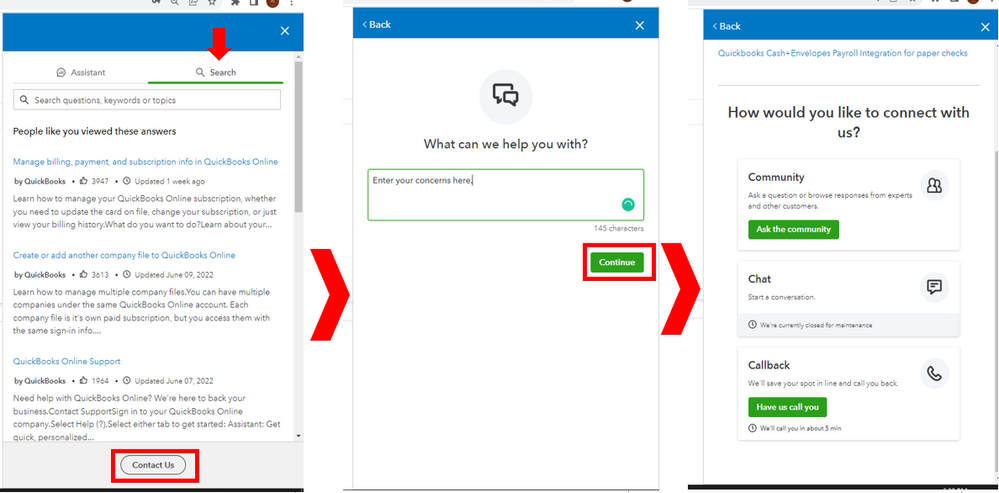
Furthermore, it would be beneficial if you could provide a screenshot to ensure that we are aligned and referring to the same visual elements.
Feel free to reach out to us if you have any further questions or concerns about managing your bank details. We're always here to help you. Have a great day!



You have clicked a link to a site outside of the QuickBooks or ProFile Communities. By clicking "Continue", you will leave the community and be taken to that site instead.
For more information visit our Security Center or to report suspicious websites you can contact us here