Turn on suggestions
Auto-suggest helps you quickly narrow down your search results by suggesting possible matches as you type.
Showing results for
Get 50% OFF QuickBooks for 3 months*
Buy nowI appreciate your feedback about the new interface in QuickBooks Online, @embservices2013. Let me guide you in switching back to the classic view.
Before doing so, please know that the option added to the software aims to improve user experience by providing new tools and functionalities that make accounting and bookkeeping tasks easier and more efficient. Since you don't like the new display, you can click the Switch to classic view button to use the prior report interface. Refer to the screenshot below for visual guide:

Keep in mind that this option is only available to some reports. If the report you generate doesn't offer the classic view switch, I recommend providing direct feedback to our product developers. They will thoughtfully review your input, identify areas for improvement, and consider integrating them into future updates.
Here's how:
You can keep track of your request by visiting our Customer Feedback page.
Furthermore, if you want to personalize the data on the report, you can customize it to your liking. Check out this article for details: Modify reports in QuickBooks Online.
Count me in if you have other concerns running reports in QuickBooks. Leave your reply below and I'll be willing to answer them for you.
There is also an App called Right Tool that will allow you to tweak many things. I read about it on here somewhere, but it remembers your preference for the “classic view’ and reports stay in classic view now.
There are a lot of tweaks, but it does work for me.
I no longer have the option to "switch to classic view"! Have they made this permanent now? The new reports are TERRIBLE. AND they don't automatically refresh when you change a transaction... you have to REFRESH constantly. HORRIBLE! HELP!
I completely understand that transitioning to new features can feel overwhelming, especially when you're used to the classic view that suited your workflow, Kmj555ProAdv1.
While the new reporting system may take some time to get used to, it offers several new functionalities that could ultimately streamline your financial management tasks.
Also, I encourage you to send us this feedback. Your insights help us continuously improve and meet your needs more effectively. Here's how:
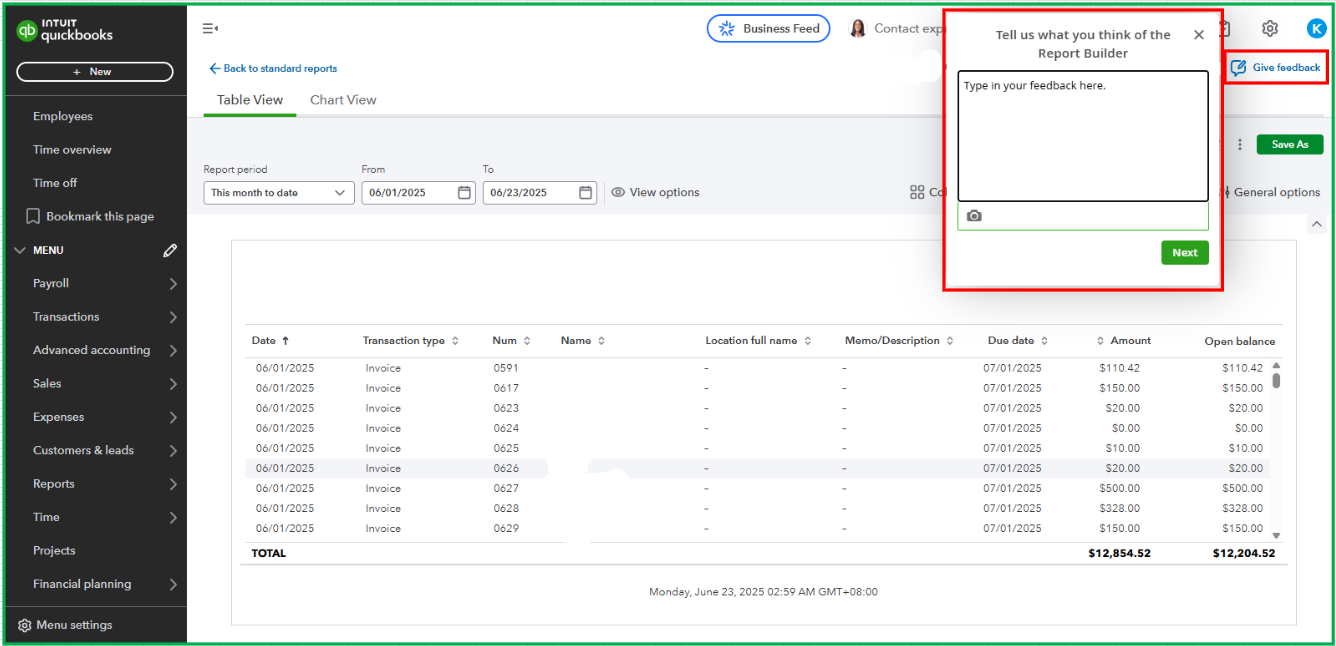
Personalize your data on the report by customizing it to your liking.
If you have any other questions about running reports in QuickBooks, feel free to share them below, and I'll do my best to help.
Its not overwhelming to switch to a new format. Its that your new format is so terrible that it is causing us to report incorrect numbers, has lowered our efficiency, and just generally causes us a ton of grief and frustration. Intuit - you need to start listening to your customers!!!!!
incredibly bad new format!!! makes me want to switch companies
This new format is TERRIBLE, it was simple before and now it is complicated - and no, I will not change my opinion on this after I "get used to it". I hate it, my staff hates it - give me the choice again to go back to the "classic" view.
The new view is horrific. So much junk and tabs and links that are useless. The classic view was thoughtful and more accounting-like. Stop changing the layout! No one has TIME to learn a new format. Truly - I hate the current jumble of sell-sell-sell. Get out of my face with it. I do NOT need AI to tell me how to do accounting better!
UGH


You have clicked a link to a site outside of the QuickBooks or ProFile Communities. By clicking "Continue", you will leave the community and be taken to that site instead.
For more information visit our Security Center or to report suspicious websites you can contact us here