Turn on suggestions
Auto-suggest helps you quickly narrow down your search results by suggesting possible matches as you type.
Showing results for
Connect with and learn from others in the QuickBooks Community.
Join nowI am a home builder using "items" which link to "work in progress" accounts. When the bank charges me monthly for my loan, I use the "items" account "bank loans" so I can see my job costing reports.
One month, my bank charged me too much and now they have refunded me. The only way I see that I can do this is through a "deposit". There is no way for me to tie it back to the item.
I need it to tie back to the item because I need to credit that account. How do I do that?
Solved! Go to Solution.
Hello there, earldacook.
I appreciate you for providing further details of your concern. Let me help you link the item account you've used for the bank charges through depositing it. To get this thing done, let's follow the steps below:
You're right that we'll need to record the refund in the Deposit section:
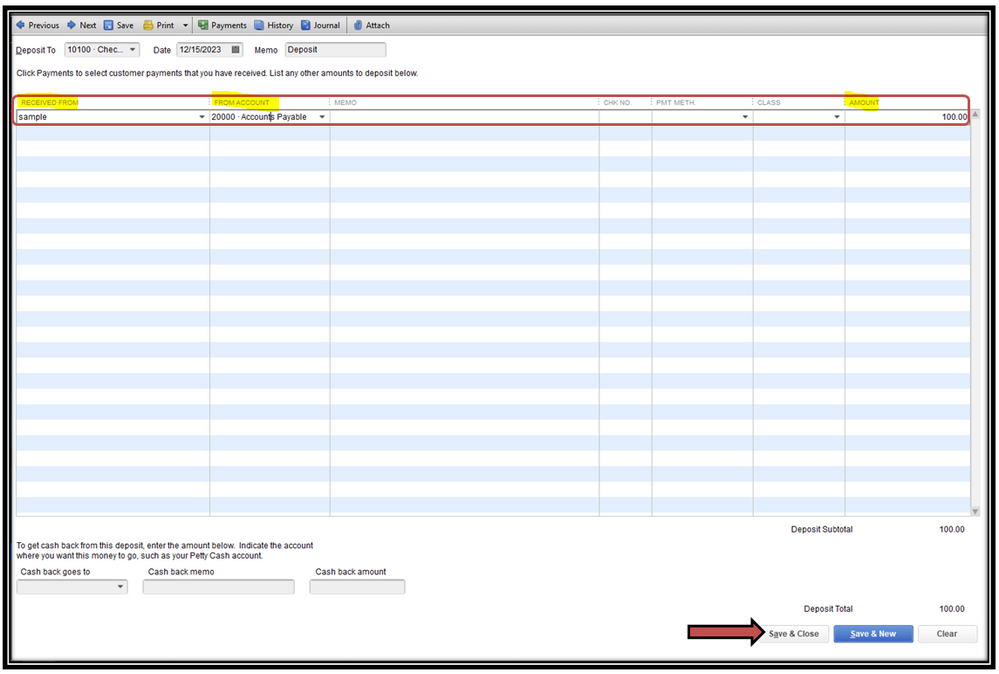
Once done, let's record a Bill Credit for bank refund:
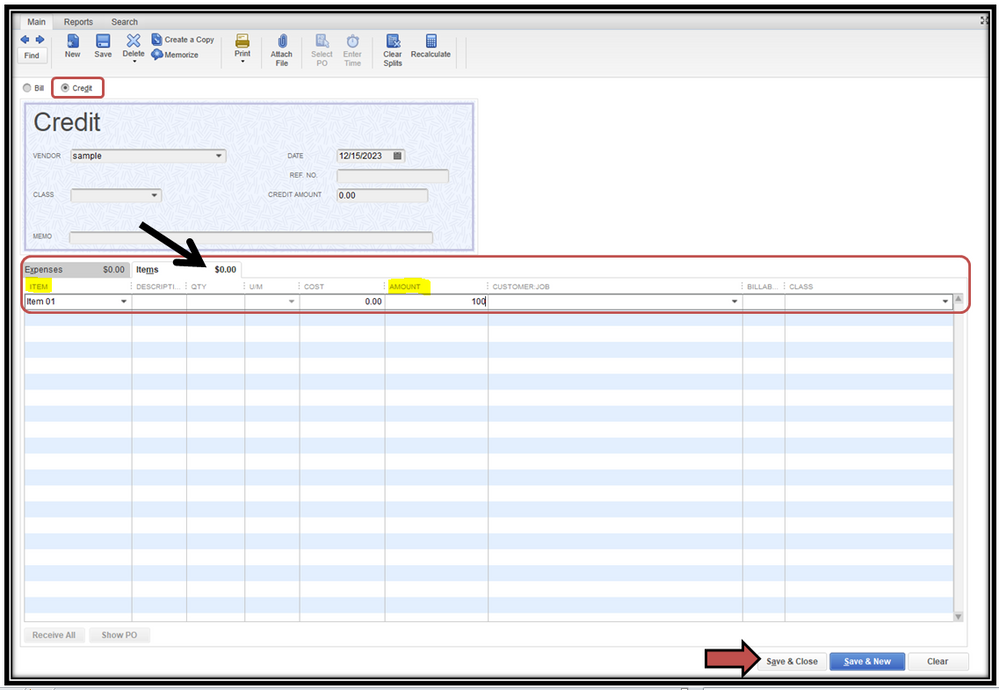
Finally, we can link the deposit to the bill credit we've recently created:
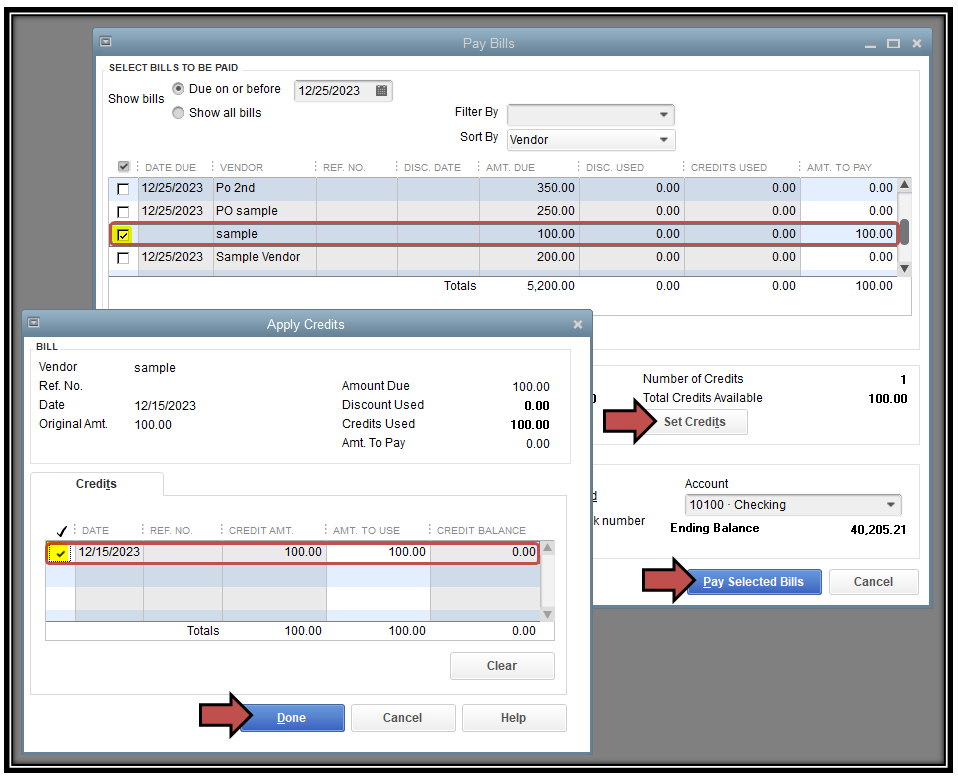
If you'd like to know more about recording bills and deposit, you can always check these articles. Each of them provides more details on how to handle these transactions in QuickBooks Desktop:
Don't hesitate to let me know if you have follow-up questions or there's something you want me to clarify. Have a good one. Take care and stay safe!
Hello there, earldacook.
I appreciate you for providing further details of your concern. Let me help you link the item account you've used for the bank charges through depositing it. To get this thing done, let's follow the steps below:
You're right that we'll need to record the refund in the Deposit section:
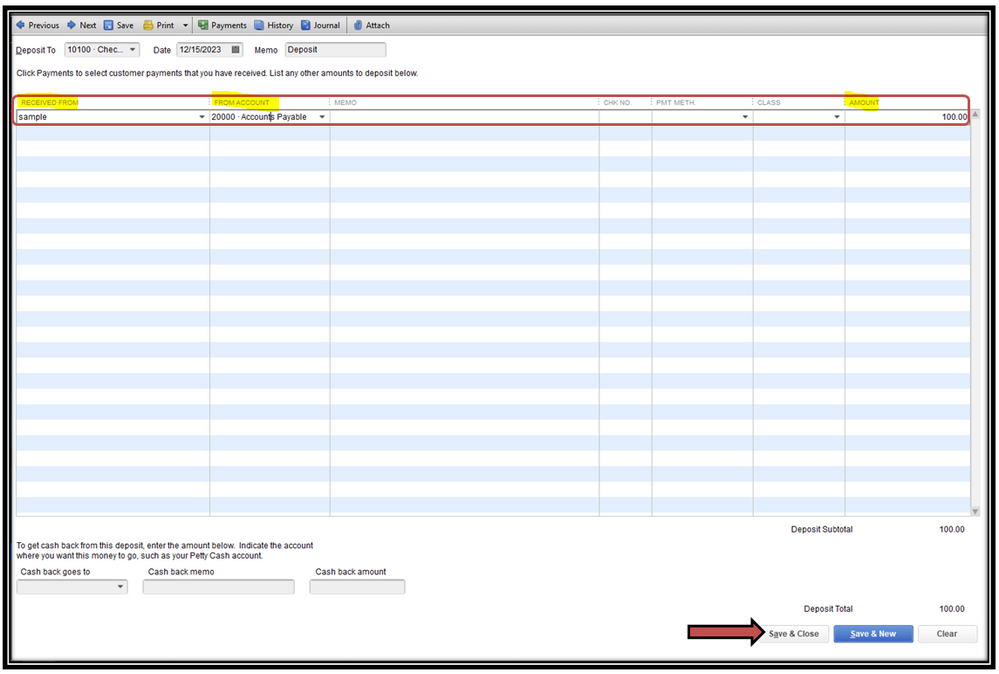
Once done, let's record a Bill Credit for bank refund:
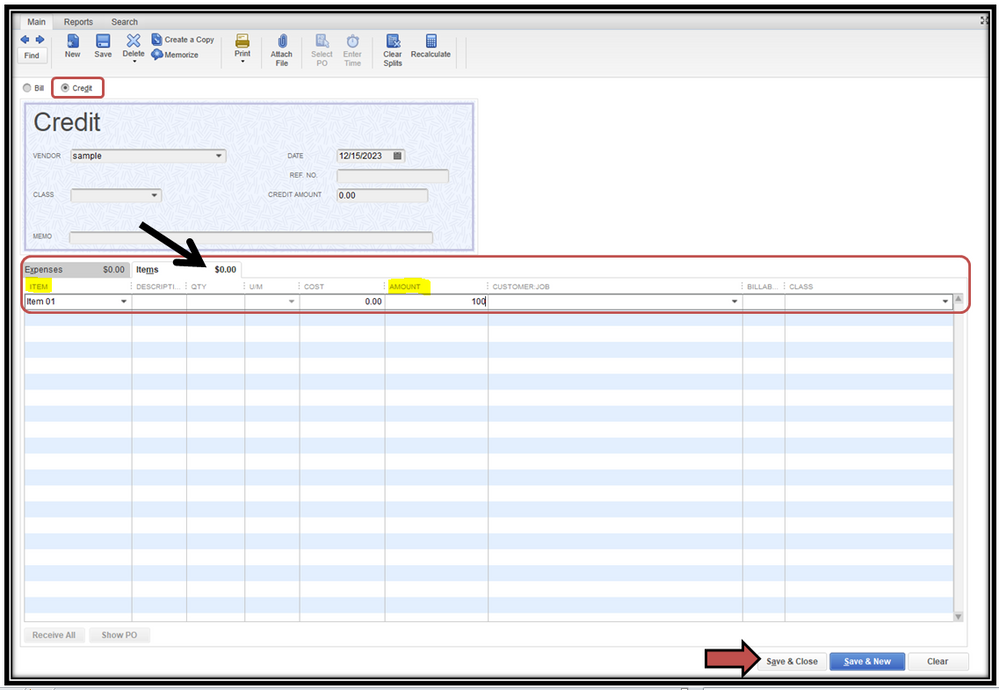
Finally, we can link the deposit to the bill credit we've recently created:
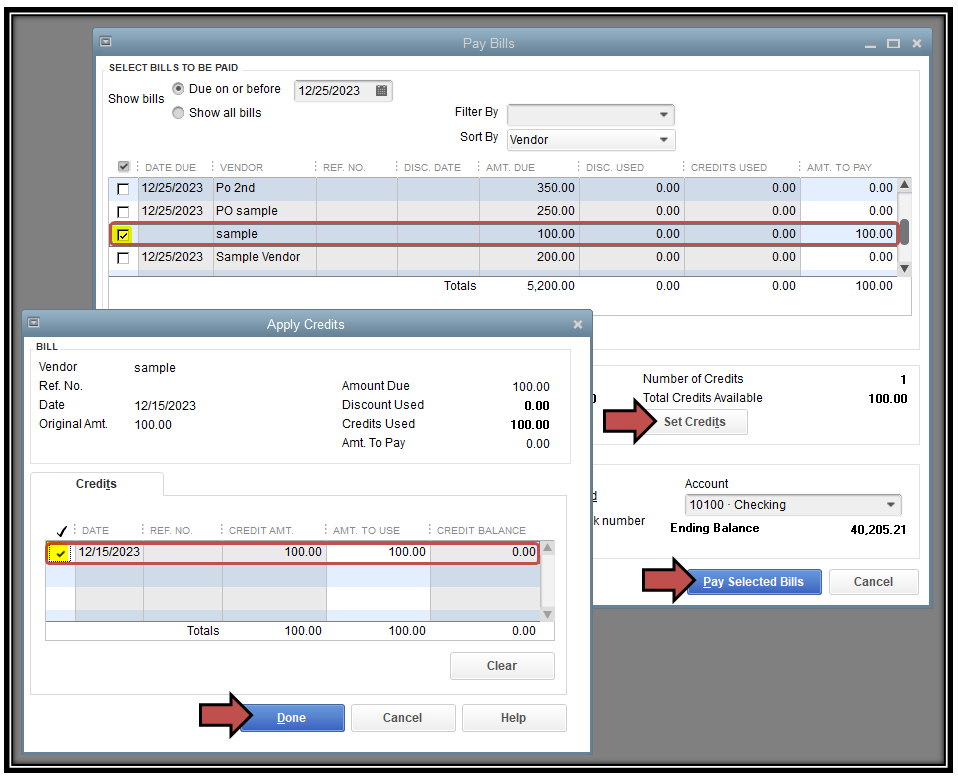
If you'd like to know more about recording bills and deposit, you can always check these articles. Each of them provides more details on how to handle these transactions in QuickBooks Desktop:
Don't hesitate to let me know if you have follow-up questions or there's something you want me to clarify. Have a good one. Take care and stay safe!
Great answer, that works! My only issue now is that this happened in January and my bank accounts are reconciled through July. How do I adjust this now?
We're glad to know that this discussion helped you resolve your concern, @earldacook,
To answer your question regarding the adjustments, you can do an off-cycle reconciliation for it. We use this method to make corrections to a previously reconciled account. Here are the steps to do that:
Please note that the ending balance after every reconciliation becomes the beginning balance of the following cycle. If the new entries didn't change the Ending Balance of the reconciled account, you no longer need to re-reconcile the following period. Do otherwise if it does.
To learn more about off-cycle reconciliation and how it works, see this article: Reconcile previously deleted and re-entered checking or credit card transactions
Let me know if you have additional questions or clarifications about the steps. I'll be right here if you need anything else. Have a nice day!



You have clicked a link to a site outside of the QuickBooks or ProFile Communities. By clicking "Continue", you will leave the community and be taken to that site instead.
For more information visit our Security Center or to report suspicious websites you can contact us here
