Turn on suggestions
Auto-suggest helps you quickly narrow down your search results by suggesting possible matches as you type.
Showing results for
Get 50% OFF QuickBooks for 3 months*
Buy nowWelcome to the Community, @ezz-sarieh. I'm here to help.
To provide the best response, I'd like to gain some insight into your situation. Are you trying to record partial inventory received or are you recording a purchase order? Once I know this information, I'll be able to get you back to business in no time.
In the meantime, I recommend checking out: Apply a purchase order to a vendor transaction
Please touch base with us here if there's anything else you need, I'm determined to ensure your success. I look forward to hearing from you again.
I have a similar problem. I have a PO for 64 parts but received only 30 and an invoice for 30 parts. I do I receive partial shipment on a PO?
Thanks
Rita
Glad to see you here, Rita12.
I'm here to help you with receiving partial shipment on purchase orders in QuickBooks Online. As long as this Purchase orders feature is turned on, you can receive partial PO's in QBO. The process is easy and simple.
To turn on Purchase orders:
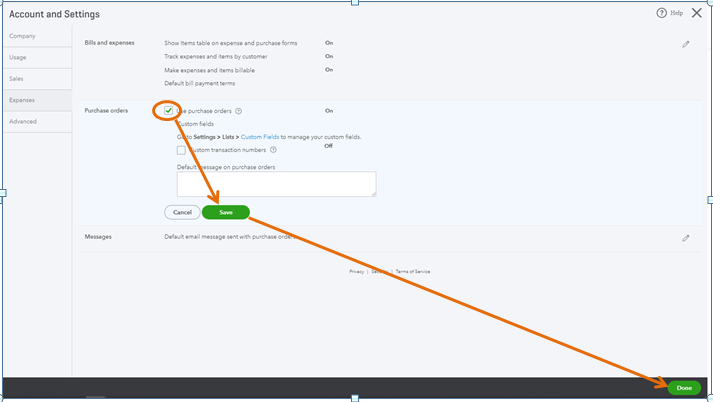
Once done, you're now ready to receive partial purchase orders in QBO. Here's how:
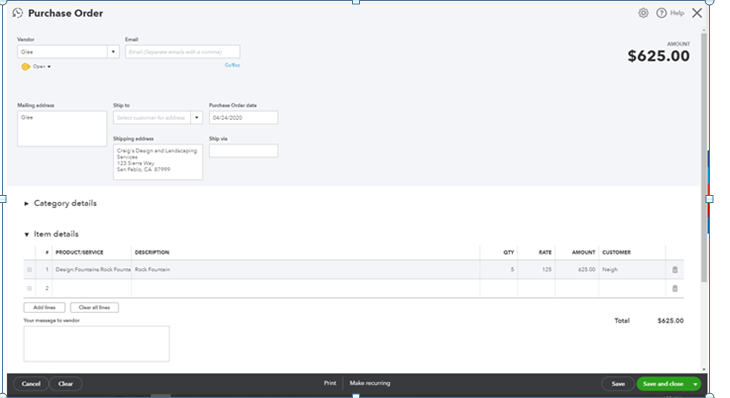
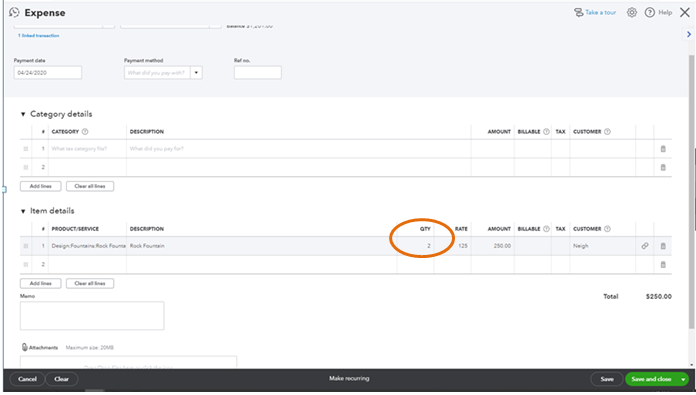
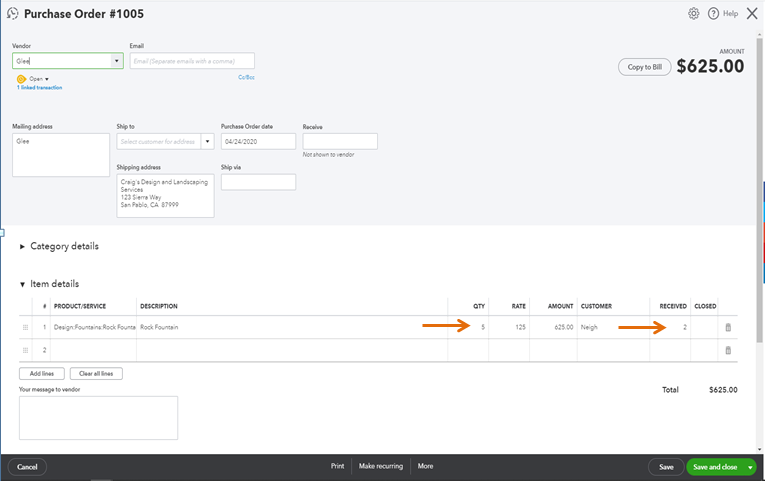
Once you receive a partial purchase order to reflect the total quantity in QuickBooks, QBO will close the PO and directs you to the link of the expense transaction with which you're able to receive the partial PO.
Please note that customizing Purchase Order is only available in QuickBooks Online Advanced version.
I've included additional articles for future reference:
Please tag me directly if you have additional concerns.
I saw your detailed explanation to Rita C. on how to do it in QB On-line (April 22, 2020). I have Quickbooks Premier Desktop 2020 for Manufacturing and Wholesale. Can you walk me through the procedure for this version? I am receiving two of three items I ordered and expect the other in several weeks. I want to get the first two into inventory but I also want to be able to receive the last item on the same PO later on. Thank you!
Thanks for joining the thread and providing detailed information, Spicey.
Let me convert the steps provided by my colleague GlinetteC to QuickBooks Desktop (QBDT).
To turn on Purchase Order (P.O), you'll need to be the administrator. Here's how:
Once done, you can now receive a partial purchase order by following the steps below:
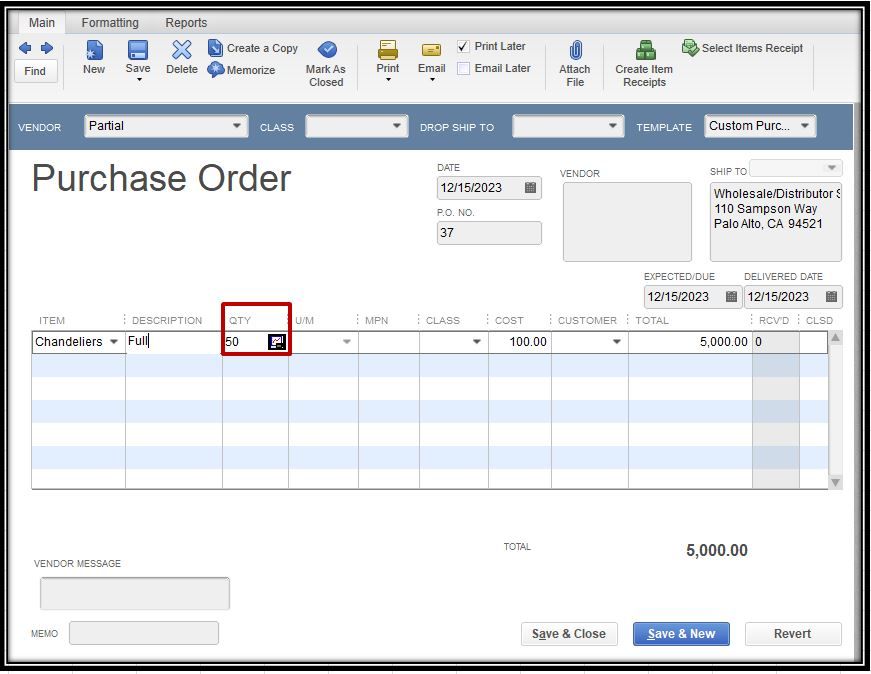
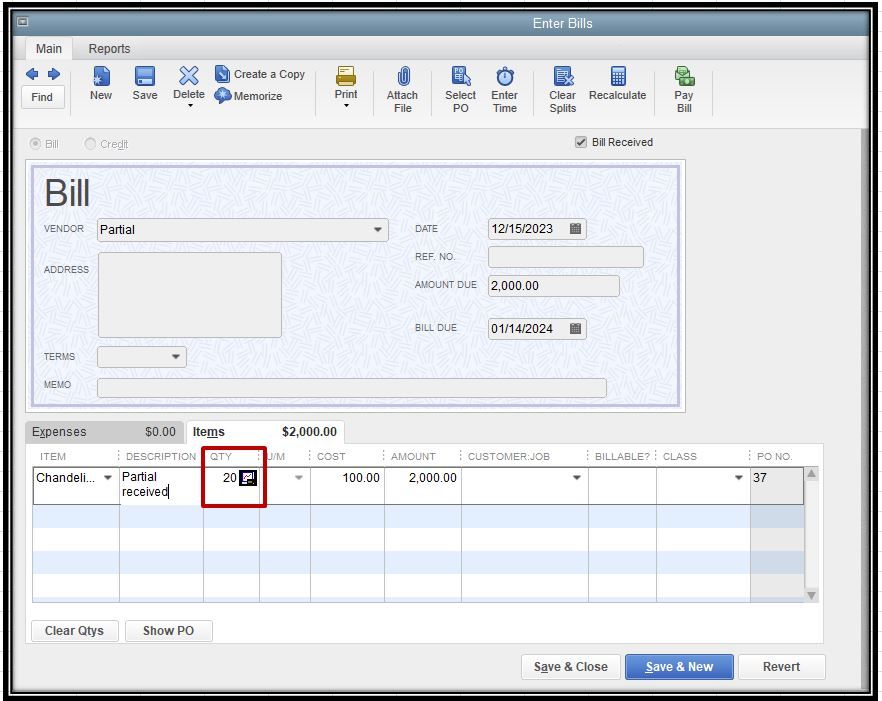
After that, when you open the P.O, it will now show the actual quantity received in the RCV'D column. 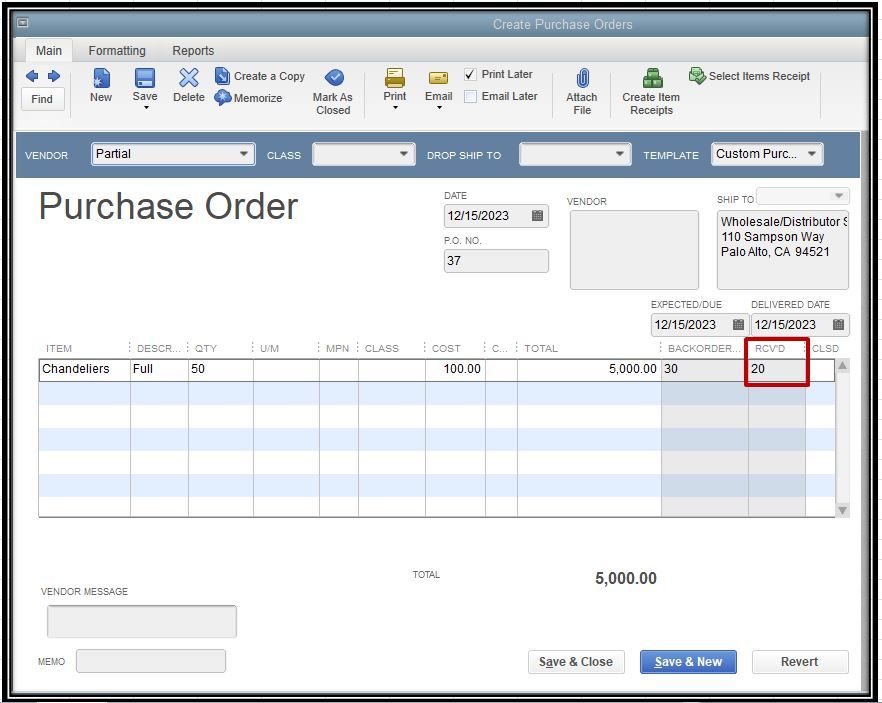
In case you'd want to receive an inventory without a bill after entering a P.O, check out this article for a guide: Receive inventory.
Keep in touch if you have further questions. I’ll be around to assist further. Have a good day.
I sent my vendor a PO for 1000 units they in turn sent me 350 units and the remainder of the order will be manufactured and shipped to me at a later date. How do I enter this into quickbooks? Then at a later date how do i enter the remaining product that is shipped?
I'm here to guide you in entering your transaction, @wayne72.
You can create an item receipt for the first set of units you received from your vendor. Let me who you how.
Once you're ready to receive the remaining set of units, follow the same steps above making sure to enter the exact remaining quantity.
Here's an article you can read to learn more about item receipts: How to Receive Inventory With or Without a Bill in QuickBooks Desktop?
I'm adding these articles with the topics you can use while recording the common vendor transactions: The Vendor Transaction Workflows in QuickBooks Desktop.
It'll always be my pleasure to help if you've got additional questions about purchase orders. Use the Reply option below and surely I'll be here ready to assist you. Take care and stay safe!
I have quick books plus, what do I do for partial shipments???
Hello there, @rob21_253. I want to clarify something to ensure we're on the same page.
Are you trying to receive partial shipments for purchase orders in QuickBooks Online? If so, make sure to enable the Purchase orders functionality from settings. Once done, see these to add partial shipments:
Once done, QBO will close the PO and routes you to the expense transaction where you can see the partial PO.
I'll add these references for future use. These include some information on how to handle vendor transactions in QuickBooks.
Please let us know if you need extra help regarding this matter or QuickBooks in particular. We're available 24/7 to back you up. Take care and happy holidays!
You lost me on Create Item Receipts button....can't find that!!!!
Thanks for following up with the Community, wayne72.
The steps provided by JonpriL are for QuickBooks Desktop. If you're using QuickBooks Online, you can create an expense and link it with your purchase order. While creating it, you'll be able to manually enter a partial quantity as received.
Here's how:

Now, your purchase order will show a partial quantity received in its RECEIVED column.

When you're prepared to enter that you've received the rest of your units, you can create an expense again and enter the rest that you've received.

Afterwards, your purchase order will show that all units have been received.

You'll also be able to find many detailed resources about using QuickBooks in our help article archives.
I'll be here to help if there's any questions. Have an awesome Wednesday!



You have clicked a link to a site outside of the QuickBooks or ProFile Communities. By clicking "Continue", you will leave the community and be taken to that site instead.
For more information visit our Security Center or to report suspicious websites you can contact us here