Turn on suggestions
Auto-suggest helps you quickly narrow down your search results by suggesting possible matches as you type.
Showing results for
BLACK FRIDAY SALE 70% OFF QuickBooks for 3 months* Ends 11/30
Buy nowSolved! Go to Solution.
Hi there, @TSsquared.
When importing your QuickBooks Desktop (QBDT) file to QuickBooks Online (QBO). There are transactions and reports that don't match.
That being said, when you import your budget report from your QBDT to your QBO account. Only Profit and Loss budget types convert to QuickBooks Online. To learn more what data does and doesn't convert to QBO, you can check this article for the details: What to expect when you switch from QuickBooks Desktop to QuickBooks Online.
I also encourage you to check our Help articles page to learn some best practices on managing your QBO account.
You're always welcome to post here anytime you have other concerns. Our door is always open to help you. Have a great day and always stay safe.
@TSsquared wrote:
It was created in desktop and imported into QB Online, I can run it as a total but not by class.
Although it's not very clear on the import limitations list, that's what is happening. It will not be importing the budget by class (or by the customer).
Unfortunately, you can't import budget by class from excel either, even if you've Advanced plan at this time.
Hello TSsquared,
The Budget VS. Actuals: Profit and Loss by Class report is only available in QuickBooks Online Plus and Advanced. For non-profit organizations, it is called Statement of Activity.
If you're subscribed to QuickBooks Online Simple Start or Essentials, I'd recommend upgrading your plan to avail the report. Aside from that, you can see other added reports once you upgrade. You can use this link to compare the availability of the reports: Reports included in your QuickBooks Online subscription.
Here's how to pull up the Budget vs. Actuals report: Profit and Loss by Class:
You can browse these articles to know more about the report and how to manage it:
Once you're done customizing the report, you can memorize or export it to Excel if necessary.
Your knowledge of the report would give you more opportunity on how to manipulate or customize the displayed data.
We got you if you have more questions regarding the report.
Boost your immune system and stay safe. Have a great day!
That didnt answer my question, I know you can run the budget by class and the profit and loss by class but when I run the budget vs actuals it a grand total not a comparison of the classes
Thanks for getting back to me, TSsquared.
Currently, running a detailed budget report is part of the product limitations. You'll need to click the amounts to see the associated transactions. You can also pull up the Profit and Loss Detail or Profit and Loss by Class report and compare the amounts with the budget report.
I'll share your feedback about the report to our Product Development Team. This might be added to the product updates if many users requests for this feature or report. You can visit the QuickBooks Blog to see what's new on the program.
We'd be glad to hear of your ideas so we can improve the product to suit your business needs.
How was the Budget created? You can run a budget vs actual profit and loss comparison report if you've prepared one in QBO.
It was created in desktop and imported into QB Online, I can run it as a total but not by class.
Hi there, @TSsquared.
When importing your QuickBooks Desktop (QBDT) file to QuickBooks Online (QBO). There are transactions and reports that don't match.
That being said, when you import your budget report from your QBDT to your QBO account. Only Profit and Loss budget types convert to QuickBooks Online. To learn more what data does and doesn't convert to QBO, you can check this article for the details: What to expect when you switch from QuickBooks Desktop to QuickBooks Online.
I also encourage you to check our Help articles page to learn some best practices on managing your QBO account.
You're always welcome to post here anytime you have other concerns. Our door is always open to help you. Have a great day and always stay safe.
@TSsquared wrote:
It was created in desktop and imported into QB Online, I can run it as a total but not by class.
Although it's not very clear on the import limitations list, that's what is happening. It will not be importing the budget by class (or by the customer).
Unfortunately, you can't import budget by class from excel either, even if you've Advanced plan at this time.
There are a lot of reports that need Class added to the filter to make Class actually usable - if it's not on the reports like Budget versus Actual, why take the time to manage Classes on your transactions? Otherwise, I need to create a billion ledger accounts (combining ledger + class) to get the reporting I need.
Please consider the update to be able to have a report for a specific class with a budget comparison for the profit and loss. As a church, this is an important feature for our financial planning for specific funds. Having to "recreate" a financial statement for bank purposes creates work that should not be necessary - this program should be able to do this easily. When I create the budget vs actuals report, it adds ALL the classes for the actual instead of the specific class that has a budget assigned to it.
Hello Grace!
Thanks for joining us here. Let me share more details about the budget comparison by the class report.
We can customize the budget vs. actuals report to show only the specific classes with budgeted amounts. Please follow these steps:
Refer to the screenshot below:
For more details, here's how to customize reports in QuickBooks Online. You may also memorize it to save it with its current customization settings.
I'll be here if you need anything else. QuickBooks Community is available 24/7.
We also need to run a P&L by class vs. budget, like we did in desktop. The budget from Desktop did not convert to QBO by class. But it is possible to set up a new budget by class and run a report comparing budget to actual by class?
Yes, you can set up a new budget by class, japplebaum.
However, you need to use the Run Budgets vs. Actuals report in QuickBooks Online. Then, filter it by class to get the data you need. Let me show you how to accomplish this:
Create your budget:
Once done, you can run the Run Budgets vs. Actuals to see your budget goals. Here's how:
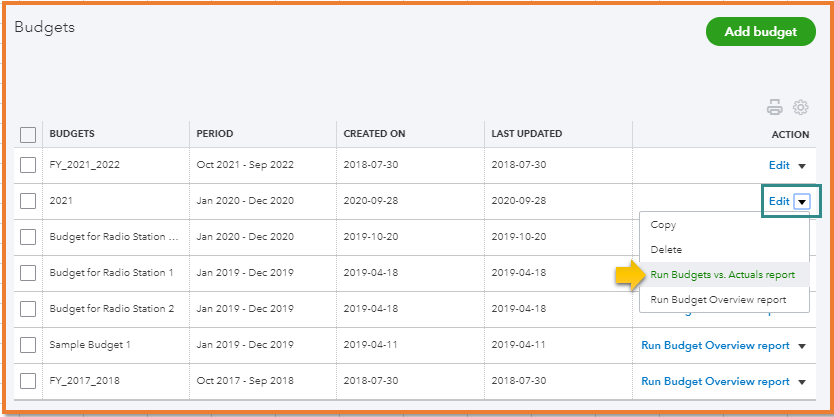
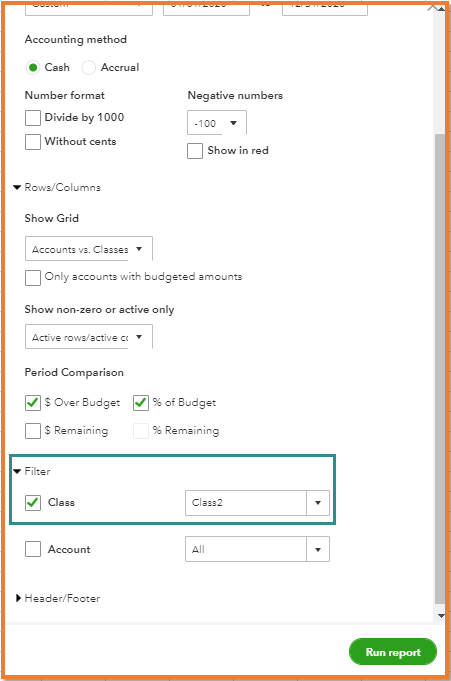
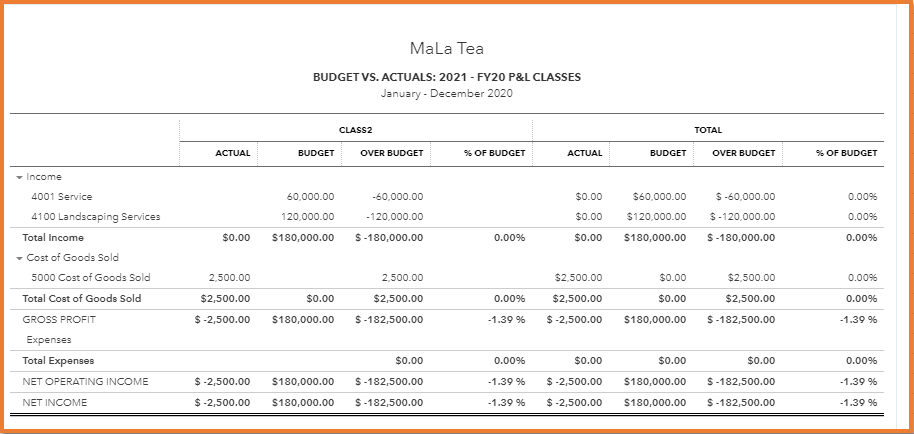
Feel free to access this link to learn more about tracking your budgets: Create and import budgets into QuickBooks Online.
Stay in touch if there's anything else you need about running a budget vs actual profit and loss by class reports. Just click the Reply button and enter your questions. I'm always right here to help.
Can you send me a screen shot of items 4 and 5 under Create A Budget? I do not see that option on my screen (I am using QBO Advanced).
Creating a budget is available in QuickBooks Online Plus and Advanced, japplebaum. Once your budgets are in QuickBooks, you can review and modify it. Then you can run financial reports to differentiate your sales and expenses with your budget.
Here's a screenshot for steps 4 and 5 under Create a budget.
However, if you unable to view it. We can try performing some basic troubleshooting steps to fix the issue. QuickBooks Online uses browser cache and cookies to run faster. As we use the web browser, these files accumulate causing unusual behaviors in the program.
There are times that the browser is full of frequently accessed page resources, causing some unusual responses. We can start by accessing your account in a private browser. This mode doesn't save your searches, visited pages, log in details, and cookies.
If it works using a private browser, you may need to clear the cache of the regular browser you're using. Clearing the cache or cookies is the best way to get a clean slate for your browser. Alternatively, you can use other compatible browsers. It could be that the one you're currently working on has a temporary issue with QuickBooks.
For more information about create budget, import budget, and run budget reports you can refer to this article: Create and import budgets into QuickBooks Online.
Feel free to let me know if you need further assistance. The Community is always up to lend a hand. Have a great day, and stay safe!
I would also find this report necessary for my non-profit client who just converted from QBD. How do I add my name to this list?
Thanks for joining us here, LT14.
We'd want to make sure that we get sorted out for your client. Can you tell us more details about the list that you're asking?
If you're referring to product and feature requests about the report, follow these steps on how to submit them:
Your suggestion and feature request will be sent to our Product Development team to help improve your experience in QBO. You can also track them in the QuickBooks Online Feature Requests website.
Feel free to take a look at this article for additional guidance and reference:
The Community is always here to help if you need anything else. Just reply below or post new questions and we'll be glad to answer them for you.
My non-profit client is running QBO Plus and has input a budget.
When running the Budget vs Actuals report, the filter does NOT offer the "Classes" option. How do I activate that option?
Thanks,
Dayna Scoles
Good afternoon, @DaynaScoles.
Thanks for joining in on this thread. Let me share some info to get you in the right direction to get this resolved.
If you've reviewed all the details from this thread and then tried the steps, then I suggest contacting our Customer Support Team for further assistance. They have particular tools to take a closer look into this problem with the report. Here's how:
That's all there is to it!
Keep us updated on how the call goes. We want to ensure that you're taken care of today. Have a good one!
Hi!
This doesn't work anymore?! (to make the grid class vs months)
Any reason why this functionality was changed? Or any answer how to get the same type of report?
Hello, Nicolette.
Thank you for joining the thread. Show grid class and months still available in QuickBooks. We need to ensure the budgets you created are associated with the class. Then run the Budget vs. Actuals report.

Here's how to run the Budgets vs. Actuals report:


I'll be adding some related links to help you get your way around the Reports feature in QBO:
Let me know if there are other things I can help you. I'll be right here if you need anything else. Have a lovely day!
This would be huge for us to have.
We are considering moving back to the desktop version as it is a must have.
We do have the plus version and I do see the option to filter by class on the Actuals vs. Budget.
And as a further note the 'Statement of Activity' only allows comparison to prior periods not to budget.
Thanks for getting back to us, @briaal.
We'd love to help you with your report concern in QuickBooks Online (QBO). However, we need further details so we can have a better understanding of the issue.
Could you please specify your issue regarding the Budget vs Actual Profit and Loss report in QBO? We'd appreciate any additional information you can provide.
We're looking forward to hearing from you, briaal. Just click the Reply button below, and we'll respond promptly to your question. Stay safe.



You have clicked a link to a site outside of the QuickBooks or ProFile Communities. By clicking "Continue", you will leave the community and be taken to that site instead.
For more information visit our Security Center or to report suspicious websites you can contact us here