Hello there, @lcielectric.
I understand the urgency of this matter. Let me share some information about your concern and ensure you can add a line item around line 15 in your estimate in QuickBooks Online (QBO).
If you're using the old layout of the estimate, you can click the number 15 line item and hit the + icon to insert a row, or you can add the line item first and drag it to the area where you'd like to insert it. See the screenshot below for visual reference:
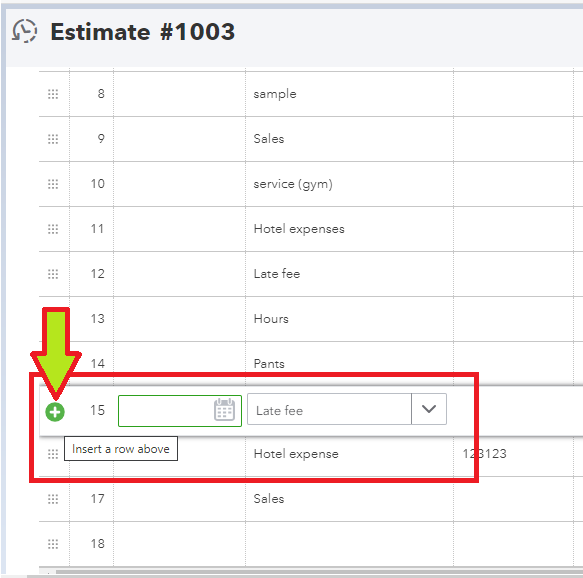
However, if you're currently on the new estimate layout, you'll only have the option to drag or rearrange the line items.
Feel free to check this article for further guidance in managing estimates: Create and send estimates in QuickBooks Online.
Additionally, you may visit these articles for future reference in converting estimates to invoices and customizing sales forms in QBO:
Please reply to this thread if you have clarification about your estimates or queries about the program. I'll be here to assist you.