Hi there, @Hoffman2.
I recognize the importance of viewing invoices. Please b rest assured that our engineering team is already working to figure out a solution.
There is an ongoing investigation (INV-90843) regarding the missing invoices. With this, I recommend contacting our Support Team. They can add you to the list of affected users to get updates and fixes once available.
Here’s how:
- Go to the Help icon and select Contact Us.
- Enter your concern and click Continue.
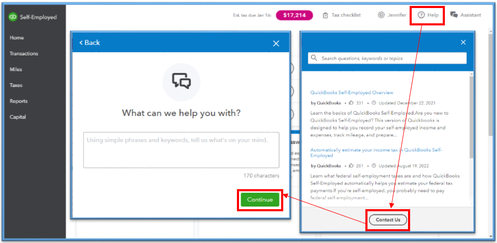
Kindly check our support hours to ensure contacting us at a time that suits you best. You can refer to this article to know when our live support is available: Contact QuickBooks Self-Employed Support.
Once everything is good, enter the payment transactions manually in the program. To learn several ways to enter expense receipts, refer to this guide: Record or attach expense receipts in QuickBooks Self-Employed.
If you need to collect sales tax for the products and services you sell, this reference will guide you through the process: Manually track sales tax in QuickBooks Self-Employed.
Please know that we're working hard to resolve this matter quickly. I'll be here if you have other concerns about any tasks. Take care.