My main goal is to ensure you can upload your receipts, knspeake.
There are several ways to import your receipts into QuickBooks Online (QBO), including uploading them from your computer, mobile device, or email account.
Here's how to enter the receipts via a web browser:
- Go to Transactions, then Receipts.
- Click Upload from computer or Upload from Google Drive.
- Each image or file should only contain a single receipt.
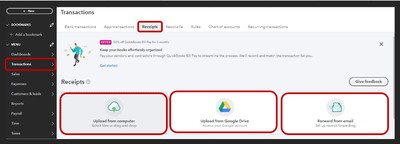
If you want to use the QBO mobile app to capture and upload receipts from your mobile device, please see these steps:
- Open the QuickBooks Online mobile app.
- Go to the Menu ≡ icon and then click Receipt snap.
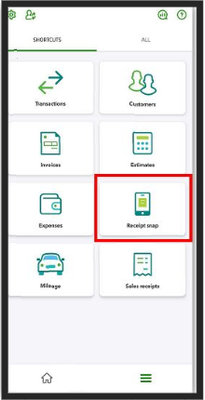
- Choose Receipt camera and snap a photo of your receipt.
- Hit Use this photo, then Done.
Aside from the shared options, you can email your receipt to QBO. The program we'll extract info from it and create a transaction for you to review.
For more details, please see this article: Upload your receipts to QuickBooks Online.
Once done, you can start categorizing your reviewing, editing, adding, or matching those to existing transactions to keep your record accurate:
Let me know if you have more questions about managing receipts or expense transactions. If you have concerns about your banking entries, reports, and the features in QuickBooks, feel free to add the details. I'm here to help.