Hello, @accounts267.
Since you've changed the name of that specific bill, you also need to re-link the payment to that vendor before reconciling the transaction.
Here's how:
- Change the vendor name of the bill payment transaction.
- Look for the bill under the Add to Bill Payment section, then tap on Add.
- Click on Save and close.
- Go to the vendor's transaction list, look for the bill and hit Make payment under Action.
- Select the bill under the Outstanding Transactions section.
- Tap on Save and close.
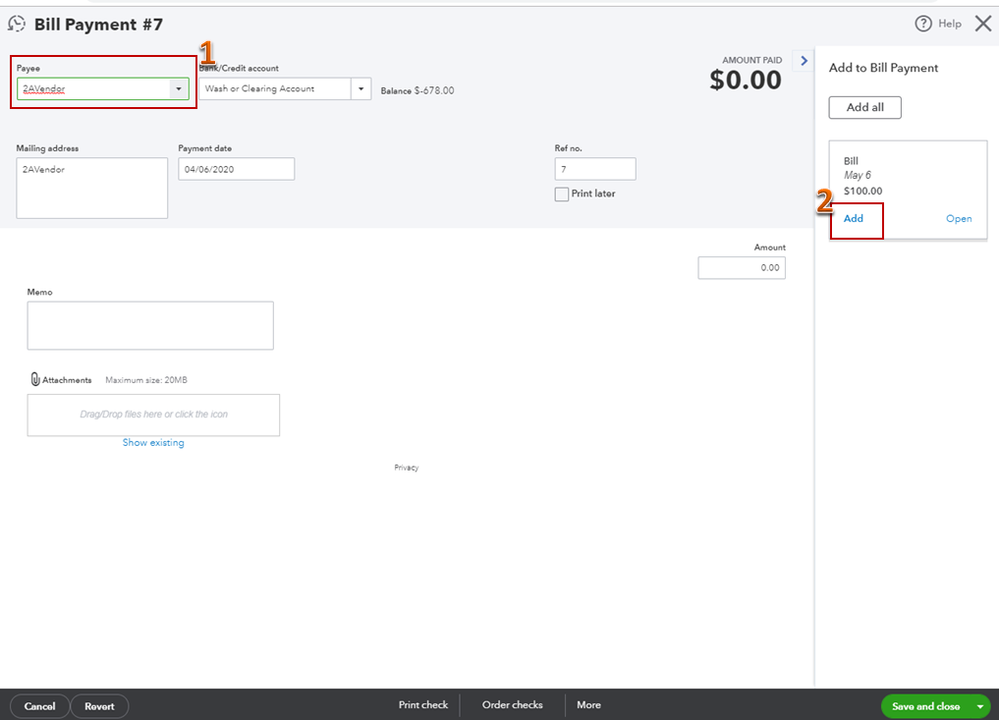
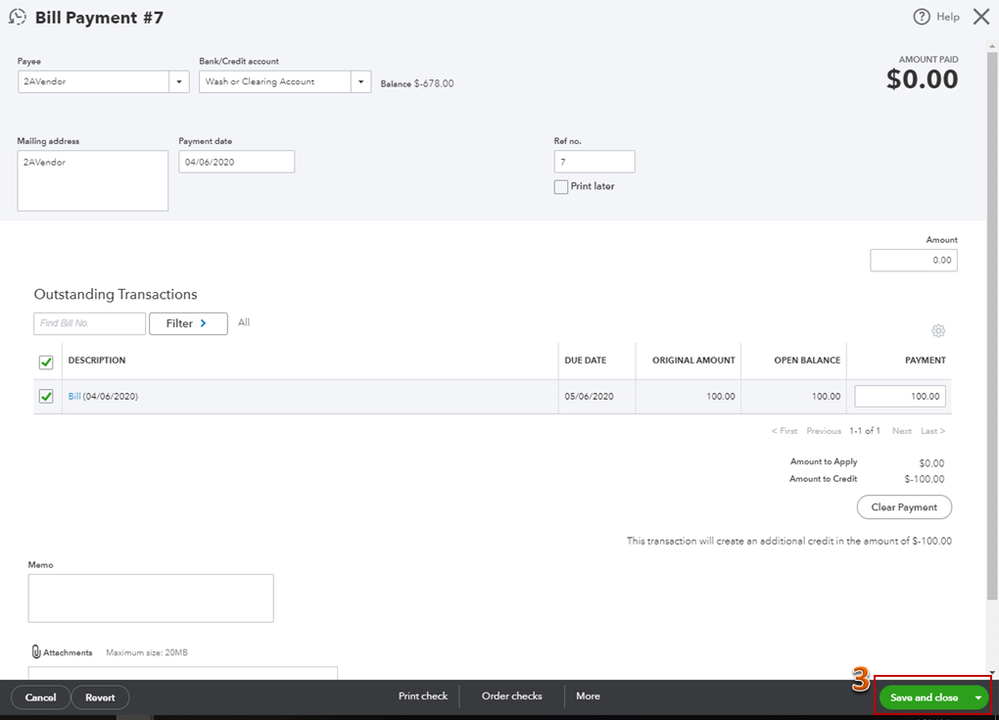
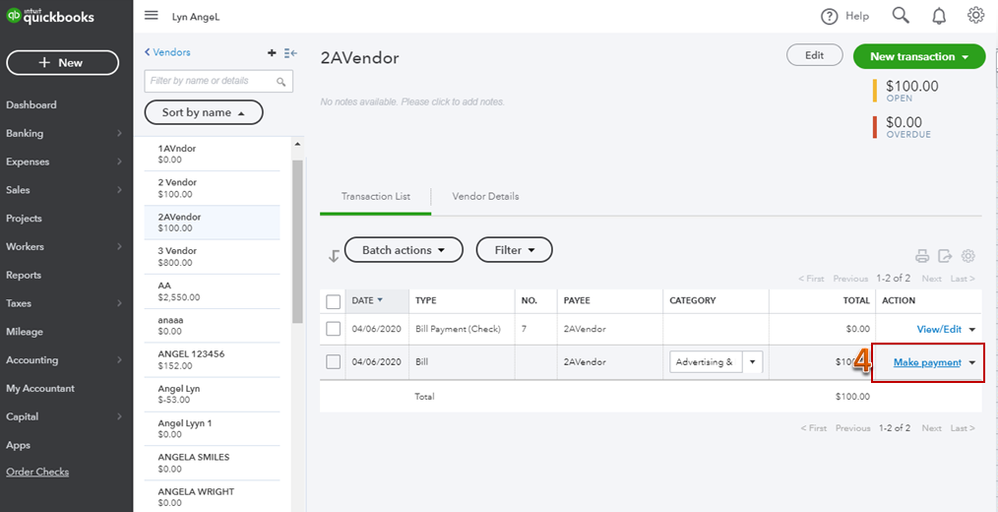
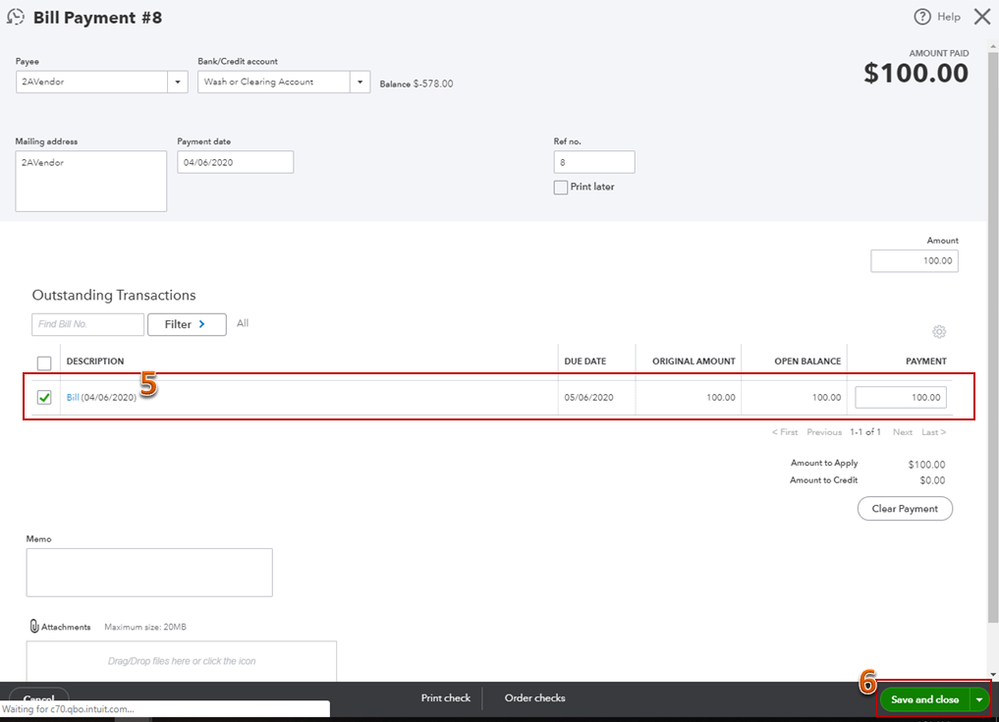
Once completed, manually reconcile the transactions.
To learn more about reconciling transactions in QuickBooks Online, check out these articles:
Get back to me if you have any other questions. I'm always here to help. Have a great weekend!