Turn on suggestions
Auto-suggest helps you quickly narrow down your search results by suggesting possible matches as you type.
Showing results for
There are no changes regarding estimates, @MonroeGR.
Once the estimates are totally applied in an invoice, you could no longer see it on the related transactions.
Therefore, you will see the estimate status as Closed when it was fully billed by the customer.
You can run the Estimates by Customer reports to check if the estimates that you're making a lot of progress billing are closed.
Let me show you how:

There you can see the status of the estimate.
If you wanted to reopen the estimate and apply it to another customer, you can click the date of the estimate on the report (Estimate by Customer). Change the Customer name and update the status to Pending and then update the appropriate information.
For more info about estimates, you can refer to this article: Set up and use estimates. It includes how to check the status of estimate and add an estimate to more tha one invoice.
Or check this article that includes how to keep track of your progress invoices: Set up and send progress invoices in QuickBooks Online.
Please feel free to leave a message if you need further assistance. I'll be happy to help. Take care!
Hi Jovychris, I think you misunderstood what I'm asking. There used to be a blue link at the top left of the page (under the customer name) and when I clicked it, it would show me the invoices that had been invoiced against the estimate. The blue link no longer shows up for me. Here's a screenshot (from the article you linked me to) that clearly shows the blue link I'm talking about and the QBs instructions in the screenshot specifically say "Find and open the estimate. Select the blue linked transactions to see the invoices you've already created":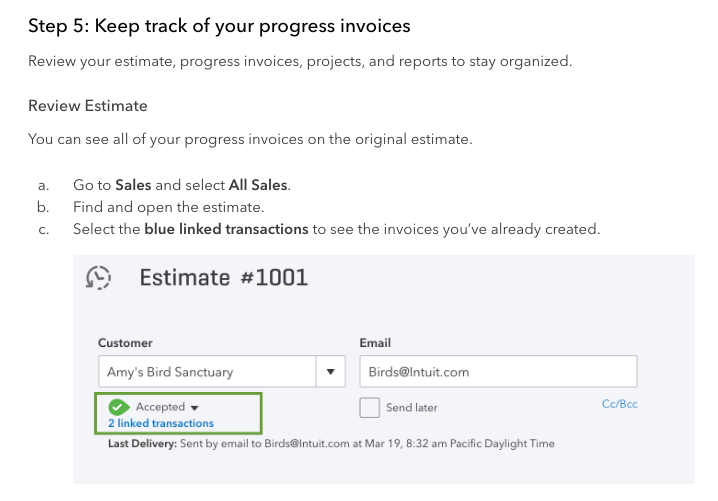
Also, the estimate I'm looking at isn't a closed estimate. It has 25% of the original budget still open on it, and it has multiple invoices created against it.
While it's possible that no changes regarding estimates were intentionally made, it's also possible that the QBs dev team made other changes to the software that affected this. It wouldn't be the first time.
All my estimates are set up for progress billing and have been for a long time now. I haven't changed any settings on my end so it seems like the change happened on QBs end. Can you please ask someone who works on the software why this is happening?
Hello, @MonroeGR.
This issue is currently under investigation at this time. Our Engineers are working hard on getting this corrected. I recommended calling into our Customer Support Team to be added to the list of affected. That way when they resolve or update on this issue you'll be notified.
You can also Clear Cache and Cookies to help correct your browser. The reason for correcting your data is because the first time you visit a site, the browser will save pieces of the site. The browser can display the files stored in its cache much faster than it can pull fresh files over from the server. The next time you visit that site, the cached files will help cut down the page load time. Just go to the link provided and you'll be able to follow instructions on how to clear them from your browser.
I'm always here lending a helping hand. If you have any more questions or concerns, please don't hesitate to reach back out.
Thanks Sarah. Do you have a phone number for customer support? The only option I have for talking to someone is to sign up for a callback, which I did yesterday and never got called.
I tried clearing my cache and I also tried using a different browser and neither resolved the issue.
Hello @MonroeGR,
We don't have the specific phone number of the support you needed and getting a callback is the safest way to reach our Customer Care Team. I recommend creating a new callback ticket or reaching out to our support via the Chat support.
Please know that you'll receive all the available updates about this investigation through your email. As a way around, you can manually review your invoices to check if they are linked to an estimate.
Lastly, I've got you this helpful article in case you need some ideas about how to manage your customer transactions: Income and Expenses.
We appreciate you patiently waiting as we're working on this. Please let me know in the comments if you have any other questions.
Has anything new been done with the estimates? We also do a lot of progressive billing and would like the box back that showed the related invoices in the blue box? Why did this go away?
Explore this app to have alternate option in estimate, invoicing and payment.
http://get.practiceignition.com/quickbooks
Hope it helps.
Hello, @VentureAccounting.
After researching the investigation further, I've discovered that the Engineers are still working hard to resolve this issue for you and other customers as well. You can contact our Support Team to get added to an affected user's lists so that you'll receive updates on this matter via email. Here's how to get in touch with them:
If you have any other questions, please let me know.
Where did these engineers get their degree? We have been waiting like years for this to be fixed.



You have clicked a link to a site outside of the QuickBooks or ProFile Communities. By clicking "Continue", you will leave the community and be taken to that site instead.
For more information visit our Security Center or to report suspicious websites you can contact us here