Turn on suggestions
Auto-suggest helps you quickly narrow down your search results by suggesting possible matches as you type.
Showing results for
Hi there, @cypressbendhoa.
Welcome to the Community. Allow me to provide some information about sending invoices to a flash drive in QuickBooks Online.
You can download all your invoices and save it on your flash drive.
Here's how:
Click on Sales at the left pane.
I've attached some screenshots below to outline the steps:
From there, you'll have the option to save your invoices on flash drive.
There you have it, @cypressbendhoa. Your invoices are now ready to print. Please let me know if I can be of additional assistance. Have a great day!
I have QB Desktop Pro 2019. I want to save statements to a usb drive for printing elsewhere. Is that possible?
I can guide you how to achieve this, @LoriRow.
You can email the statement to yourself and save it as a PDF file. That way, you can save and transfer the file to your USB drive. Let me guide you how.
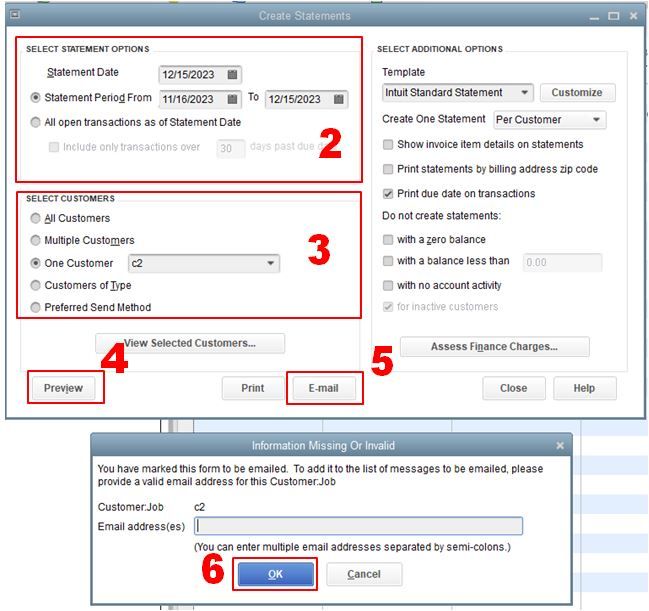
You can also use read this article for reference about the process: Create a billing statement.
Then, go to your email inbox and open the email:
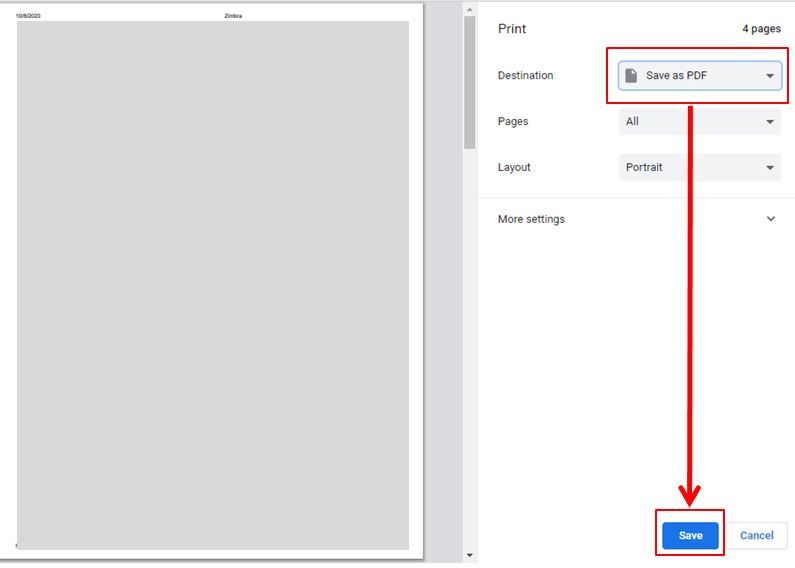
Let me also share this article that you can use for your future reference: Use and customize form templates. This link can walk you through the steps on how to personalize your invoices in QBDT.
In case you have other concerns or questions about QuickBooks, you can always leave a reply in this thread. Add more details about it and I’ll sprint back into action. Have a wonderful day ahead.



You have clicked a link to a site outside of the QuickBooks or ProFile Communities. By clicking "Continue", you will leave the community and be taken to that site instead.
For more information visit our Security Center or to report suspicious websites you can contact us here