Turn on suggestions
Auto-suggest helps you quickly narrow down your search results by suggesting possible matches as you type.
Showing results for
Connect with and learn from others in the QuickBooks Community.
Join nowDouble check the payment to the contractors, is the job/project selected
Hello there, seanyork.
As Rustler suggested above, it could be that the CUSTOMER/PROJECT field is not selected for contractors. We can go ahead and double-check by opening the transaction. Follow the steps below to accomplish this task:
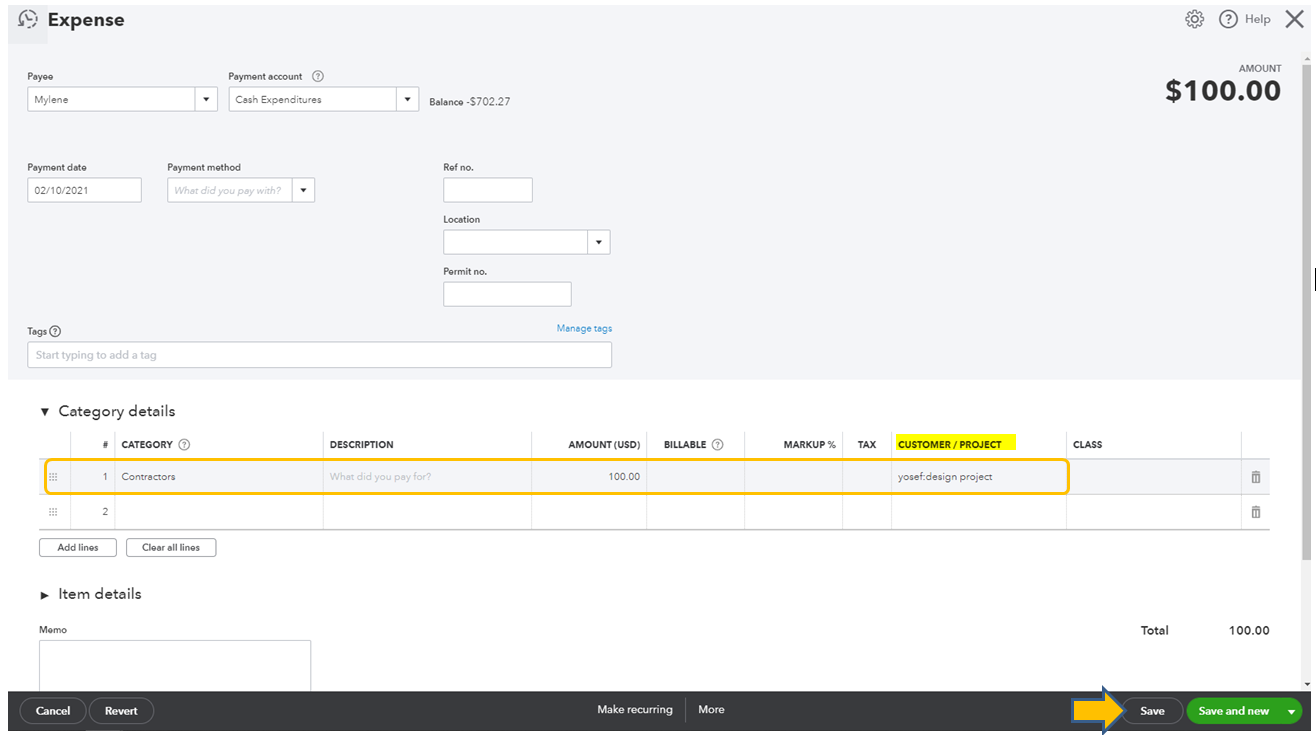
Once done, go back to the Project Cost in Overview to see if it's now showing all expenses created for the Project. Also, you can utilize the Magnifying Glass feature to find your transactions quick and easy. Check here for more details.
For additional references about the Project feature, feel free to check the links below:
I'd like to help you anytime. Please let me know if you have other questions. Take care always.
The "Contractors" expense is not showing up on the Overview of my Project after rechecking that the Vendor is present on the expense. If I only change 1 of the line items to "Other Buisiness Expense" that one shows up but the "contractor" line item still does not. If I change it right back to "Contractor" it disappears in the Expense category of the Overview again.
It is still in the list of Transactions view & wont show up on the P&L report.
Thank you for sharing what you did to resolve the issue, lguid.
If your vendor is listed on the expense, the transaction should appear on the Overview screen of the Project menu, and it will also appear on the report if you enter the correct date.
It's so strange that it won't appear on the Profit & Loss report, and if you change it back to Contractor, the Expense category will simply disappear. Your browser may have had a data issue as a result of an outdated cached store on it. Let's take the following steps to see if this is a browser issue.
You can begin by accessing your account in an incognito window, which doesn't save any site data and can assist in the resolution of some browser-related issues. Here are the shortcut keys to use:
Once logged in, go back and check if the expenses are showing in the Overview and the Profit & Loss report. If it does, you can return to your regular browser and clear the cache to allow the system to restart. Alternatively, you can use different supported browsers.
If the issue persists, I recommend contacting our QuickBooks Online Support. They have the tools to pull up your account and do a screen share to resolve this.
You might also want to learn more about QBO's Project feature. I've added this article that provides some information on how to handle project transactions: Projects FAQ.
I'm always available if you have any questions about managing projects, expenses, and costs in QuickBooks. Have a great day.



You have clicked a link to a site outside of the QuickBooks or ProFile Communities. By clicking "Continue", you will leave the community and be taken to that site instead.
