Not to worry, @billsqualityweld. I'm here to help you find out how you got the partial payment.
There may be an available credit that was applied to the invoice. It happens when the Automatically apply credit option is turned on. To determine where the payment came from, you can click its View payment link.
Here's how:
- Go to the Sales menu and select the Invoices tab.
- Locate and click the invoice to open its tracker.
- Click the View payment link.
- Review the received payment.
If you don't want to apply the credit on the invoice, you can turn off the above-stated option from your company settings. Then, clear the applied payment or credit on the Received Payment page.
Here's how:
- Go to the Gear icon.
- Choose Accounts and settings.
- Select the Advanced tab.
- From the Automation section, switch off the Automatically apply credits option.
- Click Save and Done.
After that, follow these steps to remove the applied credit:
- Go to the Sales menu and select the Invoices tab.
- Locate and click the invoice to open its tracker.
- Click the View payment link.
- Review the received payment.
- If a credit memo was linked to the invoice, uncheck it.
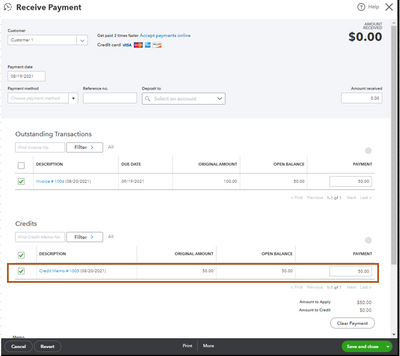
- Otherwise, uncheck the invoice from the outstanding transactions if the customer overpaid you.
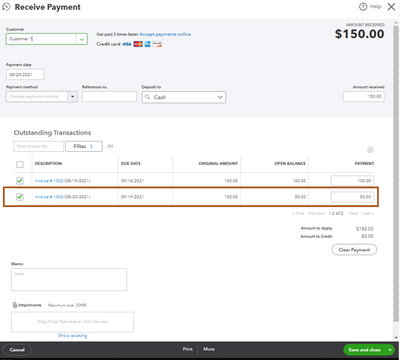
- Then, click Save and close.
There are a few ways on how to handle a customer credit or overpayment in QuickBooks Online. You can apply it to the invoice, refund the customer, or record it as a tip.
Please come back should you need help in handling customer credits. I'm always happy to help.