Turn on suggestions
Auto-suggest helps you quickly narrow down your search results by suggesting possible matches as you type.
Showing results for
Hi @cmapp,
Thanks for the question. Let's see if we can figure it out. Can you tell me what information your client is receiving in the email? I'd like to know exactly what they are getting so we can try to figure out what they aren't getting.
Thanks,
Lucas
Please find our payment receipt attached to this email.
Thank you.
Have a great day,
BUT THERE IS NO RECEIPT ATTACHED....This only stated happening in the last 3-4 weeks. The receipt was always sent with the email before
I appreciate you for joining this thread, @cstiebel.
To attached the payment receipt when emailing them to your customers, you need to modify and set it up to add the PDF to your sales forms. I'm here to guide you with the steps:
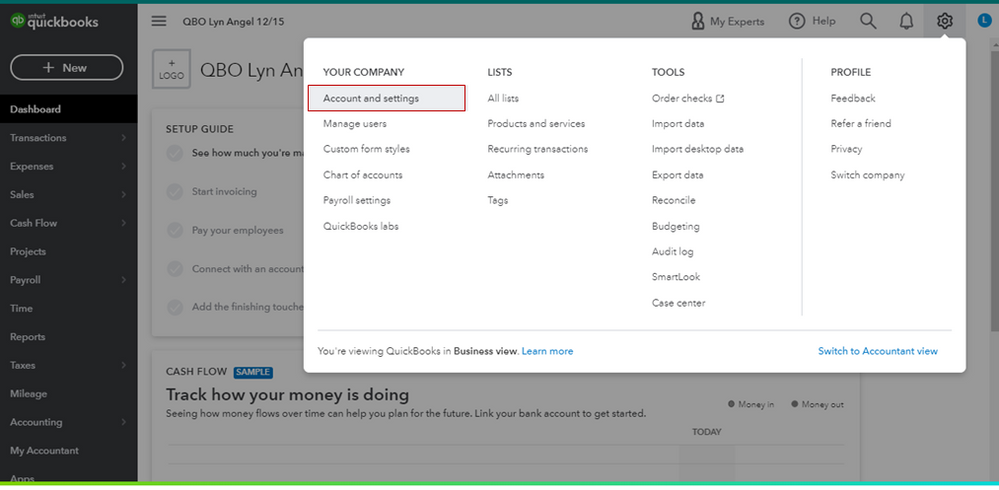
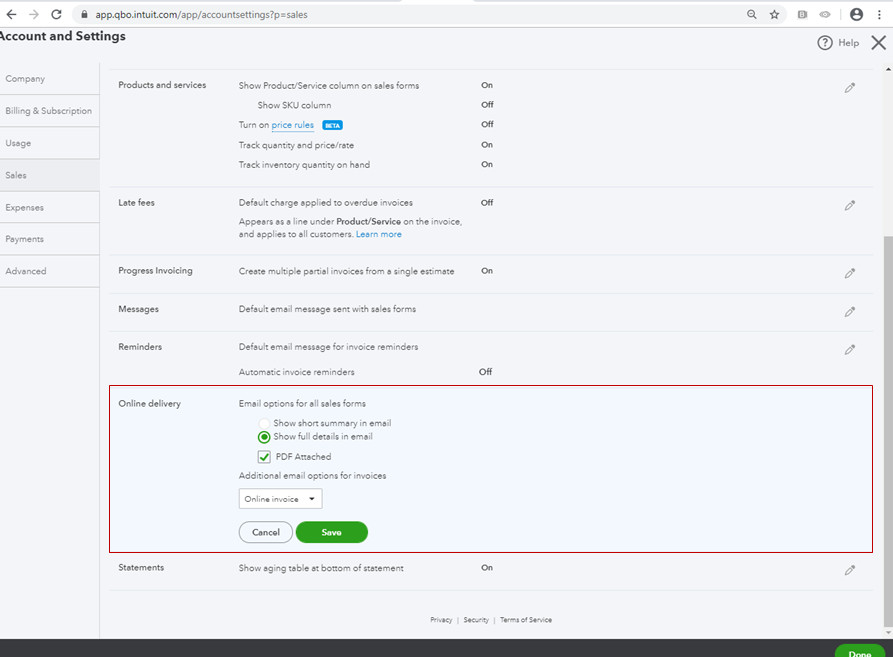
After that, try sending the payment/receipt again.
For additional reference about emailing and customizing forms in QuickBooks Online, you can check out this article: Email and customize sales form.
You can also learn more about emailing/printing multiple transactions to one or more email addresses through these links:
If you have other questions, please feel free to click the Reply button and add a comment below. I'll be right here to provide additional assistance. Wishing you and your business all the best!
Thank You for your assistance! This has resolved my issue. Really not sure how the "attach PDF" Check box became un-checked....but glad that things are now sorted.
Merry Christmas!
It's my pleasure to hear that, @cstiebel.
Please know that our doors are always open here on the Community page. That said, you're welcome to add a fresh post or leave a comment below if you have any other QuickBooks concerns in the future.
Cheers for more success and have a Merry Christmas as well! :)



You have clicked a link to a site outside of the QuickBooks or ProFile Communities. By clicking "Continue", you will leave the community and be taken to that site instead.
For more information visit our Security Center or to report suspicious websites you can contact us here