One possible reason you're unable to save the changes you've made in your estimates is that your browser has accumulated too many cached files, pspwater. Let's work together and troubleshoot this so you can complete your tasks and track your transactions accordingly.
QuickBooks uses the browser's cache to run faster. Thus, you'll have to clear or remove outdated ones to prevent potential viewing and performance issues with QuickBooks Online (QBO).
Start troubleshooting by pulling up your account using a private browser (incognito). Here's how:
- Press Ctrl + Shift + N (Google Chrome)
- Ctrl + Shift + P (Firefox)
- Control + Option + P (Safari)
Once signed in, go to the + New button to create an estimate or open and edit an existing one in the Estimates tab from the Sales menu.
If you're able to do so, return to your default browser and clear its cache. After that, restart your browser and log back into your QBO account to refresh the system.
However, if this matter continues, I'd recommend clicking the browser's Refresh icon (please see the screenshot below) or using other supported browsers.
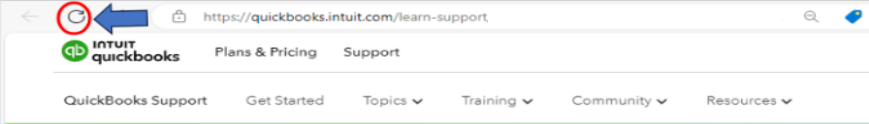
Moreover, after your customer accepts your estimates, turn them into invoices. You can check out this article for the step-by-step guide: Convert an estimate to an invoice in QuickBooks Online.
Keep me posted in the comments if you have other concerns about managing estimates and sales transactions in QBO. I'll gladly help.