Turn on suggestions
Auto-suggest helps you quickly narrow down your search results by suggesting possible matches as you type.
Showing results for
Get 50% OFF QuickBooks for 3 months*
Buy nowHello accounting!
At QuickBooks, we take data security seriously to protect you and your customers. In connection, customers' credit card numbers are encrypted once entered in QuickBooks. This is for security purposes.
You might want to consider contacting your customer and asking his/her credit card details again.
Please know that we're always here to help if you have any other questions.
Our customers provide their card information to charge their card for orders they place. Is their a setting to grant permission to the full card number? We currently do not use QBO to process payment so we typically copy and paste card information to our credit card processing center. How can I accomplish this?
We can add your customers as users, Sabrina HCI.
This lets them process payments without giving full access to your accounting data. I'll guide you how.
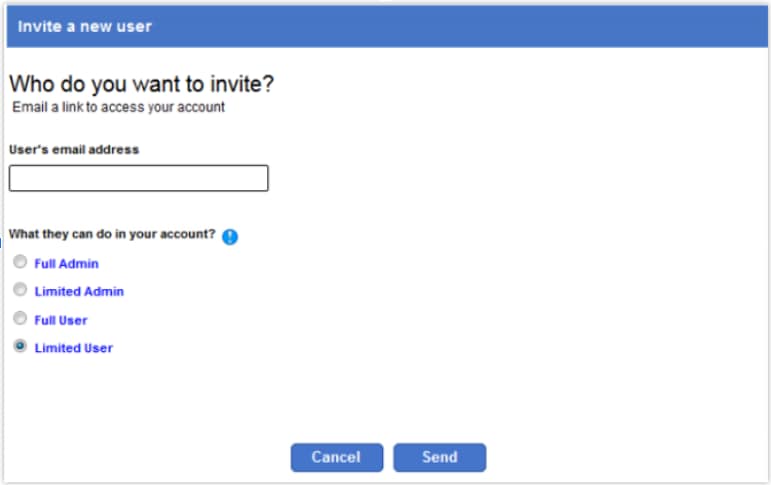
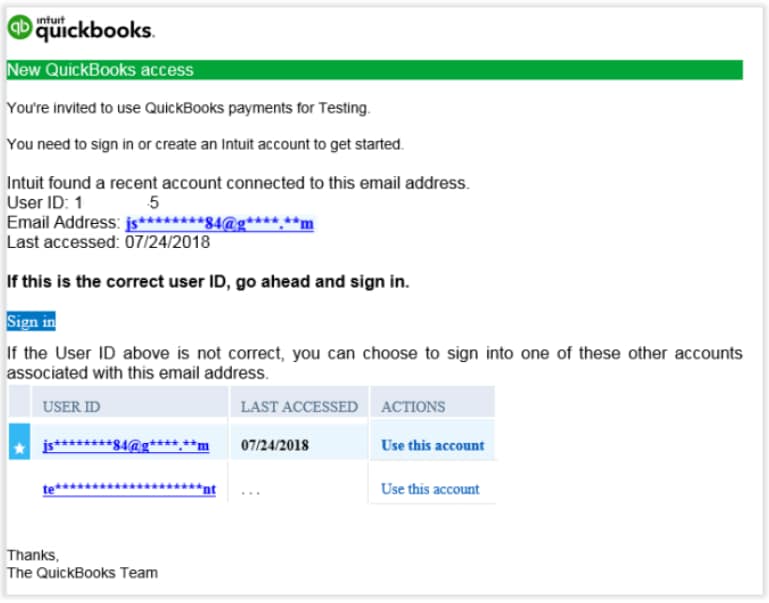
In case they're unable to receive the email, please advise them to check the spam or junk folder.
You can also add an account or bookkeeper access to view your payments account. This doesn't give them the ability to process payments.
I suggest getting in touch with me if you need more help in processing payment transactions. I'll be more than happy to assist you again.
Hi Charlene, It seems my question wasn't clear. I need access to our customers entire card information. We switched from enterprise, in enterprise we were able to store a card on file for a customer and see the full details of the card such as the 16 digit card number, expiration date and the name. In QB Online we are only able to view the last 4 of the stored card. Is there a way to change this so we are able to view the entire card details in QBO. We process our payments in another system so we manually enter the saved card information that is stored in QB.
Let me provide you a few information about accessing your customer's information, Sabrina HCI.
We are entrusted with the handling and proper management of sensitive customer data. That why Intuit values confidentiality and protects your customer information. This is also the reason you're only seeing the last 4 digits of your customer's card information. You'll want to reach out directly to your customers if you want to know additional information from them specifically the card information.
For additional information and reference, you may want to visit this article for more information: Privacy and security in QuickBooks.
Keep in touch if you have any other concerns about processing payments. We are always here to assist you further.



You have clicked a link to a site outside of the QuickBooks or ProFile Communities. By clicking "Continue", you will leave the community and be taken to that site instead.
For more information visit our Security Center or to report suspicious websites you can contact us here