Thanks for turning in to the Community about your concern, jonathandwallace.
I’m here to clarify why you’re unable to receive your customer’s payment. Then, provide a solution to resolve the issue.
If you’re new to using the merchant services feature, the first deposit may take longer about 5 business days. This is because we’re setting up your account.
Deposit speeds depend on the product you're using and the type of payment. When your customer uses a credit card, the process takes 2-3 business days to reach your financial institution. Bank (ACH) on the other hand, can take up to 5 business days.
Let’s go to the Deposits window in your merchant service account to check the status for the deposits. The steps are quick and easy to follow.
- In your account, click the Activities & Reports drop-down to select Deposits.
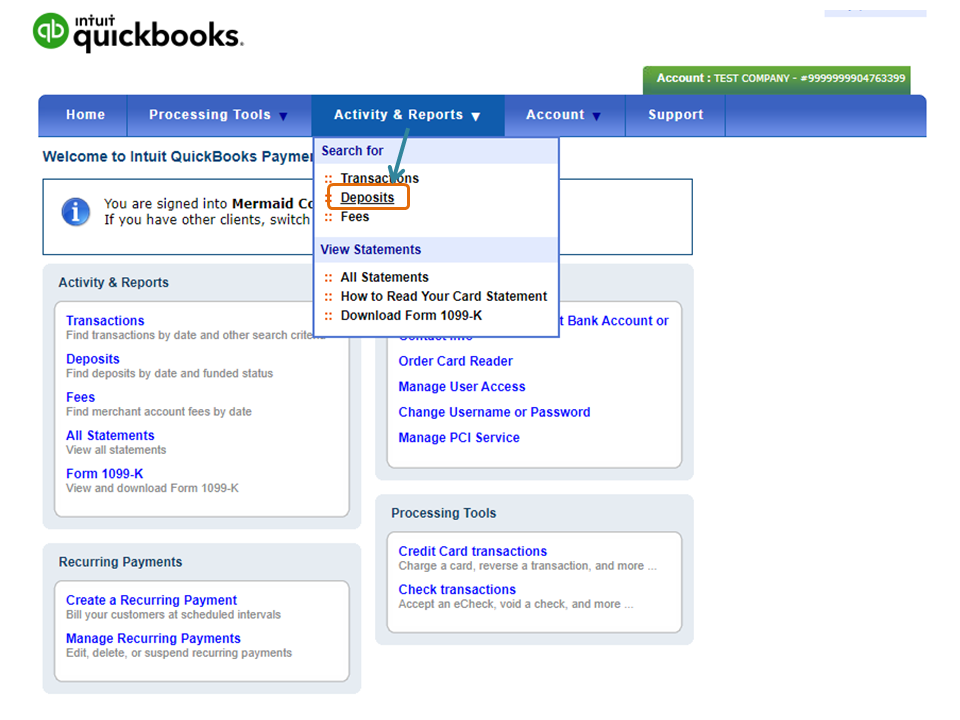
- Enter the desired date range in the Dates field and then hit the Search button.
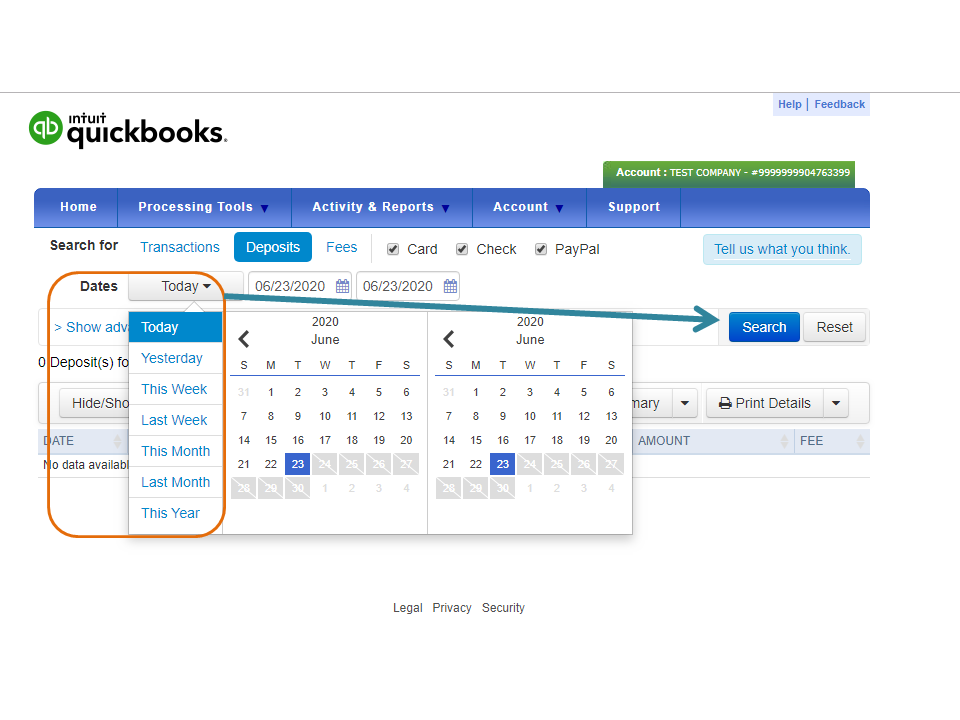
- Press the Dates drop-down to set the correct date range, and hit Search.
- This will display a list of transactions.
- From there, look for the deposit and check its status.
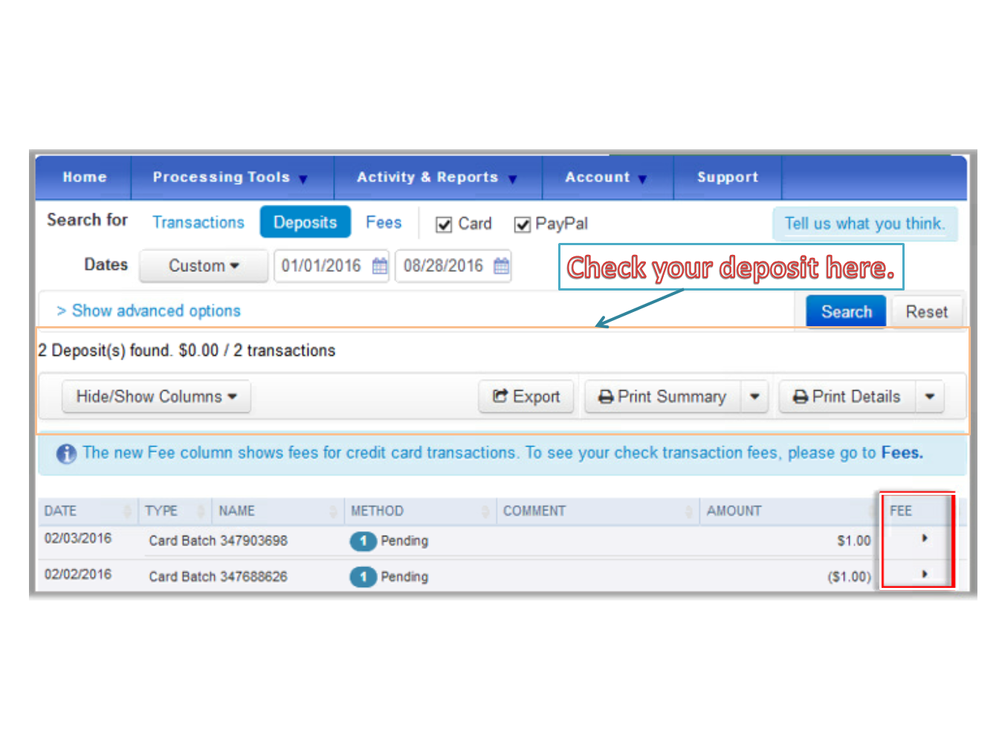
For a successful deposit, it will show Funded in the Status column. Let me share the following guide for additional information. It provides an overview of the deposit speed and payment schedules: Find out when QuickBooks Payments deposits customer payments.
Additionally, the Search for deposits or fees in the Merchant Service Center article outlines the complete steps on how to look for previous deposits and fees. Aside from that, there’s an instruction about downloading statements in your payments account.
This information can help you move forward today.
Please don’t hesitate to visit the Community if you have any other concerns about QBSE. I’ll be glad to answer them for you. Have a great rest of the week.