Let's perform some troubleshooting steps to reflect the receipts on your account balance, zenfaceandbody.
May I know on which section on the Receipts page where the date and amount didn't reflect on the balance? Any additional details help us better isolate this one.
When adding the receipts in QuickBooks Online (QBO), they’ll show up in the For Review tab. This will allow you to review, edit, and match transactions (as shown in the screenshot below).
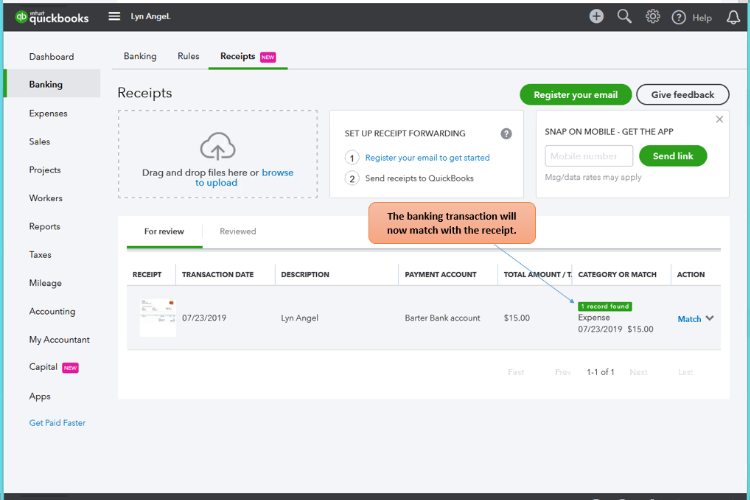
Let's try adding the receipt to create a new expense in QBO with the receipt attached. Then, check if the amount will add on the balance.
You can also manually add the receipt by opening the expense transaction itself and click on Show existing. Then, look for the receipt and click on Add (please check the image below).
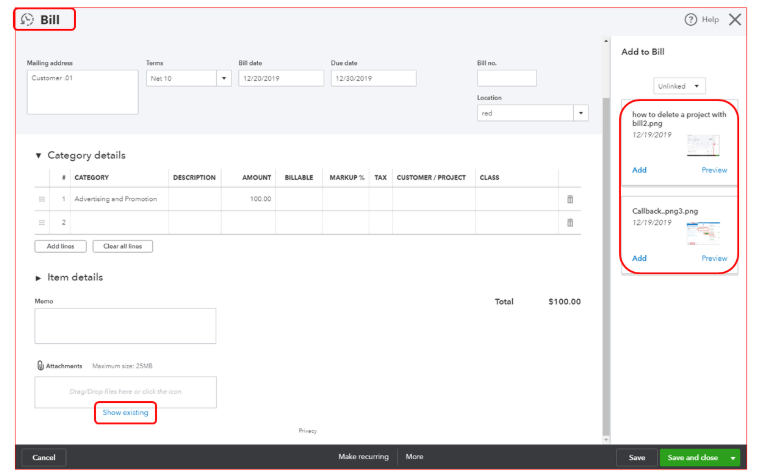
If the same thing happens, let's access QBO using a private or incognito window. This helps us check if this is a browser issue or not.
Here's how:
- Google Chrome: Ctrl + Shift + N
- Microsoft Edge: Ctrl + Shift + P
- Firefox: Ctrl + Shift + P
- Safari: Command + Shift + N
If it works, try clearing your browser's cache to delete those temporarily stored files. You can also use other supported, up-to-date browsers to be thorough.
For more details about Receipts feature, check out these articles:
Fill me in if you need a hand with reconciling your bank accounts or any QBO related. I'll be here to help. Take care always,