Turn on suggestions
Auto-suggest helps you quickly narrow down your search results by suggesting possible matches as you type.
Showing results for
Get 50% OFF QuickBooks for 3 months*
Buy nowHello there, userfinance3.
The packing slip is a standard format in QuickBooks Online where adding other fields and options is unavailable. I see how beneficial for your business to have the option to add the SKU field on your packing slip. As a workaround, you may want to add the SKU to your product/service name when you create your item.
Let me show you how:
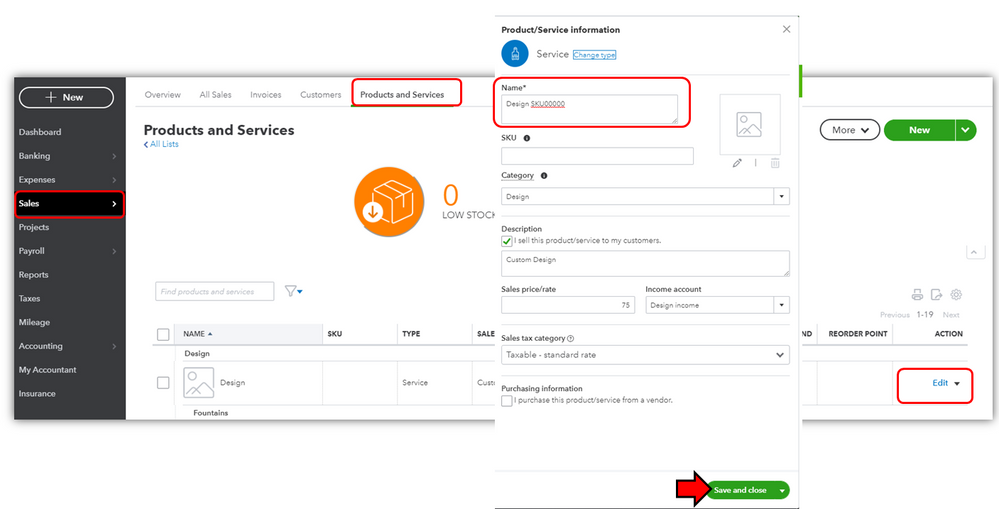
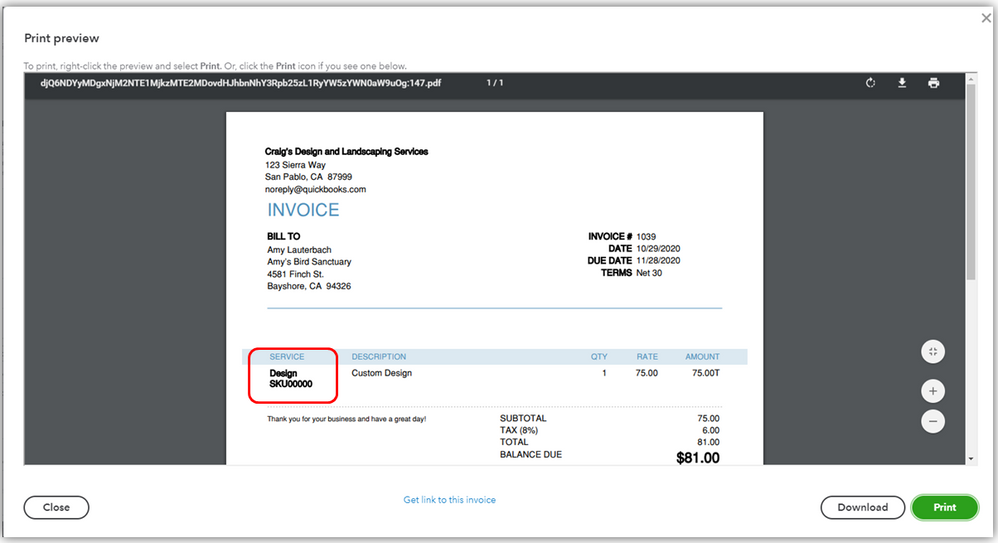
Also, you can visit our blog website to check our product enhancements. Let me also share about customizing sales forms. It guides you on how to personalize the invoice, estimates, and sales receipts.
Stay in touch if you need more help. I'll be round to help you figure it out. Take care and stay healthy.
Thank you for your response.
It would be a helpful add on, if editing the packing slip would be an option.
Regards, Eric.
Thank you for your reply and workaround information.
Still it would be a helpful option to be able to edit the packing slip for future updates to quickbooks online.
Regards, Eric.
My team asked me to add the Paid notice on the package slip if possible. Does anyone know how to do that?
I’m here to share some information about QBO’s packing slip, @DianaA.
You can send an invoice or sales receipt to your customers with a paid watermark on it. However, the feature to customize or set the packing slip as paid in QuickBooks Online (QBO) is currently unavailable. But that's a great feature if it will be added to the current features that we have. I'll be sure to take note of it. For now, you can visit the QuickBooks Blog to check for new updates and features that we have.
Here's how to send a paid invoice or sales receipt:
You can read this article for your reference: How to Email or Print an Invoice.
For more information about packing slips, check out this article: Create and print a packing slip.
You can always leave a reply below if you have any other questions with your packing slips and or anything else. I'll be here if you need further assistance. Take care and have a wonderful day!
Hello. The product sku should obviously be an option for a packing slip. Please stop making your customers use work-arounds. I do not want the sku listed in the product name. I'm getting really sick and tired of QB work-arounds!
Regards,
KB
For those that are trying to replicate the above it is important to understand this ONLY WORKS for "Products and Services" that are set up as "Inventory" for all products and services that are set up as "Non-Inventory" THIS WILL NOT WORK.
ps As mentioned below, I too agree that it is absolutely crazy that SKU's do not appear on the packing slip by default. The fact that you still have to "work around" this shortcoming almost 3 years after this issue was flagged is reason enough to move to a competitor like Xero.



You have clicked a link to a site outside of the QuickBooks or ProFile Communities. By clicking "Continue", you will leave the community and be taken to that site instead.
For more information visit our Security Center or to report suspicious websites you can contact us here