Turn on suggestions
Auto-suggest helps you quickly narrow down your search results by suggesting possible matches as you type.
Showing results for
Get 50% OFF QuickBooks for 3 months*
Buy nowSolved! Go to Solution.
Hi @NickA55,
Thank you for your prompt reply. I'll take care of this query for you.
Since the Time feature is currently in beta, the estimated time as to when improvements will be added aren't available yet. Rest assured, our product developers are working to have these improvements rolled out as soon as possible.
There isn't an option to reset from scratch as well. I suggest you cancel your QuickBooks Self-Employed subscription, then resubscribe to correct the issue.
In case you missed it, you can also visit this page: The QuickBooks Blog. Each month, new features, as well as improvements, are listed here. They also come with a short description so you can become familiar with the features mentioned.
Feel free to utilize the comments section below if you have other concerns. I'll get back to you as soon as I can.
Deleting or editing a client from the new Time beta feature is my priority, @NickA55.
At this time, QuickBooks Self-Employed (QBSE) only allows you to delete or edit a time entry. Thus, deleting or editing client info in the Time feature isn't available.
As a workaround, you can consider deleting the time entry and adding a new client to recreate a new time entry. Here's how:
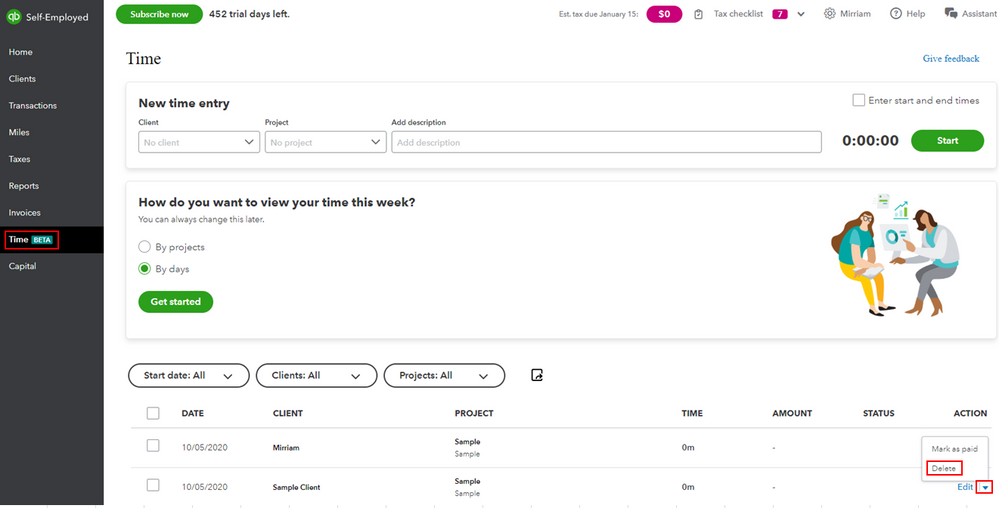
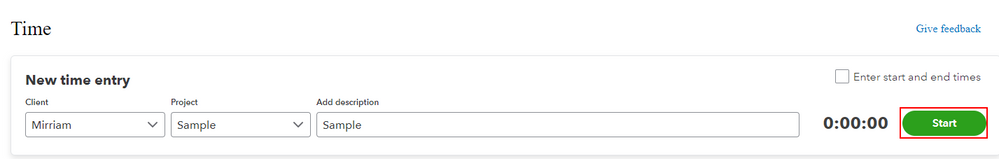
For now, you can visit our blog site so you'll be able to get the latest news about QuickBooks and what our Product Care Team is working on.
Please know you can continue to reach me here with any additional questions. Thanks for coming to the Community, wishing you continued success.
Is there a time frame when I might be able to edit or delete a client? We have the ability to add a client, it isn't that difficult to add edit/delete functionality.
I understand this is in beta, but you realize this is basic functionality. So if I misspelled a clients name, I have to have two clients with a similar name in the dropdown to choose from. You understand how confusing that would be right?
I just signed up for QB SE a day ago. Is there a way to delete all my info and get a fresh start? Or do I have to cancel the subscription and start over (or just find another solution all together).
Hi @NickA55,
Thank you for your prompt reply. I'll take care of this query for you.
Since the Time feature is currently in beta, the estimated time as to when improvements will be added aren't available yet. Rest assured, our product developers are working to have these improvements rolled out as soon as possible.
There isn't an option to reset from scratch as well. I suggest you cancel your QuickBooks Self-Employed subscription, then resubscribe to correct the issue.
In case you missed it, you can also visit this page: The QuickBooks Blog. Each month, new features, as well as improvements, are listed here. They also come with a short description so you can become familiar with the features mentioned.
Feel free to utilize the comments section below if you have other concerns. I'll get back to you as soon as I can.
This is still an issue years later.
Sometimes it takes me 10 minutes to find the right customer from the drop down menu !
Because some clients have changed an email address and other details many times but the name is the same. It's ridiculous. I am currently researching to swap to a different software/app. In all the years I have been using QB you have made absolutely no useful changes. I am very disappointed.
Hello, Sampoo92.
I understand your frustration since the option to remove or delete a client from the new Time beta feature is still unavailable. I know that getting this functionality is critical for completing the tasks for your customer more quickly.
Currently, removing the client added to the new beta Time function isn't possible yet since some accounts don't have access to this feature. I recommend sending feedback to our product engineers to evaluate and incorporate them into the next update.
Here's how:
I'm also adding this article to learn about personalizing the invoice to see only information that matters to your business for future reference: Create invoices in QuickBooks Self-Employed.
If you need anything else in QuickBooks Self-Employed program, please let me know. I'll be around to help you.
Has this been resolved yet? Are we able to delete clients in QBSE?
Thanks
I can see how convenient for you to perform tasks in QuickBooks Self-Employed with ease.
Currently, this is unavailable in QBSE. As we value your suggestions, I recommend sending your feedback to our Product Development Team. Here's how to send feedback:
You can also utilize this article for future reference: Create invoices in QuickBooks Self-Employed.
For additional QuickBooks-related concerns, don't hesitate to post them here in the Community. We're always available and willing to lend a hand to your queries. Have a great day ahead.
This no longer works because the assistant is now broken. Why has the Time feature been in beta for 3 years? Why can I not edit/remove/add clients for my invoices in a screen other than invoices? Why can I not remove clients that have added me via an invite link? Why does time not have the ability to enter a duration of time? I have so many why's about Quickbooks Self-employed but i'll stop there for now.
Greetings, @jamesauble.
Thanks for joining this thread and for sharing your thoughts. I understand how the time-tracking feature is relevant to you and your business. However, The feature edit/remove/add clients for invoices to QuickBooks Self-Employed (QBSE) is currently unavailable. As a result, you will need to input the information into invoices manually.
Let's send this product suggestion directly to our engineers so they can review it and incorporate it into future developments. Adding the import feature to Time Beta is a significant enhancement and will help several QBSE users.
Here's how:

You can refer to these resources to learn how to set up your invoice preferences and record customer payments:
If you have any further questions regarding QBSE Time feature, don't hesitate to contact us. The Community is always available for you. Take care!
This thread is now 4 years old. What's the hold up on implementation? For anyone looking to buy QBSE, look at this thread for a preview of what your experiences will be like dealing with QB.


You have clicked a link to a site outside of the QuickBooks or ProFile Communities. By clicking "Continue", you will leave the community and be taken to that site instead.
For more information visit our Security Center or to report suspicious websites you can contact us here