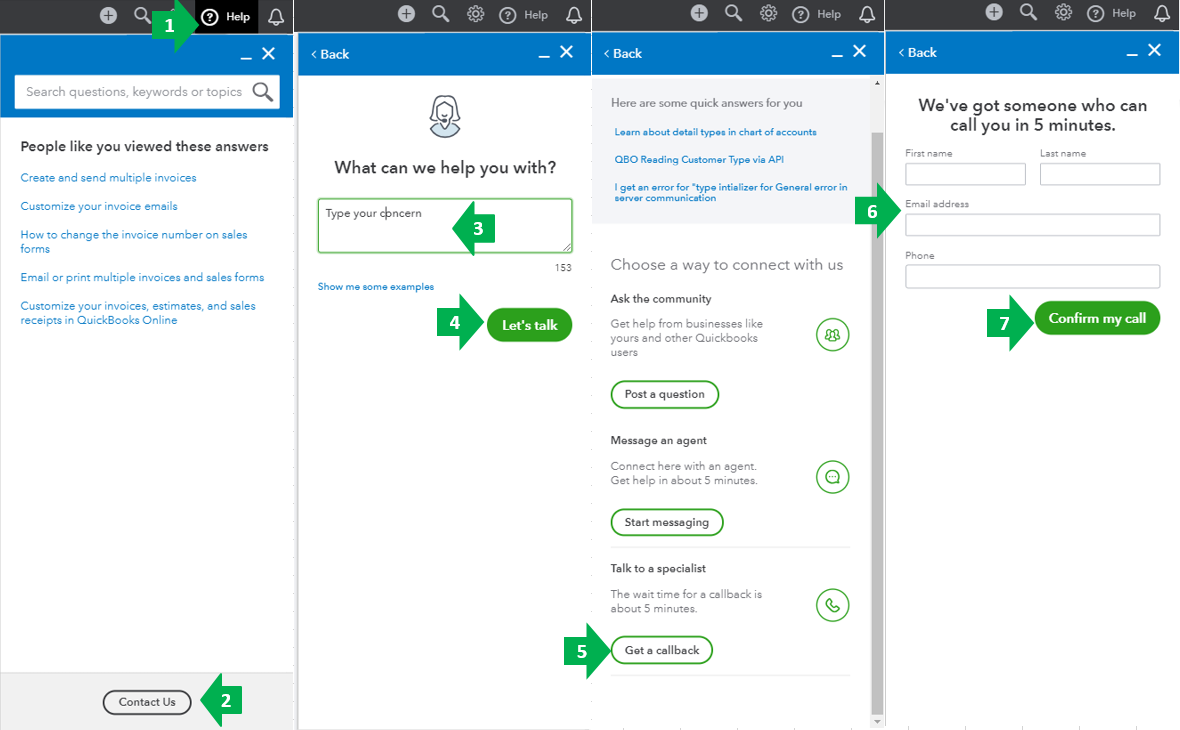Get 50% OFF QuickBooks for 3 months*
Buy now- US QuickBooks Community
- :
- QuickBooks Q & A
- :
- Reports and accounting
- :
- Re: In sales tab, the "unbilled last 365 days" / estimates is showing ALL estimates, even though ...
- Mark Topic as New
- Mark Topic as Read
- Float this Topic for Current User
- Bookmark
- Subscribe
- Printer Friendly Page
- Mark as New
- Bookmark
- Subscribe
- Permalink
- Report Inappropriate Content
In sales tab, the "unbilled last 365 days" / estimates is showing ALL estimates, even though the estimates have been accepted and billed for
- Mark as New
- Bookmark
- Subscribe
- Permalink
- Report Inappropriate Content
In sales tab, the "unbilled last 365 days" / estimates is showing ALL estimates, even though the estimates have been accepted and billed for
Glad to see you here in the Community, @EQW22.
Let me provide some insights about accessing estimates from the Sales tab.
When you filter the sales transactions to Estimates, make sure to filter the status drop-down so you'll only see the transactions you want.
Here are the steps to do that:
- Open the Sales menu.
- Go to the All Sales tab.
- Click on the Filter drop-down.
- Under Type, select Estimates.
- Select status from the Status drop-down.
- Fill in or select all necessary information.
- Once done, click on Apply.
For your convenience, check this out:
I'm also adding this article to guide you on how you can manage sales form in QuickBooks Online: Customize invoices, estimates, and sales receipts in QuickBooks Online.
Just hit the Reply button if you need further assistance with estimates or QuickBooks. We're always here to help. Have a good one!
- Mark as New
- Bookmark
- Subscribe
- Permalink
- Report Inappropriate Content
In sales tab, the "unbilled last 365 days" / estimates is showing ALL estimates, even though the estimates have been accepted and billed for
Thanks for responding but it still doesn't work like I need it. If you look at the screenshot, you'll see that the blue bar shows the entire amount that has been sent out as estimates. The problem, is that over half of that has been billed (and some paid). So it's living in the Estimates blue bar AND some in the Open Invoices, which isn't helpful. I don't need to know how much is in "open" invoices if that is also including amounts I've already billed for. If an estimate has an invoice (or invoices) linked to it, it would make sense for it to no longer show in "estimate" b/c it isn't an estimate any longer. It's being billed for. I'm using progress invoicing - not sure if that's making any difference.
- Mark as New
- Bookmark
- Subscribe
- Permalink
- Report Inappropriate Content
In sales tab, the "unbilled last 365 days" / estimates is showing ALL estimates, even though the estimates have been accepted and billed for
Thanks for responding but it still doesn't work like I need it. If you look at the screenshot, you'll see that the blue bar shows the entire amount that has been sent out as estimates. The problem, is that over half of that has been billed (and some paid). So it's living in the Estimates blue bar AND some in the Open Invoices, which isn't helpful. I don't need to know how much is in "open" invoices if that is also including amounts I've already billed for. If an estimate has an invoice (or invoices) linked to it, it would make sense for it to no longer show in "estimate" b/c it isn't an estimate any longer. It's being billed for. I'm using progress invoicing - not sure if that's making any difference.
In the estimate detail there is one of the estimate lines items that shows as "closed" but the entire estimate amount is still appearing in the blue bar and appearing in the "open" filter
- Mark as New
- Bookmark
- Subscribe
- Permalink
- Report Inappropriate Content
In sales tab, the "unbilled last 365 days" / estimates is showing ALL estimates, even though the estimates have been accepted and billed for
Glad that you were able to provide a screenshot for additional reference, EQW22.
Based on the screenshot you've shared, you still need to create an invoice to reduce the amount shown in the Blue bar.
When the estimate status is accepted, you can start invoicing based on it. Then, manually record the payment (if necessary). It's how QuickBooks reduces the amount.
Since one of the estimate lines items shows as "closed" but still including the entire estimate amount, we can perform some basic troubleshooting.
If you haven't tried it, please follow the information below.
Step 1: Use an incognito window:
- For Google Chrome browser: Ctrl + Shift + N
- For Mozilla Firefox browser: Ctrl + Shift + P
- For Safari browser: Command + Shift + N
Step 2: Delete cache and temporary internet files:
If it works, clear cache and temporary internet files. It optimizes the browser's performance. It will also help delete the information stored in the cache. Another way is to use compatible browsers with QuickBooks Online.
For additional reference about handling your sales transactions, you can use these resources:
Please let me know how it goes. I'll be around if you need additional assistance. Stay safe and be well, EQW22.
- Mark as New
- Bookmark
- Subscribe
- Permalink
- Report Inappropriate Content
In sales tab, the "unbilled last 365 days" / estimates is showing ALL estimates, even though the estimates have been accepted and billed for
I've tried incognito window and clearing cache -it doesn't change the blue bar estimate amount or the amount listed in the table when you select estimates. In fact, on of the estimates if fully billed and payed for now. If I click on "create invoice" on the estimate, it shows up as $0 (as it should). Yet, it is still showing up in the estimate amount in the blue bar and the table list.
- Mark as New
- Bookmark
- Subscribe
- Permalink
- Report Inappropriate Content
In sales tab, the "unbilled last 365 days" / estimates is showing ALL estimates, even though the estimates have been accepted and billed for
Hello, EQW22.
Thanks for keeping in touch and sharing the steps you've taken in trying to resolve the issue with reducing the amount shown in the Blue bar on the Sales Transaction.
The above steps shared in this thread were all the possible troubleshooting to fix this. Since it didn't work, I suggest reaching out to our QuickBooks Care Support.
- Go to the Help menu at the upper right.
- Select Contact Us.
- Enter your concern.
- Click Let’s talk.
- Choose Get a callback.
- Type in your contact info.
- Select Confirm my call.
You can check out this article for our most updated contact information: Support hours and types.
You'll want to check out our Help Articles to help you with the tasks and tips when using QBO.
I'm looking forward to hearing this issue being resolved. I'm always here to help you manage your sales transaction or anything about QuickBooks. Wishing you a good one.