Turn on suggestions
Auto-suggest helps you quickly narrow down your search results by suggesting possible matches as you type.
Showing results for
Get 50% OFF QuickBooks for 3 months*
Buy nowUsing QB Enterprise Desktop - we have a need to add extra columns to the "Inventory Stock Status by Item" report; however, we are unable to figure out if this is possible. Please advise if there is a way to do the following:
(1) split the Item field and the Description field - right now both of these fields are being combined into one field in the first column of report
(2) add extra columns to the report, like Account, COGS Account, Type, etc...
Thank you in advance for your time and expertise!
Ty
Let me share with you a few information about customizing the Inventory Stock Status by Item Report, tyhinc.
Splitting the Item field and the Description field isn't possible at the moment. You'll want to export the reports in Excel and split both fields from there. On the other hand, you can add certain columns that are only available to the report.
Here's how:

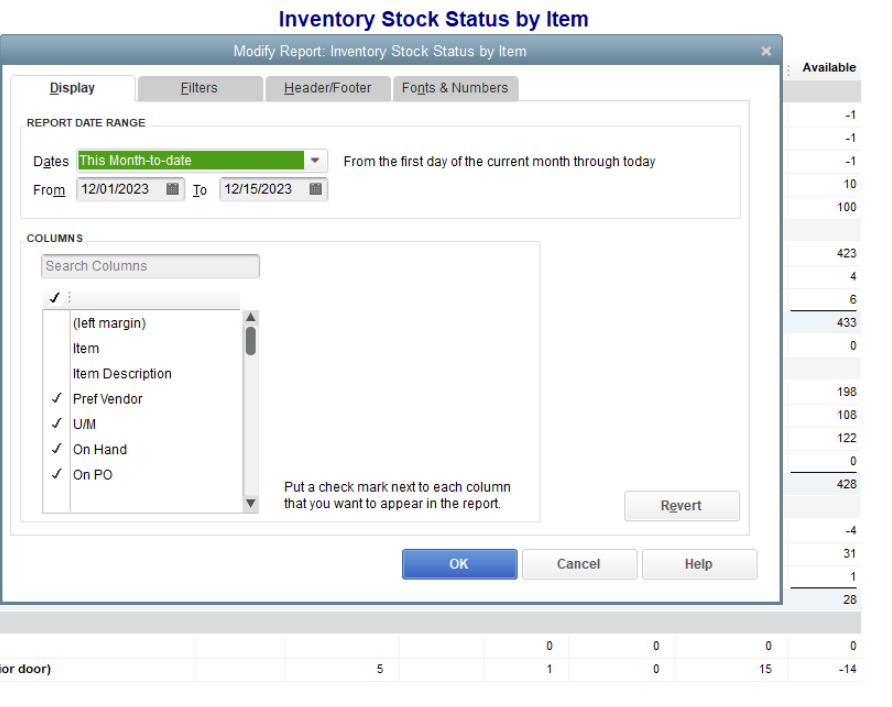
For your reference and additional resources, you can check out these help articles for more information.
You can always touch base with us if you have any questions about inventory and reports. Remember, we're always right here for you if you need anything else.
Hi Maria, thank you for the feedback. The version in question is QB Enterprise v14 - unfortunately when proceed to customize screen, but do not have a dropdown for adding columns (we assume that this feature might not be available in v14, unless there is another preference to turn it on). Please advise.
Thank you!
Hi Maria,
Thank you for the feedback. The version in question is QB Enterprise v14 - unfortunately when proceed to customize screen, but do not have a dropdown for adding columns (we assume that this feature might not be available in v14, unless there is another preference to turn it on). Please advise.
Thank you!
Ty
Hi tyhinc,
Thanks for the screenshot. I'd agree with Maria to just manually export the report to Excel.
With regards to the option of adding columns, yeah, this is available in the newer versions. There are no other settings for it. It's just available in the Display section.
If you have other questions, please let me know. If you need more references for other stuff, just press F1 to launch the Help window and search for the topics you like.
Happy holidays!

You have clicked a link to a site outside of the QuickBooks or ProFile Communities. By clicking "Continue", you will leave the community and be taken to that site instead.
For more information visit our Security Center or to report suspicious websites you can contact us here