Thank you for posting here in the Community space, @nick-bradfield-e. I’ll assist you with your concern about on how to automate a percentage from each invoice to go to envelopes in QuickBooks Online.
For this matter, you’ll want to set up your own account for savings envelope first, then associate the account to the service/item. Please follow the steps below:
- Go to the Gear icon and select the Product and Services.
- Click the New button.
- Select Service.
- Enter the necessarily required field.
- Then, choose the savings account you’ve created.
- Click Save and close.
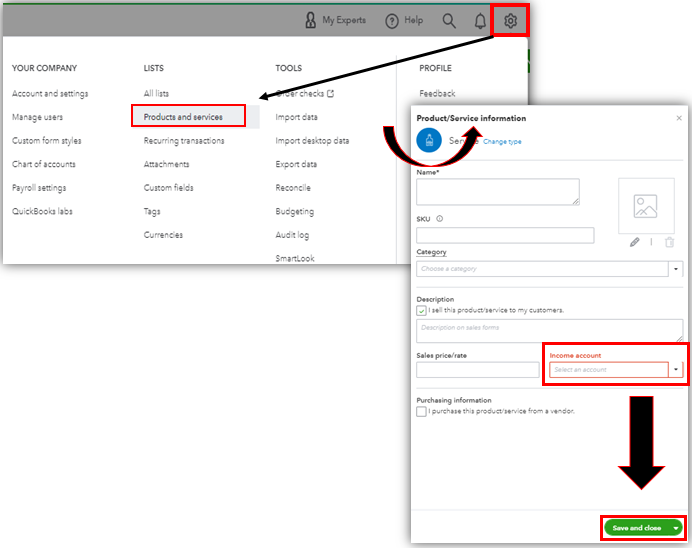
Once done, you can now add this service item to your invoices. Here's how:
- Click the + New button, and then select Invoice.
- Select a customer.
- Enter the necessary information.
- Add the service item and enter the Amount.
- Select Save and send or Save and close.
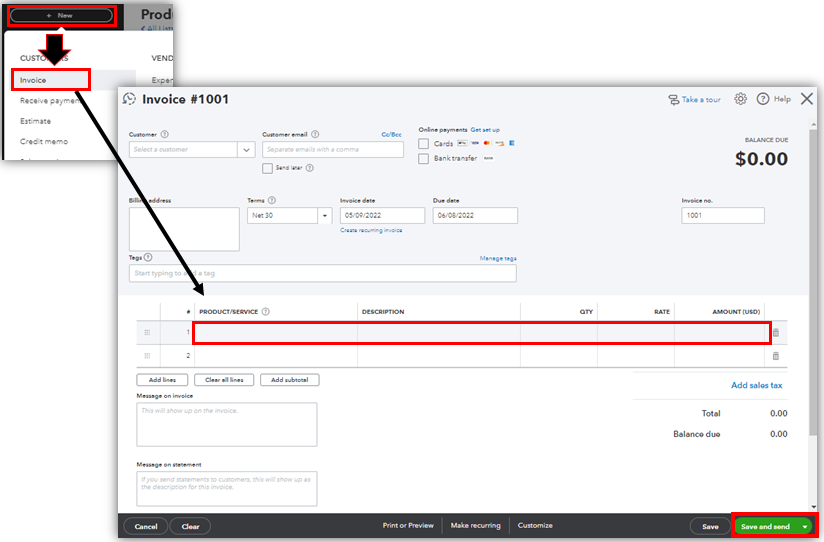
From there, you can now manually calculate the percentage.
Here are a few resources to guide you along the way:
I’m always ready to assist you if you have any other questions or concerns about managing your accounts in QBO. Tag me in your reply and I’ll sprint back into action. Have a good one and keep safe.