Turn on suggestions
Auto-suggest helps you quickly narrow down your search results by suggesting possible matches as you type.
Showing results for
Get 50% OFF QuickBooks for 3 months*
Buy nowMerging two projects is a great idea, gweng-innovative.
However, the merging option for projects is unavailable in QuickBooks Online Advanced. While this isn't available, you can submit your feedback to our product developer to make the program better. Here's how:
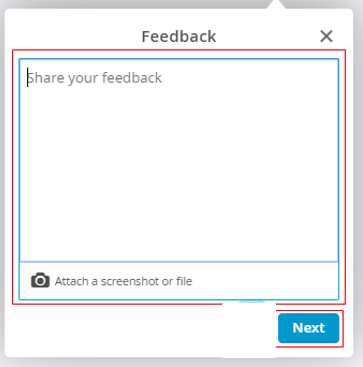
If the meantime, I'd suggest deleting and recreating the project. We can learn more about this feature in these articles:
Fill me in anytime you have clarifications or questions regarding projects or other QuickBooks-related concerns. I'll be sure to get back and help you, gweng-innovative. Have a great day!
Is there possibly a fix to this. We have two projects that are the same project and both have substantial data. Do I need to pick one project and manually change each entry in that project to the other one and then delete the project? Hoping for something simpler.
Yes, you can do that, Sable.
I understand that manually changing each entry can be a time-consuming task. Unfortunately, at the moment, that's the most viable option available in merging your project data.
You may be interested in exploring the Project feature in QBO. I've included an article that offers guidance on managing project transactions: Create and manage projects in QuickBooks Online.
In addition, you may want to generate a project profitability report to provide a clear overview of the financial performance of each project, allowing you to assess its profitability.
Here's how:
Moreover, you can add specific data and other customization settings to your reports through this reference: Customize reports in QuickBooks Online.
You can post a reply below if you still have other questions about project. I'll keep an eye on your response. Have a wonderful day!
I don't think you can reclass payroll items. Just do a JE to merge two projects together. But an actual merge option would be great!
Now that it is 2025 - is there a simple solution to merge Projects?
Currently, QuickBooks Online (QBO) doesn't have the option to directly merge multiple projects, AlexisR. However, I can suggest some alternatives to help you manage this situation effectively.
To start, you can consolidate your data manually by transferring transactions and details from one project to another. Once you have moved all the necessary information, you can delete the project that you no longer need.
Alternatively, if you’re using QBO Advanced or have access to an accountant with QBO Accountant, consider using the Spreadsheet Sync feature. It allows you or your accountant to bulk edit and consolidate transactions by pulling data into spreadsheets, making changes, and syncing them back to QuickBooks more efficiently.
You can also refer to these articles for more details about the Spreadsheet Sync feature in QBO:
We understand that merging projects would be a valuable feature, so I encourage you to submit feedback to the QuickBooks product team. Your suggestions help prioritize future improvements.
Please feel free to reach out if you have any other questions or need further assistance in QuickBooks.
They are too busy redoing the layout of QBO to work on features like this that would be useful to the user.



You have clicked a link to a site outside of the QuickBooks or ProFile Communities. By clicking "Continue", you will leave the community and be taken to that site instead.
For more information visit our Security Center or to report suspicious websites you can contact us here