Turn on suggestions
Auto-suggest helps you quickly narrow down your search results by suggesting possible matches as you type.
Showing results for
Get 50% OFF QuickBooks for 3 months*
Buy nowFor some reason we canot fint the Shipping Manager function. Your tutorials says that on Desktop version go to "File" than "Shipping" options to set up the manager but unfortunatly no "Shipping" options can be found under the "File" dropdown menu.
Solved! Go to Solution.
I appreciate your interest in the Shipping Manager tool for QuickBooks Desktop, laci117@gmail.co.
What's your QuickBooks Desktop version? Shipping Manager requires at least QuickBooks Pro, Premier 2011 for Windows or Enterprise Solutions 11.0 or QuickBooks Point of Sale 10.0 Pro, Pro Multi-Store or higher. Make sure to get the latest QuickBooks release version to get the latest features and fixes. You can update your QuickBooks Desktop to the latest release version from our official website.
Here's how:
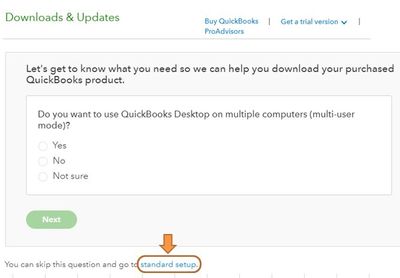

You can also turn on the automatic update to make sure that your QuickBooks Desktop and payroll tax table is always updated. Please check this article and follow the Schedule future automatic updates steps: Update QuickBooks Desktop.
Additionally, you can read through these links to check if your QBDT has the latest version already:
For more insights about the availability of this feature, you can visit the links below:
Please feel free to get in touch with me here for any additional questions with using the Shipping Manager feature. The Community always has your back.
I appreciate your interest in the Shipping Manager tool for QuickBooks Desktop, laci117@gmail.co.
What's your QuickBooks Desktop version? Shipping Manager requires at least QuickBooks Pro, Premier 2011 for Windows or Enterprise Solutions 11.0 or QuickBooks Point of Sale 10.0 Pro, Pro Multi-Store or higher. Make sure to get the latest QuickBooks release version to get the latest features and fixes. You can update your QuickBooks Desktop to the latest release version from our official website.
Here's how:
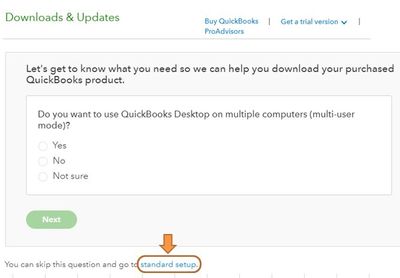

You can also turn on the automatic update to make sure that your QuickBooks Desktop and payroll tax table is always updated. Please check this article and follow the Schedule future automatic updates steps: Update QuickBooks Desktop.
Additionally, you can read through these links to check if your QBDT has the latest version already:
For more insights about the availability of this feature, you can visit the links below:
Please feel free to get in touch with me here for any additional questions with using the Shipping Manager feature. The Community always has your back.



You have clicked a link to a site outside of the QuickBooks or ProFile Communities. By clicking "Continue", you will leave the community and be taken to that site instead.
For more information visit our Security Center or to report suspicious websites you can contact us here