Turn on suggestions
Auto-suggest helps you quickly narrow down your search results by suggesting possible matches as you type.
Showing results for
CYBER MONDAY SALE 70% OFF QuickBooks for 3 months* Ends 12/5
Buy nowGlad to have you here in the Community, @peggyp1.
I want to ensure this is taken care of, but before I do, may I know the specific error you receive? Any information can help us determine the cause of the issue.
In the meantime, let's perform some browser troubleshooting steps. Let's start by accessing QuickBooks (QBO) account using a private browser. The following are the shortcut keys you can use:
If this works, you can clear the cache and cookies of your browser. If not, you can use another supported browser. Possible that your current browser may have a temporary issue with QuickBooks.
Let me also attach this article that you can read for future reference: Customize invoices, estimates, and sales receipts in QuickBooks Online. This link can walk you through the steps on how to add information to your invoice.
If you have any other follow-up questions, let me know by commenting below. I'm here for you. Have a great day!
Hi, @peggyp1.
Hope you’re doing great. I wanted to see how everything is going about sending the invoices you had the other day. Was it resolved? Do you need any additional help or clarification? If you do, just let me know. I’d be happy to help you at any time.
Looking forward to your reply. Have a pleasant day ahead!
I still cannot send invoices - I'm using Google Chrome - have been for years - i have cleared my cache, i have done incognito - neither have worked -
This is the message I am getting
Delivery issue
Invoice undeliveredOur systems are busy. Please try again.Hello, peggyp1!
Thanks for keeping us updated on how the troubleshooting went through. I'll make sure you can send your invoices. There are two possible reasons your invoices are undelivered. I've listed them below:
To resolve this, I'd suggest verifying if your customer's email address is correct, and edit if need be. Then, resend the invoices. If the issue persists, I'd recommend reaching out to our QuickBooks Support Team. They can check and investigate this further. They're also equipped with tools to determine the main cause of this.
Here's how:
I've also added this article that'll help you personalize and add specific details to your invoices. This ensures to enhance your business' communications: Customize Sales Form.
Please do get back on this thread if you need further assistance in managing your sales transactions. I'm always here to help you.
I have resolved this issue after an online chat with Support.
In my case it appears that it all stems from trying to send copy invoices to another email address, whether by ticking the 'Email me a copy at' box (Gear Icon/Account & Settings/Sales/Messages (Default email message sent with sales forms), or by entering an email address there in either the Cc or the Bcc box. Even ticking the 'Send me a copy' box in the Send dialog has the same effect.
I have given feedback about this so hopefully someone at QuickBooks will get this corrected sometime!
I am having an issue with this too.
Is this fixable.?? need help please
Thanks for joining this conversation, @GLO22.
To clarify, may I know if you encounter any error messages when attempting to send invoices in QuickBooks Online (QBO)? This information is a great help so I can verify if there's any existing investigation about this.
Meanwhile, you'll want to check if this is a cache-related issue by doing some browser troubleshooting steps. To get started, you can follow the outlined instructions by my colleague, Maybelle_S.
If the same thing happens, I'd suggest confirming with your clients if there are any issues with their email provider. This is to verify if their system blocked any incoming emails from QBO.
However, if everything is fine on their end and you're still unable to send invoices, I highly recommend contacting our Customer Care team. They have the specific tools to further check the delivery system and to determine what's preventing you from emailing the invoices. Please follow the steps provided by my colleague, DebSheenD in connecting with our phone support team.
Also, here's a helpful article that you can open to further guide you in delivering the invoice in QBO: Undelivered Invoices in QuickBooks Online.
In the meantime, you want to download the invoice and send it manually to your customer by attaching it to an email. Here's how:
Just in case you want to personalize your sales forms to reflect more of your business identity, customizing the template you use in QBO is a breeze.
I'm just around the corner, @GLO22 if you have additional concerns about sending invoices in QBO. Please leave a reply below if there are any other details you'll want to add. Take care always.
I too got this error. Still prevalent as of March 22, 2022.
Unchecked the Send me a Copy and it worked.
Intuit, you got to fix this bug... Not great for my business when the clients are not getting the invoices in time...
Yes getting multiple errors on undelivered invoices due to email addresses that are correct, sort it out ASAP please
Sitting on 20,000 in invoices I can't send because of this. Sort this out, NOW.
Thank you for posting here in the Community, @Odin Star Industries.
I'll ensure this gets taken care of, but first, could you tell me what error you're getting? Any information will aid us in determining the source of the problem.
Also, unexpected issues in QuickBooks Online can be brought about by problems in the web pages. Have you tried sending the sales transactions in a private window? You can follow the outlined instructions by my colleague, Maybelle_S.
If the same thing happens, I encourage you to contact our support team for further troubleshooting and resolution.
If you need to send numerous invoices, go to the Send multiple invoices page. You can also send clients reminders when their invoices are past due
For additional questions or updates about this QuickBooks Online invoicing concern, post here again. I'll be right here if you need anything else. Have a nice day!
You say you're going to fix this issue yet 2+ months since your post and over a year since this original thread was made Intuit has STILL not fixed this. I'm having the same issue with QB saying it can't reach our customers. This is the message it says: "We can’t reach this customer. Please verify the email address with your customer or use a different email."
BS. The email addresses are correct. It's not an issue with customers' email addresses, it's not a problem with all of our browsers, it's an issue with INTUIT.
1+ years later and still no fix in sight...
I've been having the same issue. It's only started in the past 2 months or so. I'm using the same browser and email address I have been using for years with no problems. I spoke with my client and they said it's been an issue for everyone using QuickBooks, so I it's not on their end.
Hello, jpenner21.
I'd like to share some details about the email delivery issue you're experiencing in QuickBooks.
We have a reported issue where users are unable to email their client invoices, This is currently being worked on, and will issue out a fix as soon as possible.
In the meantime, let's download the invoices and send them to your clients manually using your email provider outside QuickBooks.
If you just want to send a single invoice, simply open it in QuickBooks then click the Print or Preview button. On the previous window, click the Download button to save it as a PDF.
I would also recommend contacting our support agents since you're having issues with the invoice delivery system. They'll get your contact information securely and add you to the list of affected users. This way, you'll be able to get email updates about the issue such as fixes and solutions.
Here's how to reach them:
Need to run a sales summary report or check how much you've made so far after sending those invoices? We can look for a guide in the Sales report topic page.
We appreciate your patience as we're working to bring the email delivery back to normal. If you have any other concerns regarding your invoices, let me know and I'll help you out.
Are you encountering any other obstacles while entering your transactions or running reports? Add the details to your reply and I'll work with you.
When is this being sorted Quickbooks? its almost unusable now and causing me cash flow problems with countless undelivered invoices going missing, surely this is an urgent matter for your customers, its appalling service
Hello, DanSH.
I've checked with my tools and with our engineering team. The investigation has already been resolved.
In your case, since the error persists, I would suggest reaching out to our customer support team. They have the tools to pull up your account or screen sharing to further investigate the issue.
Here's how to reach them:
I'll be attaching a link to help you enhance your invoice. See more information about customizing invoices.
Thank you for your patience. Have a great day!
For everyone's information this hasn't been resolved after talking to them yesterday and is being worked on again, if your having the same problems please let them know as the more people who complain will hopefully speed things up, cheers Dan
This issue just started for me June 16th. I now have Invoices stuck as "Delivery Issue" that won't send out. This is going to valid working email addresses to multiple clients, it is definitely not isolated.
I'm very annoyed with the unprofessional attitude to the support specialist that told me on chat support that I need to tell my clients to get different email accounts, and when I responded that that was unacceptable they left the chat!
First time I have experienced it too, June 28th. I compiled the invoice using the ipad app, sent it and all appeared fine. I only noticed once I logged into the browser (which gives SO many more details and options) that it showed me the error. Weirdly I tried or two things which didn’t work, then tried editing and resending (adding in a missing cc) and it sent fine. Very strange and can imagine very annoying for those who are stuck with this problem. I did not report it but I will if it happens again.
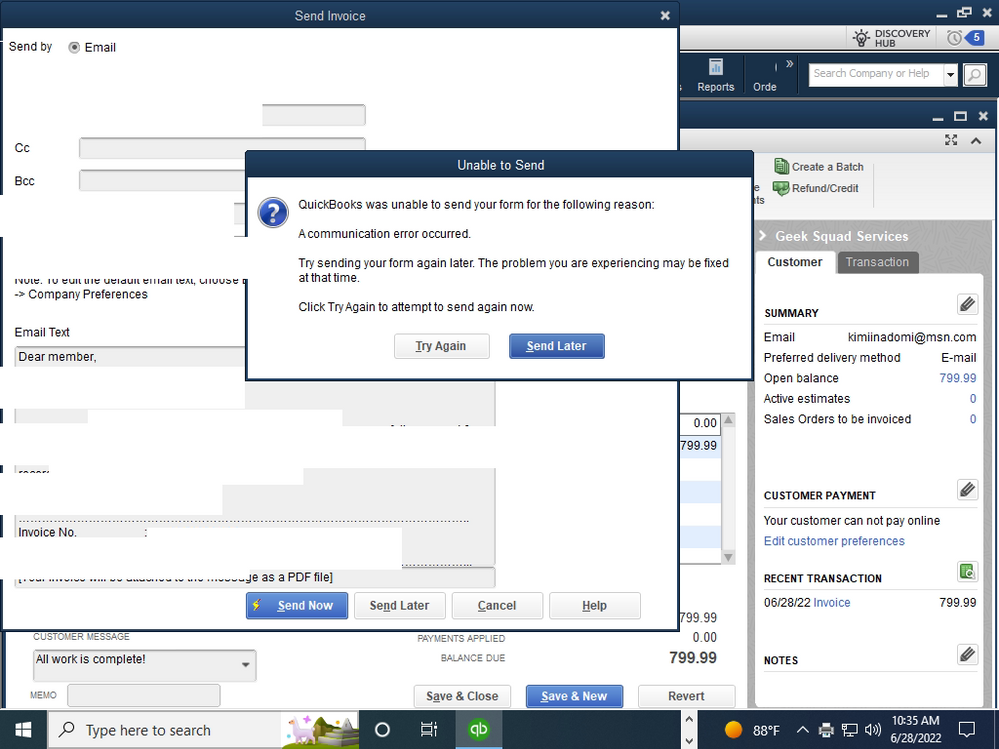
quickbook email
I can help you figure out why you're unable to send a form, alexgrandh34.
Before proceeding, can you let me know what email provider you're using to send your invoices in QuickBooks? Any additional details can help me provide an accurate and timely solution.
Meanwhile, you'll want to check the web mail's setting in the preference. This way, you can verify if the email is set correctly. I'll walk you through how to check your webmail's preferences:
To learn more about fixing errors when using webmail in QBDT, please check this article: Fix Error: Could not connect to the email server.
If the problem continues, you can use this link for more troubleshooting steps: How to fix "Error: QuickBooks is unable to send your email to Outlook.
I'd appreciate it if you'll keep me updated on your progress on this matter. I want to make sure everything is taken care of for you.
That's terrible service, and to ask you to request a different email address from a client is a joke, I'm really disappointed with the lack of urgency on this, it's having such a huge effect on my accounts and can't keep track of which invoices aren't being sent and which ones are, they just seem to not care.
DOH! I was too hasty in posting! As soon as I made my comment I refreshed the QuickBooks page and the red exclamation mark of doom reappeared!! Although it has sent me a copy as I’m cc’d in. Also I was able to send two other invoices after that to separate customers and they worked fine. For what it’s worth, I seem to remember having trouble with invoices bouncing back from this customer before, through a different invoicing platform. Something to do with a firewall or spam filter their end if I recall correctly…
i am using QuickBooks Email only becoz i am pay $543 more then subscription.
i am not using my Gmail account.
i want to used QuickBooks Email by default
and its not working can help me with this ??



You have clicked a link to a site outside of the QuickBooks or ProFile Communities. By clicking "Continue", you will leave the community and be taken to that site instead.
For more information visit our Security Center or to report suspicious websites you can contact us here