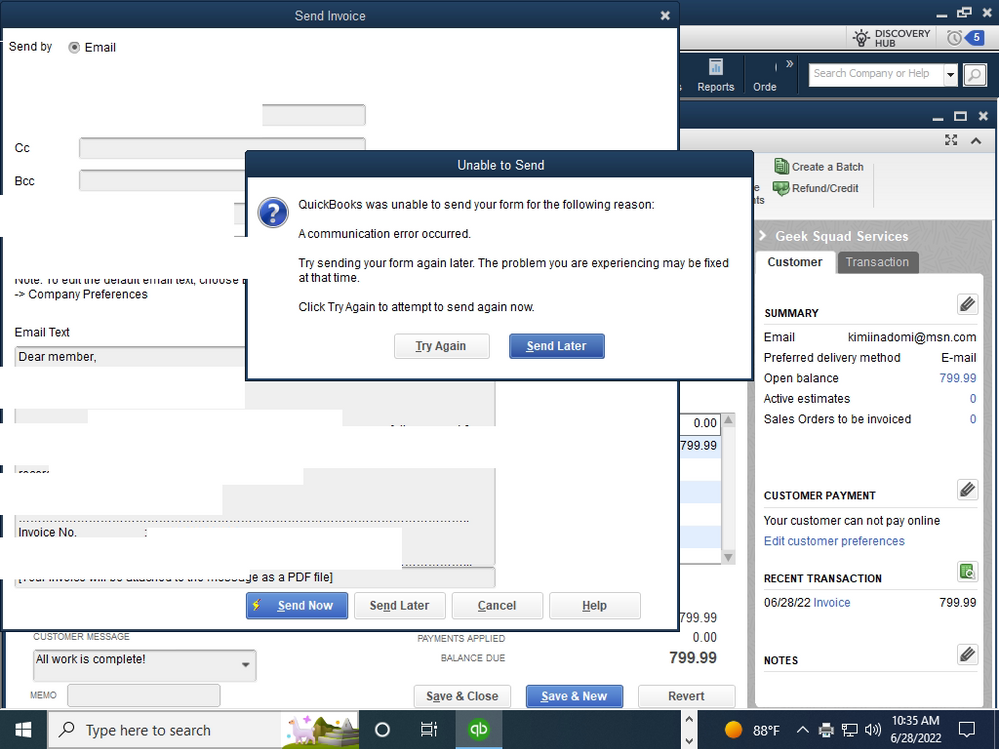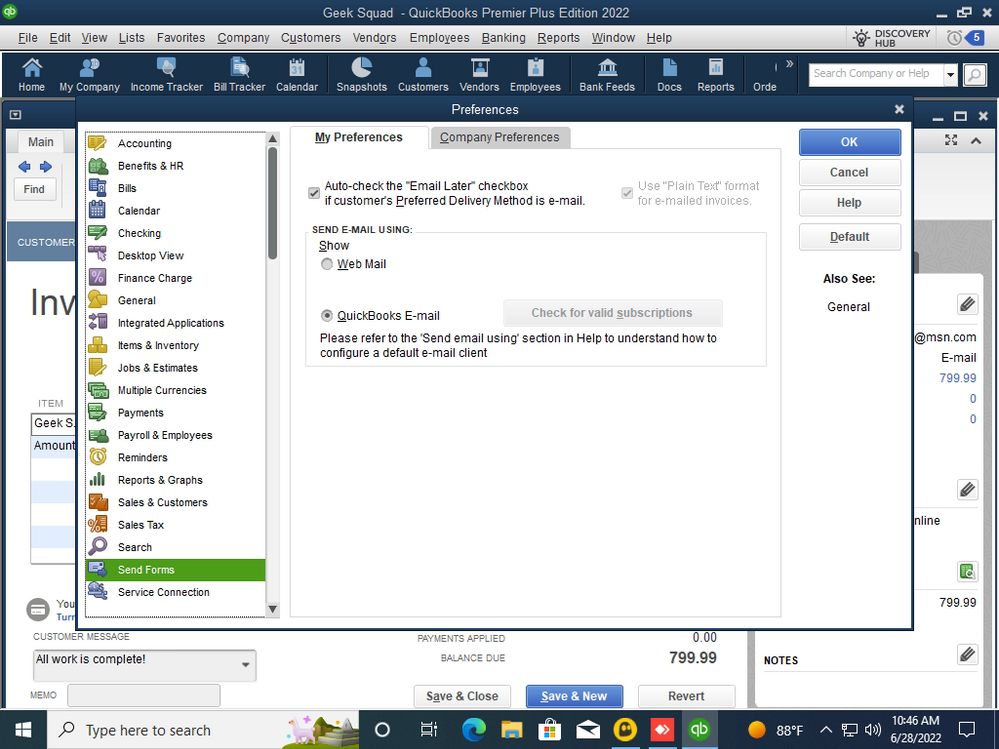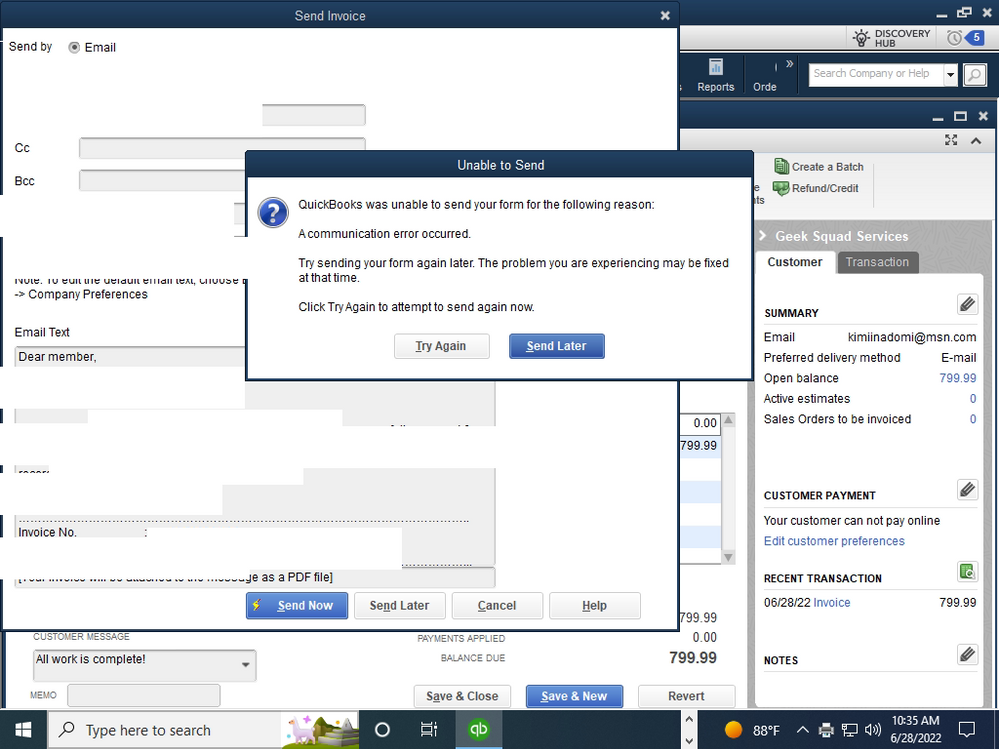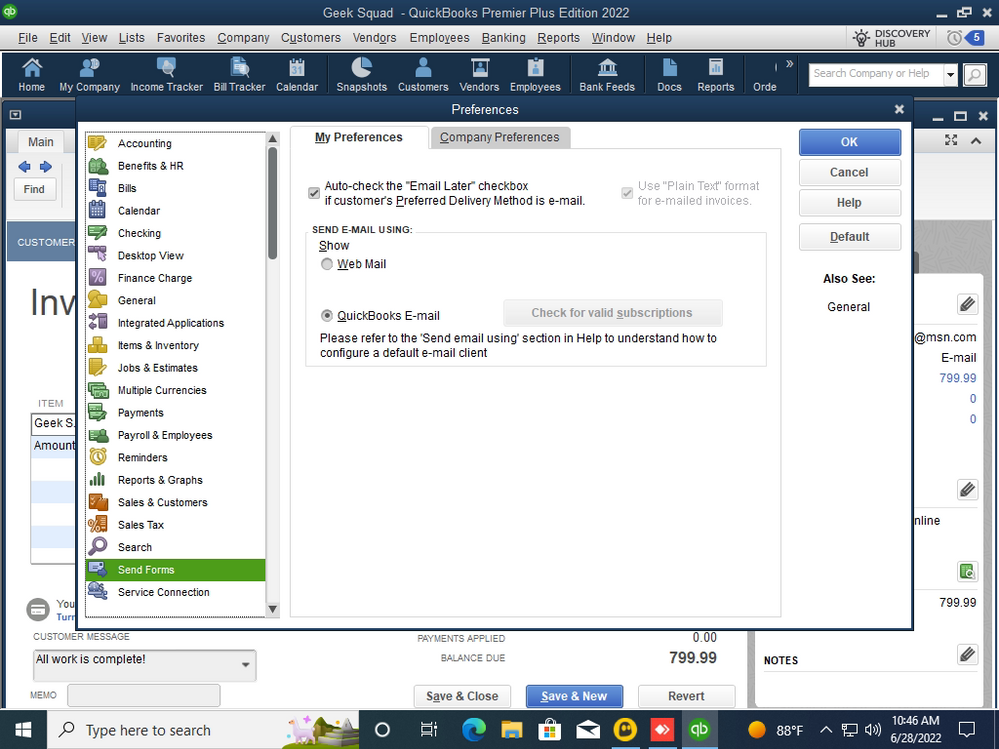CYBER MONDAY SALE 70% OFF QuickBooks for 3 months* Ends 12/5
Buy now- US QuickBooks Community
- :
- QuickBooks Q & A
- :
- Reports and accounting
- :
- Re: Is there a delivery issue with sending invoices from quickbooks?
- Mark Topic as New
- Mark Topic as Read
- Float this Topic for Current User
- Bookmark
- Subscribe
- Printer Friendly Page
- « Previous
-
- 1
- 2
- Next »
- Mark as New
- Bookmark
- Subscribe
- Permalink
- Report Inappropriate Content
Is there a delivery issue with sending invoices from quickbooks?
I'm just telling you one more time.If I'm using the my personal Gmail account so that why IM pay the money $500.YM get the subscription?Quickbook email because I want to send the more than email so that was the reason.As a Gmail account, they have a limit sending limit only for 500 everyday.So that is the reason IM pay the money $500 to using the quickbook email service.
- Mark as New
- Bookmark
- Subscribe
- Permalink
- Report Inappropriate Content
Is there a delivery issue with sending invoices from quickbooks?
- Mark as New
- Bookmark
- Subscribe
- Permalink
- Report Inappropriate Content
Is there a delivery issue with sending invoices from quickbooks?
Hi there, alexgrandh34. I want to make sure you'd able to send an email with Gmail in QuickBooks.
You can edit your email information and set the server name and port to your email provider. Here's how:
- Go to the Edit menu at the top.
- Click Preferences.
- Select Send Forms.
- Under the My Preferences tab, select your Gmail account.
- Click Edit.
- Go to the SMTP Server Details section in the Edit Email Info screen.
- Set the server name and port to your email provider settings.
To learn more details on the steps above, visit this article: Fix Error: Could not connect to the email server. Then, once done, send a test email again.
For additional reference in connecting your email to QuickBooks Desktop (QBDT), see this resource: Connect your email to QuickBooks Desktop.
Post again in the Community if you need anything else, I’ll be more than happy to help. Wishing you and your business continued success!
- Mark as New
- Bookmark
- Subscribe
- Permalink
- Report Inappropriate Content
Is there a delivery issue with sending invoices from quickbooks?
We are having this problem too. It is a case where we have three email addresses using to and cc fields.
- Mark as New
- Bookmark
- Subscribe
- Permalink
- Report Inappropriate Content
Is there a delivery issue with sending invoices from quickbooks?
Hi there, LEMarketing.
I'll make sure that you'll be able to send your sales forms. When you encounter delivery issues or errors in QuickBooks Desktop, you can perform the troubleshooting steps in the articles below depending on the type of email you're using.
- Fix Error: Could not connect to the email server
- How to fix "Error: QuickBooks is unable to send your email to Outlook"
However, if the issue persists, I'd recommend reaching out to our technical support. This way, our representative will be able to look into your email setup and investigate this problem. You can follow these steps to connect with us:
- Open QuickBooks Desktop.
- Go to the Help menu, then select QuickBooks Desktop Help.
- Click Contact Us at the bottom, then enter a brief description of your issue.
- Select Let's talk, and then pick a support option.
Lastly, here's a guide that you can check out to learn how to personalize the invoices that you send to your customers: Use and customize form templates.
Let me know how everything goes or if you have any other concerns. Just leave a comment and I'll respond right away.
- Mark as New
- Bookmark
- Subscribe
- Permalink
- Report Inappropriate Content
Is there a delivery issue with sending invoices from quickbooks?
Wow! Just Wow! @alexgrandh34 shows screenshots and tells support that he's using the Quickbooks Email service, NOT his email provider. Why is the answer to check the settings of his email provider?
@alexgrandh34 I had that same error this past week.... "error communicating" etc. I contacted support and they could not resolve the issue. They also suggested that I check my email service settings even though I told them I was using the quickbooks email. Then, they blamed it on Right Networks, our cloud hosting service. Right Networks is the biggest provider of cloud hosted quickbooks. I think by now they know what they're doing. Anyway, I checked with them anyway. Even though they technically don't provide support specifically for quickbooks program issues, they took me through several steps. Ultimately, none worked. As per usual, quickbooks support can't figure things out and they say it must be right networks. It's never been right networks.
I ended up waiting a day and the email service started working again. The support person from quickbooks was not able to contact anyone that could give them information on whether or not the email sending system was having problems.
Intuit, Quickbooks, whoever... up your support game.
- Mark as New
- Bookmark
- Subscribe
- Permalink
- Report Inappropriate Content
Is there a delivery issue with sending invoices from quickbooks?
I continue to get 'Delivery Issue' using QBO and the issue is now effecting more customers! These customers have not changed their email address and I have had no issue sending them invoices in the past. Their email system accepts email when I contact them outside of QBO, and I assume unlike the desktop version there are no email settings that I can adjust as the emails are sent using QB's own email server. Customer support does not appear to be interested and I refuse to waste more time on a pointless chat with a specialist that is going to tell me to have my clients create new email accounts. What would be the point as it doesn't appear to effect any particular email service? Gmail / Yahoo / Aol / private...
- Mark as New
- Bookmark
- Subscribe
- Permalink
- Report Inappropriate Content
Is there a delivery issue with sending invoices from quickbooks?
I wish you didn't have to go through this error, CRH2488.
As of now, we have an ongoing investigation about getting an error message when sending invoices to your customers. I understand that you've already contacted our QuickBooks Support Team, but I'd recommend reaching out to them again. This way, you'll be added as one of the affected users.
Here's how:
- Go to the Help (?) icon at the top.
- On the Assistant tab, click Talk to a human.
- Enter INV-70915 in the Type something field, then click the send icon.
- Choose the I still need a human button.
- Click Get help from a human.
- Select the Chat with us or Have us call you option.
Rest assured that you'll receive an email update once the issue is already resolved.
Additionally, I've included this article that'll guide you in personalizing your invoices in QuickBooks Online. This helps you add the info that matters most to your business: Customize Sales Forms.
I appreciate your understanding on this matter. Please know that we're determined to get this resolved.
- Mark as New
- Bookmark
- Subscribe
- Permalink
- Report Inappropriate Content
Is there a delivery issue with sending invoices from quickbooks?
Hi Charlene, it's all well and good posting these replies and asking people to report it but nothing gets done.
Quickbooks seems to not care, this issue has been going on for months and we've just been hung out to dry, all we get is a computer generated update saying the same thing.
I suggest your IT department is fired and you get people in who can deal with such a simple problem as emailing an invoice.
it should never take months to fix such an important issue for your customers, invoicing is the life and blood of any business and these problems are causing havoc with our accounting and now cash flow, it's a disgrace.
- Mark as New
- Bookmark
- Subscribe
- Permalink
- Report Inappropriate Content
Is there a delivery issue with sending invoices from quickbooks?
I have the exact same issue. This has now been a problem for well over a year.
All quickbooks say is we have a “ work around”
Constantly coming up with nonsense solutions which never work.
Quickbooks has got to be taking 100’s of thousands if not millions of pounds a month a can’t rectify this simple issue. Taking money for a service which you can’t provide. ?
A good proportion of customer service do not have a clue what they are talking about.
When is this going to be fixed ?
- Mark as New
- Bookmark
- Subscribe
- Permalink
- Report Inappropriate Content
Is there a delivery issue with sending invoices from quickbooks?
This isn't the kind of service we want to leave you with, @contact59.
As much as I would love to assist you, bounced email when sending invoices or reminders to customers is already reported and our Developers. They are diligently working on getting this issue resolved. Thus, we're unable to provide a timeline when this case will be fixed.
If you've already contacted our Customer Care Support, you're added to the list of the affected users. By then, you'll receive updates of the issue through your email. You can also contact them to check the status, just provide this case number INV-70915.
In the meantime, you can continue to follow the workaround when sending customer invoices.
I'll add this link in case you need help with other customer-related tasks. It contains customer topics with articles and some videos to guide you. Pick a title that'll fit your concern: Sales and customers.
Please don't hesitate to reply to this thread if you need help with anything else or if you have follow-up questions. I'll be around for you. Take care and have a good one.
- Mark as New
- Bookmark
- Subscribe
- Permalink
- Report Inappropriate Content
Is there a delivery issue with sending invoices from quickbooks?
What a bizarre situation we have been left in, well over a year after first issue and complaints and still not fixed, never known anything like it? how can this be right?
- Mark as New
- Bookmark
- Subscribe
- Permalink
- Report Inappropriate Content
Is there a delivery issue with sending invoices from quickbooks?
When is this going to be fixed it has been going on since February. Again getting pages of delivery errors. I don't know if the copy to my customer failed or if our copy wasn't sent.
Pathetic that Quick Books still hasn't fixed this.
This has been going on sporadically since for 7 months now. I have a full page of delivery errors I have to contact the customer to see if they received the invoice and if not resend it manually.
- Mark as New
- Bookmark
- Subscribe
- Permalink
- Report Inappropriate Content
Is there a delivery issue with sending invoices from quickbooks?
I'm the same POU27, my undelivered invoices are lighting up like a Christmas tree, I've no idea if they are getting through to our clients and overdue invoices are increasing daily.
I just don't know what we do apart from vote on our feet and move to another provider, shame as the rest of platform is great for us, I'm just fed up with being ignored now and seems posting on here Is just pointless as they don't care about their customers.
- Mark as New
- Bookmark
- Subscribe
- Permalink
- Report Inappropriate Content
Is there a delivery issue with sending invoices from quickbooks?
I know that this issue of getting delivery errors has been a hurdle on your part, POU27 & DanSH.
Let me share some information that our engineers identified the issue that QuickBooks IP addresses are being blocked by the public spam blocklist called Spamcop. With that being said, they're implementing measures to fix this.
You may consider using other ways of sending invoices to your customers. These are the following:
- You can save the invoice as a PDF and send it via email through your business or other email address.
- You can send your customer a link to their invoice via SMS or messenger service. Just click on "save and share link" then select "copy link" and paste it into your SMS or messenger.
- You can save your invoice as a PDF, print it, and send your customer their invoice via email.
We will send you an update as soon as this gets fixed.
Your understanding is much appreciated.
- Mark as New
- Bookmark
- Subscribe
- Permalink
- Report Inappropriate Content
Is there a delivery issue with sending invoices from quickbooks?
The problem with that is I have hundreds to send, and statements and reminders, I can't download each individual one and send them manually it would take hours for what is just a click of the button normally.
- Mark as New
- Bookmark
- Subscribe
- Permalink
- Report Inappropriate Content
Is there a delivery issue with sending invoices from quickbooks?
If you're using gmail, the issue with "allow less secure apps" has been fixed. We switched and it's working fine. Look at scenario 1 from this help article:
- Mark as New
- Bookmark
- Subscribe
- Permalink
- Report Inappropriate Content
Is there a delivery issue with sending invoices from quickbooks?
I'm right there with you DanSH and POU27...and everyone else who are outraged at QB's negligence. QB seems to have everyone over a barrel. I don't believe they care and will continue to not care until customers begin to leave for other solutions. If they don't hear our voices, they will hear a loss in revenue!!
- Mark as New
- Bookmark
- Subscribe
- Permalink
- Report Inappropriate Content
Is there a delivery issue with sending invoices from quickbooks?
I'm waving my hands to let Intuit know that we have also experienced the "delivery issue" error since March of 2021. I have spent hours on the phone with customer care and done everything they could think of to troubleshoot. Most recently (October 24, 2022) I was told that my case was escalated to engineering and that I would not receive any updates on it. They would reach out if it gets fixed. It's unacceptable to me that QuickBooks isn't reliably sending invoices for so many customers and giving us no timeline or communication on it's fix.
- « Previous
-
- 1
- 2
- Next »