Turn on suggestions
Auto-suggest helps you quickly narrow down your search results by suggesting possible matches as you type.
Showing results for
Get 50% OFF QuickBooks for 3 months*
Buy nowSolved! Go to Solution.
Yes, there is, sunshine0259,
You can simply set up the email address on the customer profile. This way, the information will automatically populate when sending invoices to customers.
Let me show you how:
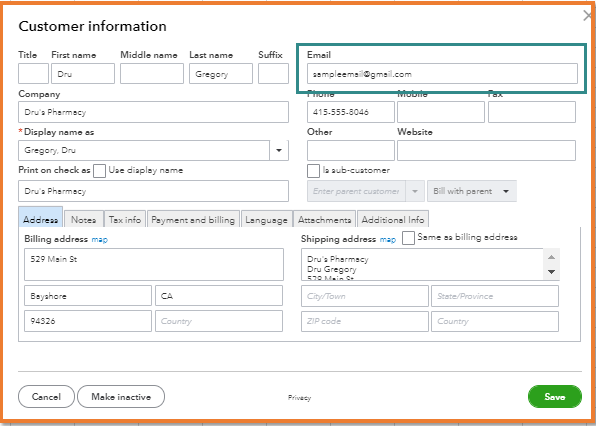
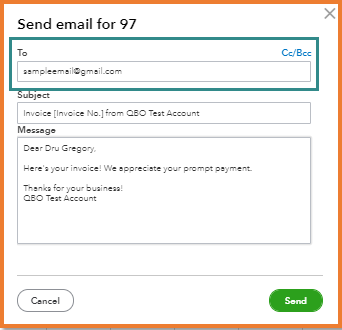
Check out the Send multiple invoices in case you need this process. Also, you can send reminders to customers when their invoices are to be overdue.
Stay in touch with me if there's anything else you need about emailing invoices. I'm always glad to help.
Yes, there is, sunshine0259,
You can simply set up the email address on the customer profile. This way, the information will automatically populate when sending invoices to customers.
Let me show you how:
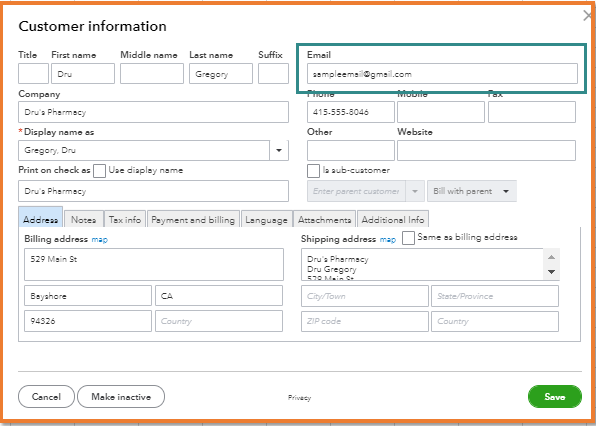
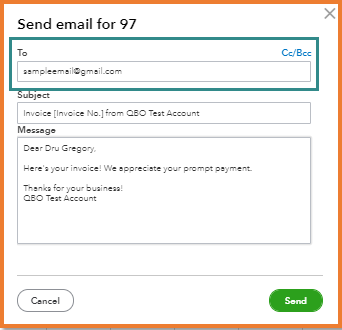
Check out the Send multiple invoices in case you need this process. Also, you can send reminders to customers when their invoices are to be overdue.
Stay in touch with me if there's anything else you need about emailing invoices. I'm always glad to help.
Is this possible when importing multiple invoices from an integrated program? Also, can you automatically import payment methods already set up or at least give the customer the option to pay with the default imported as "on" for payment options when the invoice is imported? Or is this a programming issue that programmers need to address with my programmers behind the scenes so to speak?
Thanks for joining in this conversation, @dbaker1. You can import multiple invoices at once in QuickBooks Online Advanced version.
Find out what you can and can't import by reading through this help article: Import multiple invoices at once.
As for importing payment methods, it's currently unavailable in QuickBooks. You'll want to consider looking for a third-party app that's suited to your business needs. Here's how:
In your QuickBooks Online (QBO) account:
Additionally, I encourage checking our QuickBooks Blog page to get yourself updated on the latest news and events in QBO.
For future reference, here's an article that contains additional guidance on importing data to QBO: Common questions about importing data to QuickBooks Online.
You can always get back to us whenever you need help. I'd be glad to help anytime.
My invoices have always auto populated email addresses, as I have entered them all. However, the last week or so its hit or miss, more often then not I have to manually enter the email address on the invoice as its not auto populating. Does anyone know why this is happening?
I got your back, sdamato.
Let's check if the email address is set up in your customer's profile. This will allow email to automatically populate when your emailing customer invoices.
Here's how:
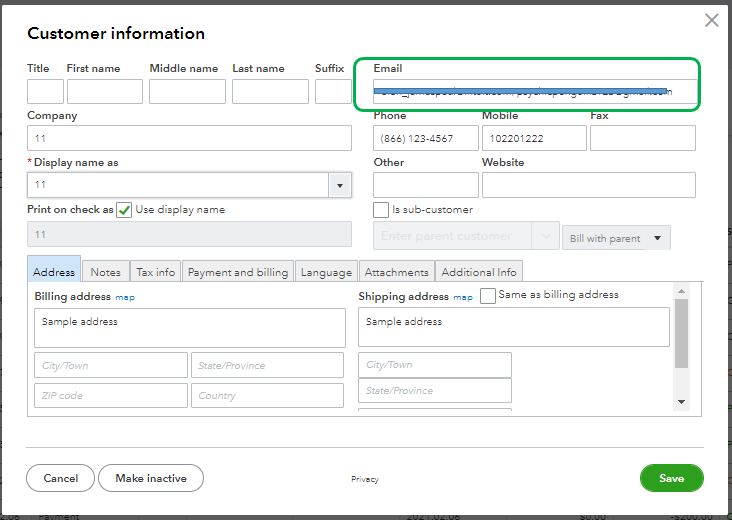
If email is there but still unable to populate the email address, let's check if this has something to do with the browser you use. Browsers have caches that temporarily save your browsing data. When it's full, you could experience behaviors in QuickBooks like this.
Below are some of the keyboard shortcuts that you can follow:
If it works, you may want to clear the browsing history of your regular web browser. This will remove previously stored browsing data that might have caused the issue. Otherwise, you can try using other supported browsers to be thorough.
Here's an article you might find helpful when receiving payments from invoices: Record invoice payments in QuickBooks Online.
I’m looking forward to the success in getting back automatically populating email addresses when emailing invoices. I’ll be right here anytime you have other concerns. Have a good one.
Is there a way to do this with Vendors as well? I have the email address entered into the vendor profile, when I generate a Purchase Order, the email address dialog box is empty. Am I missing a checkbox somewhere that will automatically add the vendor email address to the PO?
Greetings, @Andrew Kaplan.
Thanks for joining in on this thread. It's great to see a new face in the Community.
If after entering the vendor's name in the Purchase Order doesn't auto populate the email as well, then I suggest doing the steps above that my colleague provided about clearing browser data. This should help to eliminate any glitches or errors that are standing in your way.
I hope this helps and resolves your issue. Keep me updated on if it works for you or if we need to do some additional digging. Have a fantastic day!
Hi There, I have the same issue, customer email clearly listed in customer but when creating an invoice the email address only sometimes populates and I often have to copy and paste the email address into the invoice to send it. Have followed all the instructions and cleared browser data and no better? Very irritating
Hi marinfoiler!
The email address on the customer's profile should automatically reflect when creating an invoice. Let me share some details about this issue.
It's good to know that you cleared the browser's cache. In addition to that, you'll want to use a different and and up-to-date browser. .
If this behavior persists, I suggest you reach out to our Support Team. They can conduct further investigation or create a ticket and escalate it to our engineers if needed.
I included this article if you need help in running, customizing, and saving a report: Run reports in QuickBooks Online.
Come back to this page if you have other concerns. Leave a comment and details below and I'll respond as soon as I can. Have a great day.
We used to be able to autofill the email addresses when sending an invoice, EVEN IF I HAVE NOT ADDED THE EMAIL ADDRESS TO THE CONTACT. The address USED to autofill with emails Ive responded to using my Yahoo mail (or mac mail).
HOW CAN WE GET OUR EMAIL ADDRESSES TO DO THIS AGAIN
Hello there, @JRamirez2.
Thank you for posting here in the QuickBooks Community. I appreciate you for performing the steps to change the email address.
You have the email but can't populate the email address. Check if it has anything to do with the browser you're using. Your browser's cache saves your data.
If your invoice auto-populates your customer's email addresses, you can go back to your regular browser and clear its cache. If not, please try other browsers to see if we get the same thing.
Also, you can still follow the steps provided by my colleague, MaryLandT, to set up the email address on the customer profile.
If none of the steps will fix the issue, I recommend contacting our QBO Support to check this further using more tools.
If you need to send numerous invoices, go to the Send multiple invoices page. You can also send clients reminders when their invoices are past due.
You can always leave a comment below if you have follow-up questions about your business data. I'm continuously here to assist you. Take care.
Hi, I need to automatically populate with two different email addresses, one to the owner and the other to the accounts payable. How do I do this?
Hello there, @ticelles.
In QuickBooks Online (QBO), you can enter multiple emails in your customer's profile, invoices, or estimates. Let me walk you through the process of adding the email addresses to the customer's profile.
Before we begin, here are some things you should know about sending an email to multiple email addresses:
Aside from that, you can send an email to multiple addresses by performing the following:
Please check out the sample snips attached below on how add them on your customers profile and on sales forms:
This article will show you how to add multiple email addresses to reports and sales entries: Email a sales form or report to multiple email addresses.
You can use our self-help articles to help you manage your company's income,payments, and other sales-related activities.
Know that my doors are always open to help if there's anything else you need with sales transactions or with QuickBooks. Thanks for coming, and have a good one!
Hi
I am going crazy with Quickbooks sending all statements to one "default" email address. So, if I don't copy and paste individual email addresses for each custome, all statements will go to one customer...
Hi
I have done that, but Quickbooks sends emails to all customers to a single email address. So one customer gets statements for all customers unless I copy and paste email addresses manually for each statement.
Good evening, @vitirealty09765.
Thanks for taking the time to review the steps provided by my colleague above. How are you doing today? I hope all is well.
I see that you stated the statement will only send to one email instead of all the listed emails in the customer profile. I wanted to clarify if you have successfully sent a statement to all the listed emails before, without needing to manually copy and paste email addresses for each statement?
Or has this always only been sent to the default email address?
If you don't mind please share as many details about the issue as possible. This way, I can gather more information and provide the best solution for you.
I'll be looking forward to your reply. Please don't hesitate to let me know if you have any other questions or concerns. I look forward to chatting with you soon!
Hi
First of all, thank you very much for responding!
Yes, for years I sent statements to customers and Quickbooks drew the email from the customer file; each statement to the correct recipient. But then it changed, and I know why. For some annoying reason, every time I sent a statement, a popup would ask me if I want to make this email the default, and of course I always answered "no". However, last week I accidentally pressed "yes". I don't know how to undo it.
This has happened once in the past and when I called support they were able to change a setting which solved the problem. When I called now I was told that it's a glitch due to an update. I'm not sure if I believe the tech; he sounded a little lazy.
Hi
First of all, thank you very much for responding!
Yes, for years I sent statements to customers and Quickbooks drew the email from the customer file; each statement to the correct recipient. But then it changed, and I know why. For some annoying reason, every time I sent a statement, a popup would ask me if I want to make this email the defauly, and of course I always answered "no". However, last week I accidentally pressed "yes". I don't know how to undo it.
This has happened once in the past and when I called support they were able to change a setting which solved the problem. When I called now I was told that it's a glitch due to an update. I'm not sure if I believe the tech; he sounded a little lazy.


You have clicked a link to a site outside of the QuickBooks or ProFile Communities. By clicking "Continue", you will leave the community and be taken to that site instead.
For more information visit our Security Center or to report suspicious websites you can contact us here