Turn on suggestions
Auto-suggest helps you quickly narrow down your search results by suggesting possible matches as you type.
Showing results for
Get 50% OFF QuickBooks for 3 months*
Buy nowSolved! Go to Solution.
It would be nice to have this as an option, nhac.
For now, you can only remove the REF NO. in a transaction since customizing the register is unavailable. I'll make sure to let our product engineers know about your suggestion.
We always update the features in QuickBooks Online, and this preference might be added in the future. You can visit our blog here: https://quickbooks.intuit.com/blog/ to see what's new in our platform.
I'm just a few clicks away if you have any other questions or suggestions. Thanks.
It would be nice to have this as an option, nhac.
For now, you can only remove the REF NO. in a transaction since customizing the register is unavailable. I'll make sure to let our product engineers know about your suggestion.
We always update the features in QuickBooks Online, and this preference might be added in the future. You can visit our blog here: https://quickbooks.intuit.com/blog/ to see what's new in our platform.
I'm just a few clicks away if you have any other questions or suggestions. Thanks.
please add me to that as a request to your development team. The register continually puts erroneous information in the Ref No. field and I spend a LOT of time going back in to delete it. I can't make it stop.
Hi there, @PinkSunset.
Being able to remove the info in the transaction's Ref. No. field is a great feature, but this isn't yet available as mentioned by my colleague above. Your feedback matters to us, hence we've already updated how you're able to submit it to our Product Development Team. I'll guide you how:
To track your feature requests, feel free to visit this site: Track Customer Feedback for QuickBooks Online.
For more details about the steps above, please check out this article: How to send feedback in QuickBooks Online (QBO)?
Meanwhile, you'll want to customize the report for a specific account by removing the number field. Here's how:
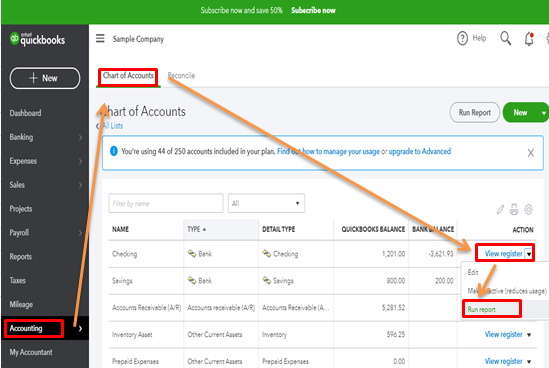
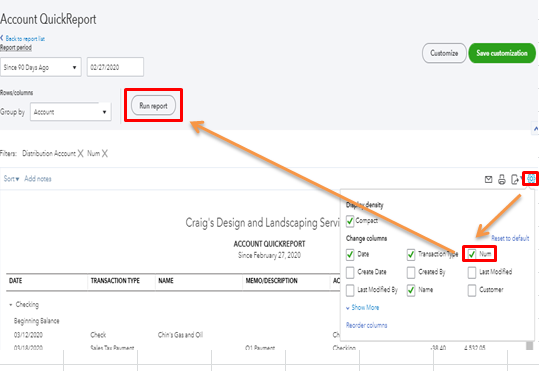
For future reference on how to get a personalized format for your reports, you can always customize it in QuickBooks Online through this article: How to customize reports in QBO?.
Leave a comment below if you still need help in managing your accounts in QBO. I'll be here in the Community to lend a hand. Take care,@PinkSunset.
this did not work.
Thanks for joining this thread, @PinkSunset.
The steps provided by my colleague is a workaround so you can generate a report showing the transactions in the register without the REF NO. Please know that the option to customize the bank register to remove REF NO. is unavailable. To submit a feedback and product suggestions to our Product Development Team. You may refer to the steps outlined by my peer, ReyJohn_D.
To learn more about the latest product updates in QuickBooks Online, please visit our QuickBooks Blog. This page provides details for product recent improvements, news, and product enhancements.
You can always get back here if you have other concerns or questions about bank registers in QBO. I'll be here to help you. Stay safe.
Oh look. Nearly three years later and still this is an issue.
Hi there, CindyPelletier.
Allow me to provide an update about removing the Ref. field in the account register.
I understand how important your account register is. Currently, the option to remove the info in the transaction's Ref. No. the field is still not available. As a workaround, you can only edit or change the number in a transaction.
Our Product Development team is continuously improving QuickBooks Online. I recommend submitting feedback. You can check the progress of the requested feature in our feedback forums.
To learn more about managing your transactions in your register, you can check these articles:
I'm only a few clicks away if you need further assistance with managing your transaction in QBO. I'm always here to help.
Is there any update on this? Experiencing this issue.



You have clicked a link to a site outside of the QuickBooks or ProFile Communities. By clicking "Continue", you will leave the community and be taken to that site instead.
For more information visit our Security Center or to report suspicious websites you can contact us here