Turn on suggestions
Auto-suggest helps you quickly narrow down your search results by suggesting possible matches as you type.
Showing results for
Get 50% OFF QuickBooks for 3 months*
Buy nowIt’s nice to see you in the Community, fairdenise-proct.
Yes, there’s a way for the line item pricing to show up on the purchase order. Let’s configure the setup of the Standard template to show the Rate field.
The process is a breeze, and I’m here to guide you. Here’s how:
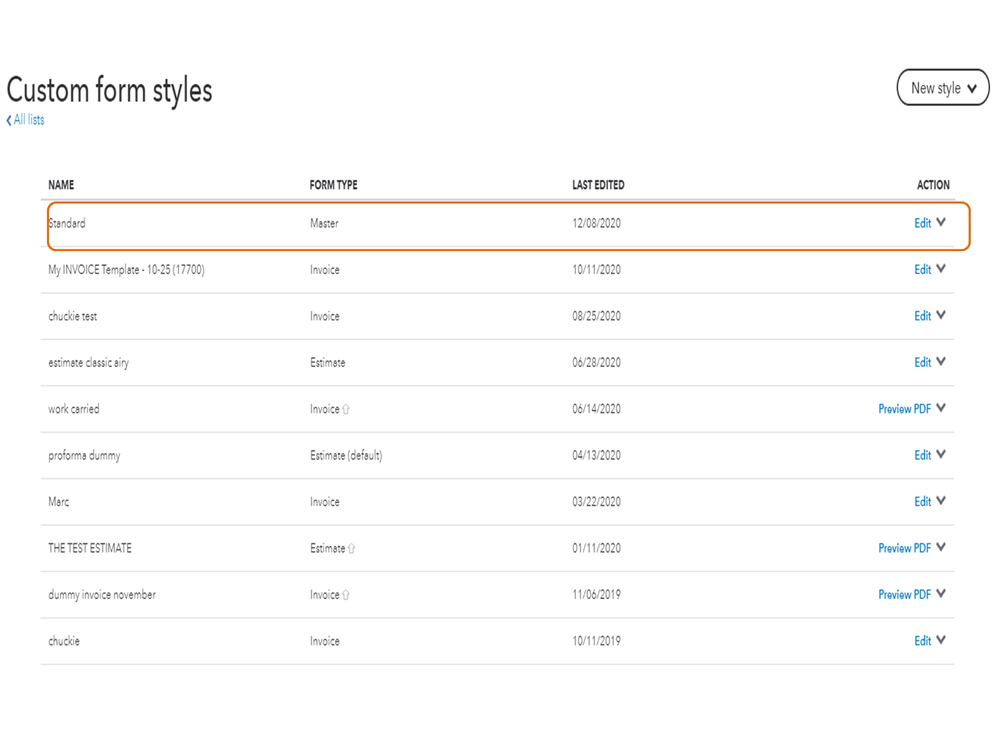
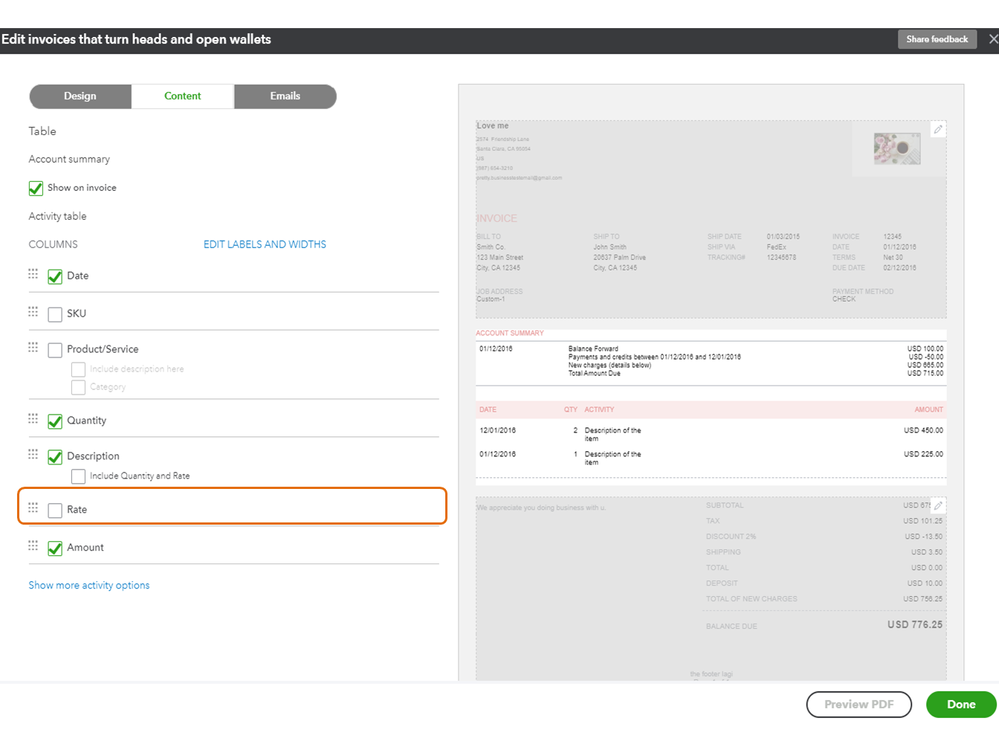
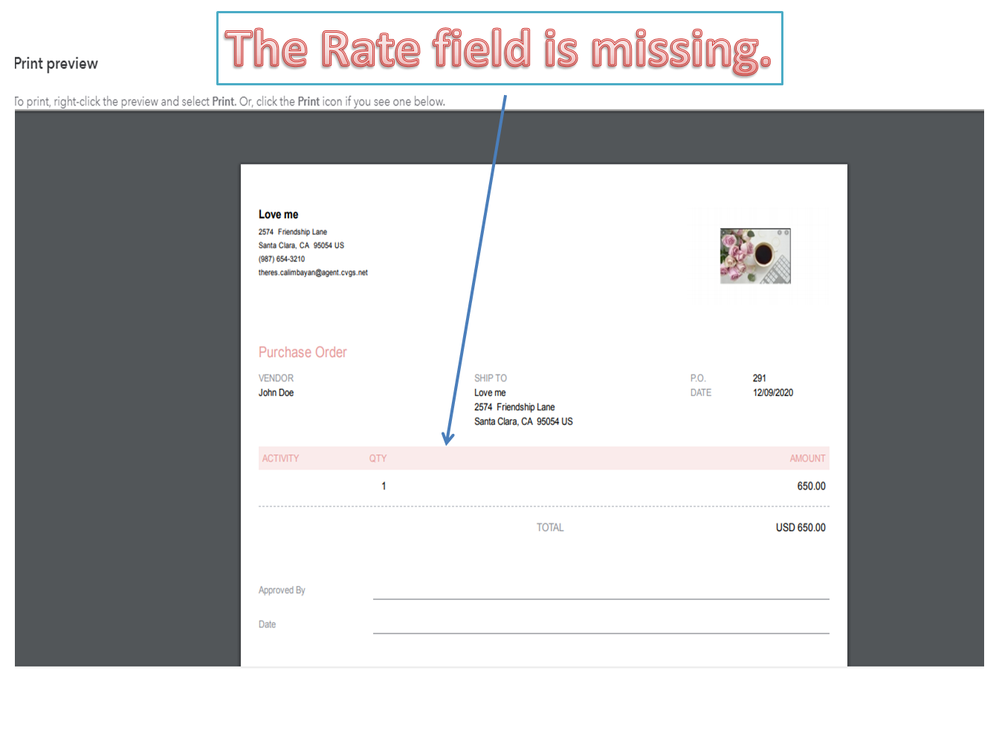
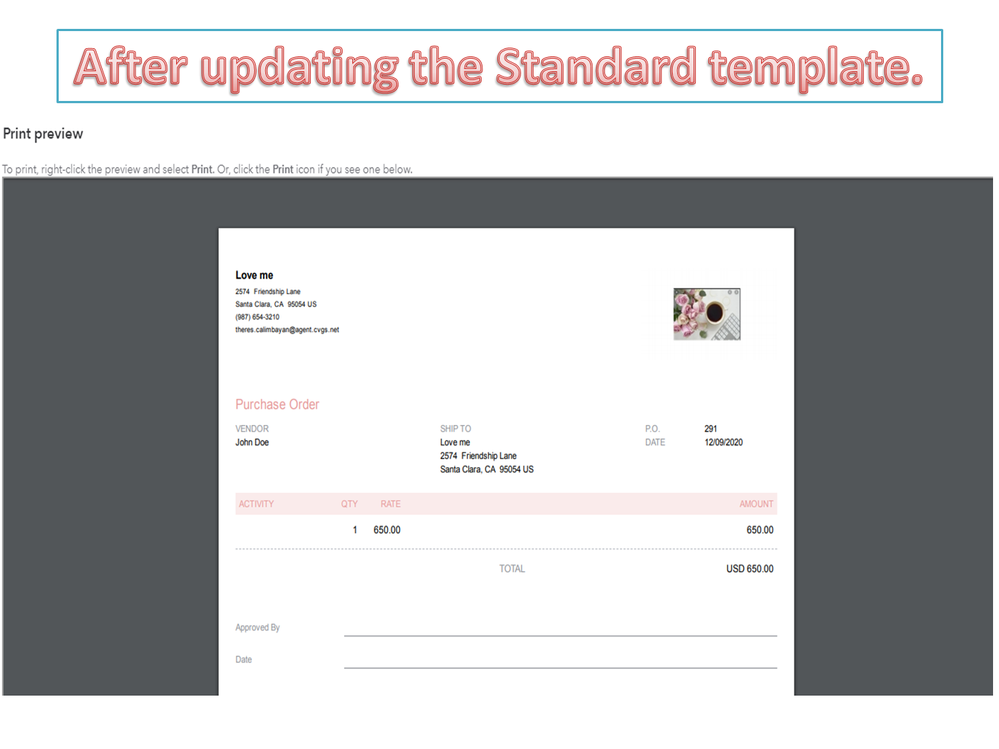
Additionally, these guides provide an overview of how to update the settings for your Standard template. Also, you’ll find additional information on how the Purchase Order feature works.
Visit the Community again if you have additional questions when working in QBO. I’ll pop right back in to answer them for you. Enjoy the rest of the day.
Hello there, fairdenise-proct.
May I know if the steps I shared helped get the line item pricing to show on the purchase order? I’m here to ensure this issue is taken care of for you.
If you need further assistance performing any of these steps, click the Reply button and add a comment. I’ll be around to help you. Have a great rest of the day.



You have clicked a link to a site outside of the QuickBooks or ProFile Communities. By clicking "Continue", you will leave the community and be taken to that site instead.
For more information visit our Security Center or to report suspicious websites you can contact us here