Turn on suggestions
Auto-suggest helps you quickly narrow down your search results by suggesting possible matches as you type.
Showing results for
Get 50% OFF QuickBooks for 3 months*
Buy nowSolved! Go to Solution.
I’ve got some information for you, Dan.
As long as the PDF Attached feature is checked in your Account and Settings, your clients will receive invoice emails with PDF files.
I can see that retaining this functionality while excluding it from your reminder emails is helpful in your business. You can send this idea through your QuickBooks Online company file so our developers can take action to help improve your experience. I’ll show you how:
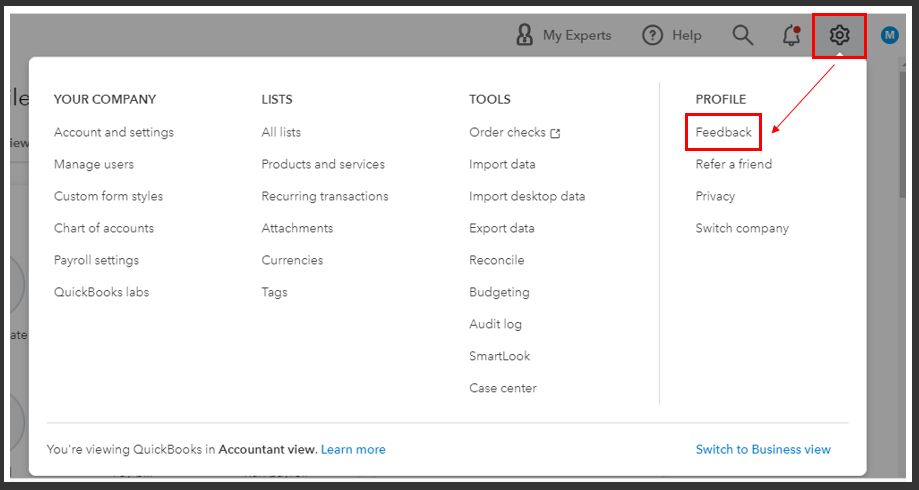
You can track feature requests through the QuickBooks Online Feature Requests website.
If you want to add specific information or modify the layout of your sales forms. You can use this reference for complete instructions: Customize invoices, estimates, and sales receipts in QuickBooks Online.
Don't hold back to drop a comment below if you need further assistance in managing your invoice transactions. We’ll be here to help. Take care!
I'm here to help you sort this out, dan185.
How the invoice is sent will determine the options available for accepting customer payments. We can go ahead in the Settings and turn off the PDF Attached feature. The steps below will walk you through the process:
To manage your sales form, you can check the articles below for additional guide:
Additionally, I recommend the following article, which covers the different email options that are available: Email Sales Forms Directly To Your Customers From QuickBooks Online.
Let me know if you have other questions. I'll be here to help in any way that I can. Take care and stay healthy.
Hello Tirzah,
Thank you for the explanation. I am familiar with how to remove the PDF from the invoice. What I want to do is retain that functionality, while also NOT including the PDF on the automatic reminder emails that get sent out when the invoice is overdue.
I’ve got some information for you, Dan.
As long as the PDF Attached feature is checked in your Account and Settings, your clients will receive invoice emails with PDF files.
I can see that retaining this functionality while excluding it from your reminder emails is helpful in your business. You can send this idea through your QuickBooks Online company file so our developers can take action to help improve your experience. I’ll show you how:
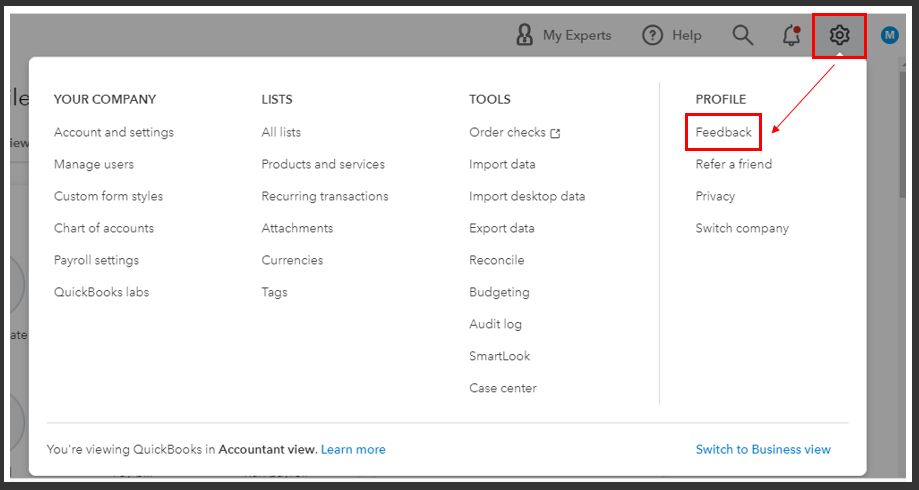
You can track feature requests through the QuickBooks Online Feature Requests website.
If you want to add specific information or modify the layout of your sales forms. You can use this reference for complete instructions: Customize invoices, estimates, and sales receipts in QuickBooks Online.
Don't hold back to drop a comment below if you need further assistance in managing your invoice transactions. We’ll be here to help. Take care!

You have clicked a link to a site outside of the QuickBooks or ProFile Communities. By clicking "Continue", you will leave the community and be taken to that site instead.
For more information visit our Security Center or to report suspicious websites you can contact us here