Turn on suggestions
Auto-suggest helps you quickly narrow down your search results by suggesting possible matches as you type.
Showing results for
Get 50% OFF QuickBooks for 3 months*
Buy nowSolved! Go to Solution.
Yes, you can pull up reports that show open invoices with the due date, Carol 93.
You can run the Open Invoice report and by default, the Due Date column is already displayed. Here's how to pull that up:
For more details in handling your reports and customer invoices, you can use the references below:
Feel free to mention me in your reply if you need anything else. Take care!
Yes, you can pull up reports that show open invoices with the due date, Carol 93.
You can run the Open Invoice report and by default, the Due Date column is already displayed. Here's how to pull that up:
For more details in handling your reports and customer invoices, you can use the references below:
Feel free to mention me in your reply if you need anything else. Take care!
The report does show due date, but not in due date order. Can you sort it by due date?
Hi there, @CD64. I'm here to ensure you'll be able to reorder the due dates of open invoices in the report.
To achieve this, you can simply use the Sort feature in the report. I'll guide you how to:
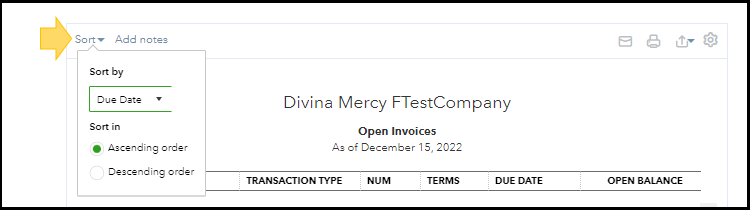
For additional guidance in modifying the report data, feel free to visit this article: Customize reports in QuickBooks Online.
Also, customizing your invoice forms to show only the details you need is easy. To get started, visit this link: Customize invoices, estimates, and sales receipts in QuickBooks Online.
I'm just here to help if you have any other concerns with running the QBO report. Feel free to leave a reply below. Have a great day ahead and stay safe.



You have clicked a link to a site outside of the QuickBooks or ProFile Communities. By clicking "Continue", you will leave the community and be taken to that site instead.
For more information visit our Security Center or to report suspicious websites you can contact us here