Checking your subscription is easy, Nroskos. I can also provide some troubleshooting to help you enter invoices seamlessly.
Let's view your subscription info first by following these steps:
- Sign in to QuickBooks Online as a primary admin.
- Go to the Gear icon and select Subscriptions and billing.
- Review the information under your subscriptions.
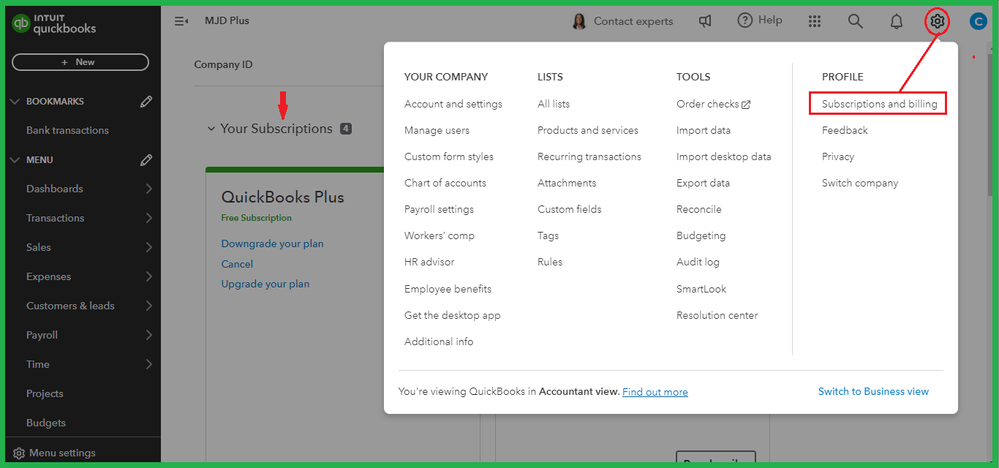
Once done, let's access your QuickBooks account via incognito or private window. This mode doesn't retain cache, so we can verify if it is a webpage issue. Use these keyboard shortcuts:
- For Firefox, press Ctrl + Shift + P
- For Chrome, press Ctrl + Shift + N
- For Safari, hold down Command + Shift + N
From there, create an invoice and see if you can save it or if an error appears. Make sure to add the result below so I can provide more help. Otherwise, I recommend clearing the browser's cache if it works or switching to other supported browsers to confirm if the issue is within your default one.
For various ways to enter this sales form, refer to this article: Create invoices in QuickBooks Online.
Save this guide for detailed steps on receiving single or partial payment: Record invoice payments in QuickBooks Online.
Please reply to this thread for additional questions about invoices or subscriptions. I'll be here to address them. Have a productive day!