Turn on suggestions
Auto-suggest helps you quickly narrow down your search results by suggesting possible matches as you type.
Showing results for
I am using QB Pro Desktop and an outside payroll company. When I do my journal entries to enter payroll, the JEs are not showing up in my bank account register.
They'll only show up when you use your bank account on one of the rows of the Journal.
I am using Quickbooks Pro. I don't have a column to choose the bank account.
Hi @RICET818,
I appreciate you for getting back to us here in the Community. I can help you include your bank account in the transaction.
You can add your bank accounts under the Account column when creating journal entries. They should reflect together with the other account types in the system.
Here's how:
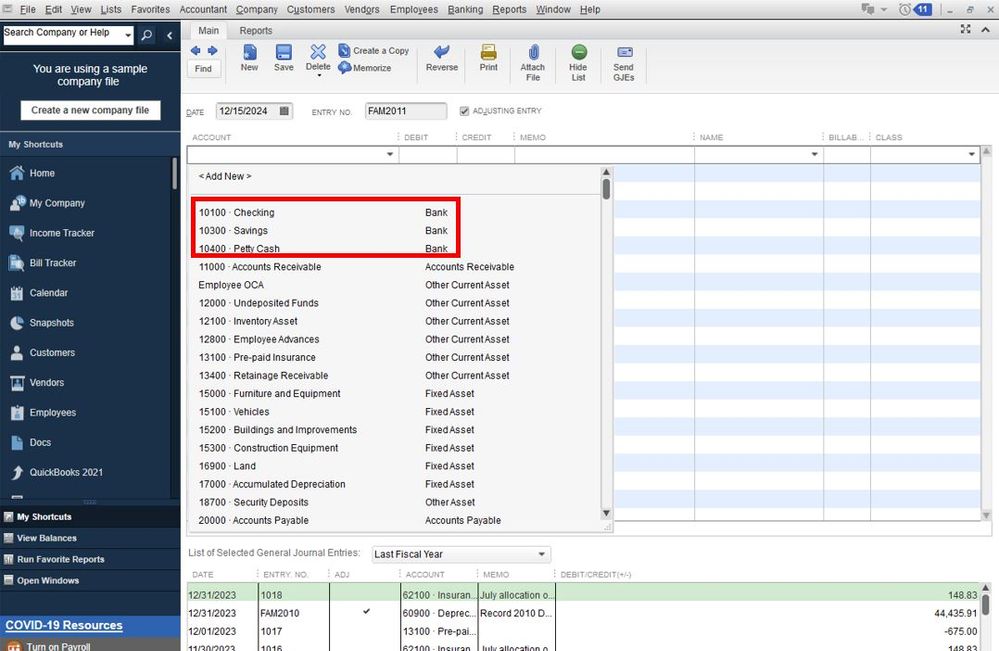
For additional reference, I've attached a link you can use to upload QBJ file format (for journal entries) to QuickBooks Desktop: Import journal entries from your accountant.
Leave me a comment below if you have any other questions about entering payroll data manually. I'll be happy to help you some more.
@RICET818RE: I don't have a column to choose the bank account.
Use the Account column, where all accounts are entered on a Journal transaction.



You have clicked a link to a site outside of the QuickBooks or ProFile Communities. By clicking "Continue", you will leave the community and be taken to that site instead.
For more information visit our Security Center or to report suspicious websites you can contact us here