Turn on suggestions
Auto-suggest helps you quickly narrow down your search results by suggesting possible matches as you type.
Showing results for
Get 50% OFF QuickBooks for 3 months*
Buy nowI am trying to set up a Quickbooks Enterprise File for a Company that sells lumber. They got the Advanced Inventory Module. So far everything is ok except for one issue that just came to our attention.
As an example, they have an item they sell that measures 12 Feet. If for some reason they need to complete an order and they need 6 Feet, they go ahead and cut the 12 Feet item into two 6 Feet items. Selling one and keeping the second one in Inventory.
I know I need to create the 6 Feet item in Quickbooks, but will Quickbooks know how to decrease the Inventory for the 12 Feet Item and increase the 6 Feet item automatically?
Solved! Go to Solution.
Hello again, @rsalinas.
As mentioned by my colleagues @Anna S and @KlentB, QuickBooks Desktop is unable to know if you've halved a piece manually and have no option to automatically adjust measurement. Thus, your client may need to adjust manually the inventory on hand to reflect what you need or may enter the items already processed.
You can consider checking these articles which you may find helpful:
Stop by to the Community again if you have further questions, I'm always happy to help. Have a great day ahead.
Hi there, @rsalinas.
Allow me to provide some information about the inventory items you've mentioned.
The way inventory is set up to work in QuickBooks is to help you keep track of the quality on hand you currently have. If your client needs to half one of his inventory items to complete an order, then the system will only subtract the inventory from what you've entered in QuickBooks. For example, if you only have five pieces of a 6 feet item and need another piece to complete the order, so you half a piece of a 12 feet item to complete the request. The program has no way of knowing you halved a piece manually. This means your client will have to adjust the inventory on hand to reflect this manually. These articles provide more information about how the inventory works:
Feel free to post below if you have any other questions or concerns. Best wishes.
Thanks for the response.
Maybe the units of measure will be the solution.
Enter the 12 Feet inventory item and then have the option to sell in in different lengths. Right?
I'll share additional information about how inventory works in QuickBooks, rsalinas.
QuickBooks Desktop only updates the inventory quantities and value as you track every purchase and sale. As mentioned above, the program is unable to automatically decrease the measurement of that certain item once we split it into halves.
You'll want to enter the items that are already processed. This way, you'll have accurate records of your inventory. QuickBooks Desktop updates inventory quantities and value as you track every purchase and sale. Here's how to do it.
In QuickBooks Desktop Enterprise, you can use the Advanced Inventory feature that enables you to perform these task:
I'll be right here to keep helping if you have any other concerns or further questions about inventory. Stay safe and healthy.
Is there a proposed workaround?
Just keep manual records and make the appropriate inventory adjustments daily?
Hello again, @rsalinas.
As mentioned by my colleagues @Anna S and @KlentB, QuickBooks Desktop is unable to know if you've halved a piece manually and have no option to automatically adjust measurement. Thus, your client may need to adjust manually the inventory on hand to reflect what you need or may enter the items already processed.
You can consider checking these articles which you may find helpful:
Stop by to the Community again if you have further questions, I'm always happy to help. Have a great day ahead.
Good day,
Is it possible to compute board feet in Quickbooks?
If not, then would it be possible that I be the one to enter the corresponding board feet of each item or measurement and have quickbooks multiply the quantity x boardfoot x price to get a total amount?
For example: a piece of 2in x 4in x12ft lumber is equal to 8 board feet. So when I input item 2x4x12, can I make 8 boardfeet a corresponding constant unit of measurement? And when I put 100 pcs as quantity and $1.50 as price, can quickbooks compute 100pcs x 8 boardfeet x $1.50 = $1200?
Thanks,
Ivan Que
Good day,
Is it possible to compute board feet in Quickbooks?
If not, then would it be possible that I be the one to enter the corresponding board feet of each item or measurement and have quickbooks multiply the quantity x boardfoot x price to get a total amount?
For example: a piece of 2in x 4in x12ft lumber is equal to 8 board feet. So when I input item 2x4x12, can I make 8 boardfeet a corresponding constant unit of measurement? And when I put 100 pcs as quantity and $1.50 as price, can quickbooks compute 100pcs x 8 boardfeet x $1.50 = $1200?
Thanks,
Ivan Que
Good day,
Is it possible to compute board feet in Quickbooks?
If not, then would it be possible that I be the one to enter the corresponding board feet of each item or measurement and have quickbooks multiply the quantity x boardfoot x price to get a total amount?
For example: a piece of 2in x 4in x12ft lumber is equal to 8 board feet. So when I input item 2x4x12, can I make 8 boardfeet a corresponding constant unit of measurement? And when I put 100 pcs as quantity and $1.50 as price, can quickbooks compute 100pcs x 8 boardfeet x $1.50 = $1200?
Thanks,
Ivan Que
Hi there, @Firstcarpentry.
Currently, calculating the volume of lumber in a complete aspect is unavailable. Although, you can add the unit of measure in board foot so that it will be easy for you to identify the item. Then, perform the rest of the calculations when you create a transaction. I'll show you how to do that. Also, I added some screenshots so that you'll see how it looks like.
First, we have to activate the Units of Measure so that you can add board foot. Here's how:
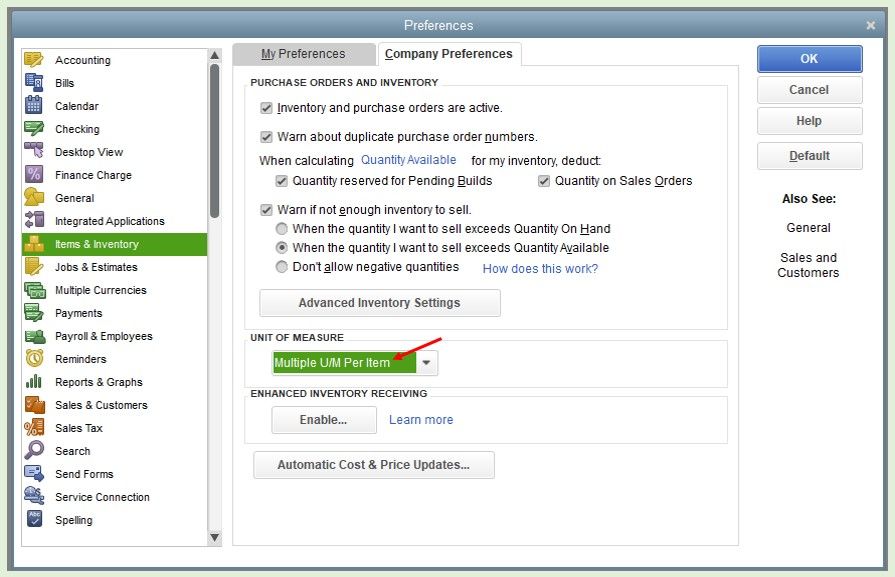
Here's how to add an inventory item in QuickBooks.
Once done setting up the unit of measure, enter the Item name such as, "Wood." Verify the details of your item and then select Ok.
Now, let's apply the scenario you've given by creating an invoice transaction.
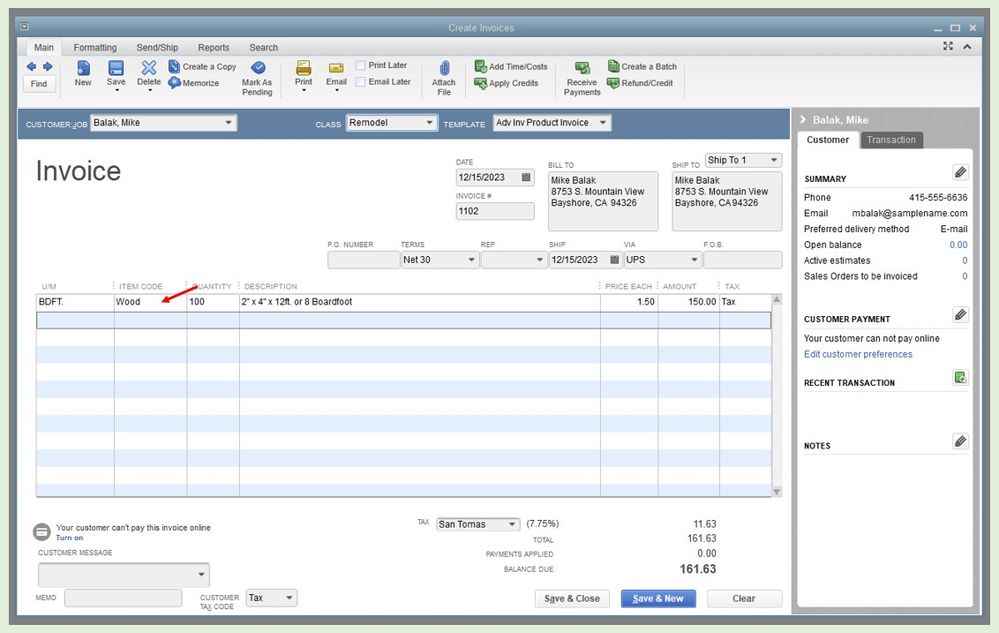
I can see that this article can be handy in the future with managing your customer's invoices: Set up and send progress invoices in QuickBooks Desktop.
Please let me know if you need anything else in QuickBooks Online. I'll be here, ready to help. Stay safe.
Thank you for your quick reply.
Is there any way we can make quickbooks multipy the corresponding brdft (8) to the quantity (100) and unit price (1.50)?
The amount should be $1200 instead of $150. 100pcs x 8bdft x $1.50
Thanks again,
Ivan
Good to see you back, @Firstcarpentry.
Computing three different units are unavailable in QuickBooks Desktop (QBDT). Although, you can compute it manually then apply it in your transactions or find a third-party app that has this feature. I'll share my perspective on entering your computation in QBDT below.
You can enter the Quantity as 100 then, add the 8 board foot (bdft) multiply to the price that is $1.50 under the Description column. Lastly, enter the total amount for the 8bdft x $1.50 under the Amount column. That will give you the total amount of $1200.00.
I added a screenshot for your additional reference.
Also, if you want to venture to our third-party apps, you can check out this link: https://desktop.apps.com/home.
I'll be right here to continue helping if you have any other concerns. Have a good one.
We have so many sizes for each different specie for each sale and purchase. If I follow the procedure that you mentioned, I would need to compute everything in microsoft excel first and then type the amount one by one in quickbooks.
I am open to purchasing a third party application. Do you have any recommendations? A fairly simple app that could manage multiple units computation would really do.
Hi there, @Firstcarpentry.
Currently, we don't have the option to multiply Broadfoot to the quantity and units in QuickBooks Desktop (QBDT) as mentioned by my colleague above. Finding a third-party application would be the best resort to your concern.
You can go to the QuickBooks Desktop apps website and find a third-party application, then enter a keyword.
I can see how beneficial it is for you and your business to have the option to automatically multiply units when creating transactions. However, the manual calculation is the best option we have right now.
For now, you can visit our blog site so you'll be able to get the latest news about QuickBooks and what our Product Care Team is working on.
Please keep in touch if there's anything else I can do to help you succeed with QuickBooks. I've got your back. Have a great day and be safe.
@Firstcarpentry , the two main calculation app's available for the QuickBooks desktop editions are FormCalc SST for QuickBooks, and CCRQInvoice. Both have been around for a good while, and both are capable of the calculations you've spoken of here. However, use a search engine to find their Web sites, because not all QuickBooks apps are in Intuit's app directories.
The basic problem is that when buying wood (from a lumber yard, not a big box store), is that it is sliced from trees, and that they are not uniformly sized. I might, for example, buy a set of walnut boards which are 5/4 (1.25"), whose usable widths, lengths, and thicknesses all vary. They are all sold by the same measure, board feet. A board-foot is a measure of volume = 144 cubic inches. The invoice from the lumberyard shows that I bought 8 board-feet of walnut that is 7/4 (about 1.75") thick. That doesn't help me keep track of what I purchased. I need to go and measure the boards and round to the nearest inch. Then I need to decide whether I keep inventory of 4/4 x 6" wide that holds all the lengths, or one QB item for every size that I encounter, e.g., 4/4 x 6 x 72 and 4/4 x 6 x 84, and 4/4 x 6 x 94.5...
Depending on the product/project I'm working on, I need to know what stock I have. I usually categorize (sort, inventory) them by thickness, then width, and then length.
QuickBooks doesn't help at all with this.
To answer an earlier question, if I take a 12' board, and use half of it. The record keeping/inventory involves removing one 12', and adding a 6' board.



You have clicked a link to a site outside of the QuickBooks or ProFile Communities. By clicking "Continue", you will leave the community and be taken to that site instead.
For more information visit our Security Center or to report suspicious websites you can contact us here