Turn on suggestions
Auto-suggest helps you quickly narrow down your search results by suggesting possible matches as you type.
Showing results for
Get 50% OFF QuickBooks for 3 months*
Buy nowI created memorized reports mistakenly. want to delete all of them. How to do it
Solved! Go to Solution.
Hi, @andiie46.
You can delete your saved reports in QuickBooks Desktop (QBDT) individually. I can guide you through the process.
Here's how:
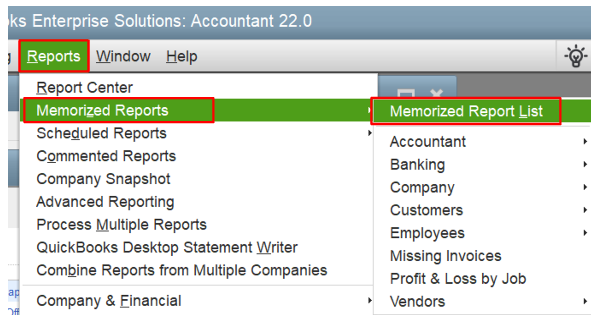
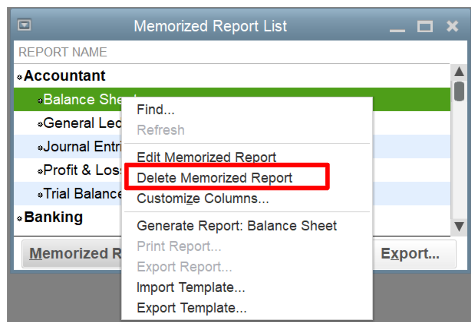
Utilize this article for more information: Create, access, and modify memorized reports.
Moreover, when running reports in QBDT, you can also export them to Excel if there's information you want to add that isn't available within QuickBooks. From there, you can personalize your data further manually.
Fill me in if you have more queries about managing reports in QBDT. I'm here to assist you in any way I can.
Hi, @andiie46.
You can delete your saved reports in QuickBooks Desktop (QBDT) individually. I can guide you through the process.
Here's how:
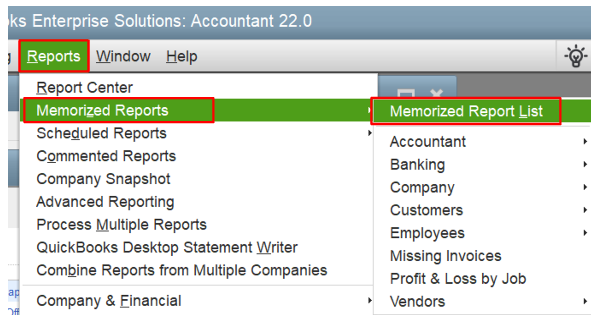
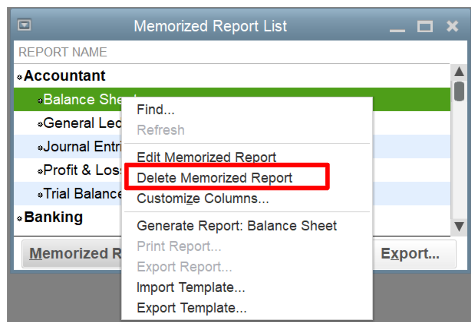
Utilize this article for more information: Create, access, and modify memorized reports.
Moreover, when running reports in QBDT, you can also export them to Excel if there's information you want to add that isn't available within QuickBooks. From there, you can personalize your data further manually.
Fill me in if you have more queries about managing reports in QBDT. I'm here to assist you in any way I can.
QDP 2018v This still is a problem where are the smart users?



You have clicked a link to a site outside of the QuickBooks or ProFile Communities. By clicking "Continue", you will leave the community and be taken to that site instead.
For more information visit our Security Center or to report suspicious websites you can contact us here