Glad to see you here in the Community, @5starcarrierllc.
I'm here to help you in activating your account.
To ensure that we're on the same page, I'd like to know if what account are you referring to. Any further details about this matter are much appreciated so I can give you the right amount of information.
If you're referring to your inactive QuickBooks Online account, there are possible reason why it's no longer active.
Among these are:
- The card is over the limit.
- The card has expired.
- The account number is invalid.
- The card has been listed as lost or stolen.
- The card-issuing bank won’t authorize the card electronically.
- The card was declined, with no other information provided by the processor.
Let's ensure we enter the correct Credit or Debit card number on the Payment Information page to resolve this. Then, make sure the Billing Address details don't have any special characters such as hyphens, commas, and periods. You’ll have to verify if the billing address in QuickBooks is the same as the one shown on your credit card statement.
To verify and modify the billing details:
- Sign in as the Primary or Company Admin.
- Go to Settings and select Account and Settings.
- From the left menu, click Billing Subscription.
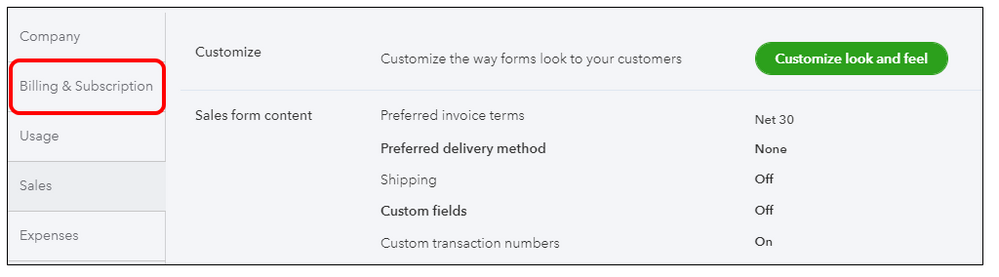
- Select Edit ✎ beside your payment method.
- Update your credit card info.
- Make sure the address in QuickBooks is the same as the one on your credit card statement.
- Once everything’s good, select Confirm card or Save.
To help you in managing your billing and subscription details in QuickBooks Online, please see this link: Manage billing, payment, and subscription info in QuickBooks Online.
If you want to resubscribe to QBO, you can simply follow these steps:
- Log in to your QuickBooks Online company.
- Select on the Gear icon at the top.
- Under Your Company, choose Account and Settings.
- Select Billing & Subscription, then Resubscribe, and enter the updated billing information.
- Select Subscribe.
For more information about reactivating and on what will happen to your data if your account will be cancelled, please scan through these articles:
Get back to me if you're referring to something else. I'll be right here to provide continued support. Have a nice day!