Turn on suggestions
Auto-suggest helps you quickly narrow down your search results by suggesting possible matches as you type.
Showing results for
CYBER MONDAY SALE 70% OFF QuickBooks for 3 months* Ends 12/5
Buy nowSolved! Go to Solution.
Hello there info582,
Can you tell me the name of your financial institution that you're trying to update? This helps me check if there's a reported issue related to your concern.
However, we can start updating your bank account manually. This troubleshooting helps to refresh the connectivity between your bank's website into QuickBooks.
Here's how:
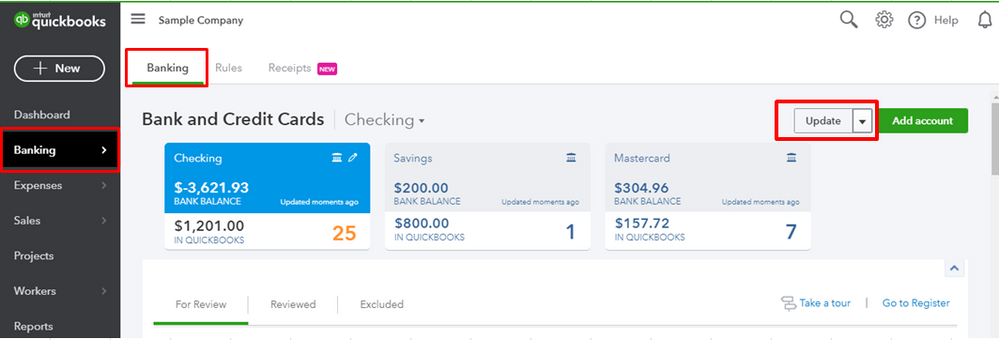
If these steps help you update the account, you can now reconcile your account.
Fill me in if you have other questions. I'll be right here.
Hello there info582,
Can you tell me the name of your financial institution that you're trying to update? This helps me check if there's a reported issue related to your concern.
However, we can start updating your bank account manually. This troubleshooting helps to refresh the connectivity between your bank's website into QuickBooks.
Here's how:
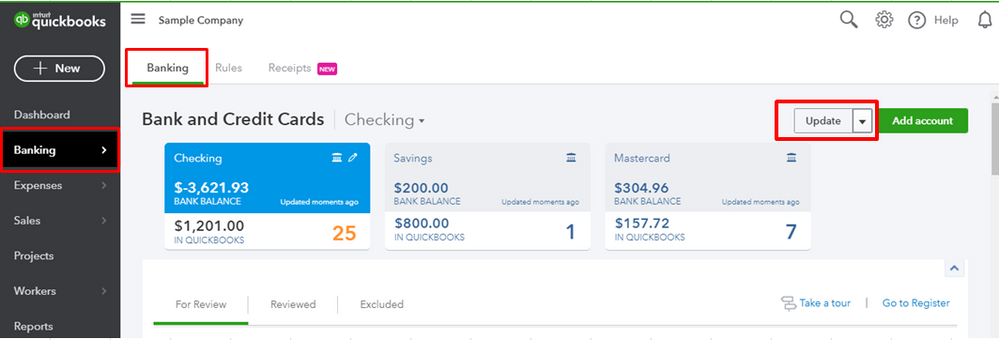
If these steps help you update the account, you can now reconcile your account.
Fill me in if you have other questions. I'll be right here.
I manually updated my account and reconciled; problem resolved.
I manually updated my account and reconciled accordingly.
my Paypal account will not update the bank balance
I have the same issue but your solution doesn't work.
No matter what I do, although I go through the reconnection process and QB says it's completed successfully, (and my bank website shows the account being shared) when I go to the QB Dashboard it STILL says that the account needs to be reconnected.
This has happened the last two times I've had to update the connection! QB is TERRIBLE.
Hi there, lawrence-hooker.
I appreciate you for performing those steps and the detailed information about the connection with the bank in QuickBooks Online. This isn't the kind of experienced I want you to feel while using our software.
Since you've already updated the connection two times, it could be a recent change on your bank’s website, like your account number, username, or password. If so, you’ll need to edit your Sign-in Information for your bank feeds. This means, anytime that the bank has updates, rather that’s within the bank or even the bank's website, it doesn’t reconnect inside of QuickBooks due to security measures.
Here’s how to update your sign-in information:
For additional details, you can click this article: What to do if you get a bank error or can't download transactions in QuickBooks Online. This also provides different banking errors and how to fix them.
After that, you can now categorize your transactions by matching and adding them to avoid duplicate entries and reconcile your accounts so your account stays accurate.
Don't hesitate to post again if you have additional queries about connecting or update your bank in QuickBooks Online. I'm always here to help.
I don't see the "Edit sign-in info" button, only the "Edit account info" which does not help because there's no way to re-log in to my bank account. Clicking "Update" doesn't do anything. I even linked a new item (credit card) from the same bank account and, while that is updated, savings and checking accounts remain unable to update, as of 2/8. No error or other information given.
Thanks for following this thread, anne510.
I appreciate for being detailed about your banking concern. This gives me a better picture of why you’re unable to update the account.
The Edit sign in info menu will only show when the bank/credit card is connected to online banking. Based on the information shared, it looks like the transactions were added to QuickBooks using the Web Connect feature. To fetch the latest entries, I suggest importing them using a CSV file. Then, download the data to your company.
Let me share this article that outlines the complete instructions. It includes a video to visually guide you: Manually upload transactions into QuickBooks Online.
For additional resources, this guide provides detailed information on the supported file format for the CSV file. The article also contains tips on how to fine-tune the file including your credit card account: Format CSV files in Excel to get bank transactions into QuickBooks.
Please know that I'm just a post away should you need anything else. Have a good one.
wells fargo
I’ve got a resolution for you, @JUCECPL.
I understand your disappointment when a bank account isn't working or connecting with QuickBooks. I want to make sure you're able to access your Wells Fargo bank without any errors.
The error message you're getting can be a cause of the additional security function from the bank. This means you need to approve or allow and authorize QBO to download transactions.
To get transactions from your bank:
1. Sign in to your bank's website.
2. Follow bank's instructions on how to download CSV files of your transactions to your computer.
3. Check the date range for the download.
4. Download your transactions.
You can view this article for the detailed process on matching and categorizing transactions.
Don't hesitate to visit me here with an update on your bank's connection. I’m always here to lend a hand.
Hi there. My bank accounts have not synced since May 4th even though there are new transactions that should be posted. Please help!
Thanks for joining in on this thread, ManifestIntl.
May I know what's the name of the bank accounts you have connected to QuickBooks Online? In the meantime, let me share some of the possible reasons why your bank accounts are not updating and the steps on how we can get the transactions.
Every night, QuickBooks automatically downloads the latest transactions from your bank. When an update seems to get stuck, an issue from the bank's end might be causing this, or you may need to complete some security requirements.
If you have not yet performed the manual update, you'll want to follow the steps below. Doing so helps update all of your connected bank and credit card account, and add your new transactions.
Here's how:
After the steps, review the transactions. If your bank is still not loading the new data, please sign in to your bank's website and check any maintenance or security updates. In case you encounter any bank errors, you can check the solutions under Step 4 in this article: What to do if you get a bank error or can't download transactions in QuickBooks Online.
In addition, you can manually download the transactions using a CSV file. The instructions on how to do so is laid out in this guide: Manually upload transactions into QuickBooks Online. Then, start categorizing and matching the data.
If in case you see some duplicates, you'll want to exclude them. Here's a link for the steps: Exclude a bank transaction you downloaded into QuickBooks Online.
When you're ready to reconcile the bank account, feel free to watch the video tutorial here.
Stay in touch with us if you have any additional questions about the online banking or need assistance with other task. We'll be right here to help. Have a good day ahead!
Bank of America and Venmo are not syncing. Other connected accounts are syncing. I have tried all the solutions recommended in the article and it is still not working. Please help. I do not want to do a manual input. Thanks!
Also, there is no option for editing my sign in info, which is up to date anyway but I wanted to updated it to see if that would re-sync it.
Hello, ManifestIntl.
Since the possible solution are already laid by my colleagues. I suggest reaching out to our Customer support team. From there, they have the tools to pull up your account and help you with syncing problem.
Here's how to contact support:
You may want to review manually upload transactions into QuickBooks.
Once the transactions are already syncing, here's an article about working with bank feeds in QuickBooks Online: Categorize your bank transactions.
Should you have additional questions about managing bank feeds, let me know in the comments. I'm always here to help. Take care!
I'm having this issue, but the menu options you're suggesting aren't where they were described. I'm assuming it's because QBO has changed since then. Can you please tell me where the manual "Update" option is now? TIA!
Never mind! I finally found it!



You have clicked a link to a site outside of the QuickBooks or ProFile Communities. By clicking "Continue", you will leave the community and be taken to that site instead.
For more information visit our Security Center or to report suspicious websites you can contact us here