Thanks for reaching out to the Community, @carroll626. I'm here to help with deleting the payroll checks.
Here's how to delete them in QuickBooks Online Enhanced Payroll:
- Click Workers on the left navigation panel and choose Employees.
- Select Paycheck list.
- Place a check mark in the boxes next to the duplicate paychecks. If necessary, you can modify the date range with the drop-down above Pay Date.
- Click Delete.
- Place a check-mark in the box and choose Delete Paycheck.
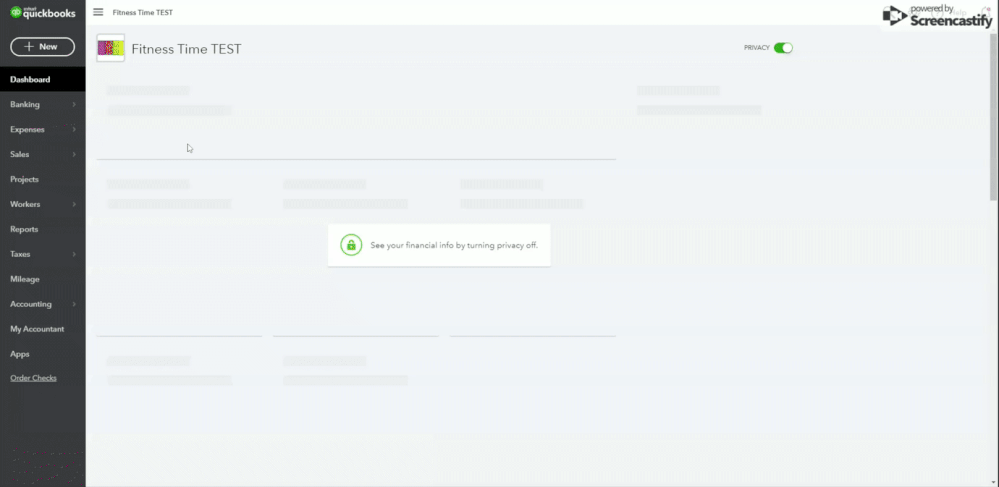
For additional information on this process, such as how taxes are calculated when deleting paychecks, please see the following article: Delete or void paychecks.
Should you have questions or need additional help, I'm a quick post away. I hope you have a fantastic weekend.