Welcome to the Community, AS_1.
Recording your entries in QuickBooks Online (QBO) is an exciting step toward maintaining your financial records with precision and efficiency. To guide you through this process, we've created simple steps that will help you record your entries in QBO with ease and confidence. Here's how:
Step 1: Record the business expense you paid for with personal funds. This is for the entire $1000 paid for on a credit card with the owner's personal funds.
- Select + New.
- Select Journal Entry.
- On the first line, select the expense account for the purchase.
- Enter the purchase amount in the Debits column.
- On the second line, select Partner's equity or Owner's equity.
- Enter the same purchase amount in the Credits column.
- Select Save and Close.
For the reimbursement, you have two options to record as a check or expense.
Option 1. Record the reimbursement as a check:
- Select + New, then Check.
- Select a bank account to use to reimburse the personal funds.
- In the Category column, select Partner's equity or Owner's equity.
- Enter the amount to reimburse.
- Select Save and close or Save and new.
Option 2. Record the reimbursement as an expense:
- Select + New.
- Select Expense.
- Select a bank account to use to reimburse the personal funds.
- In the Category column, select Partner's equity or Owner's equity.
- Enter the amount of the reimbursement.
- Select Save and Close.
When recording the reimbursement whether a check or an expense, make sure to put a checkmark on the Billable field so you can add this billable expense to the invoice billed for the client. See the screenshot below for your visual guide.
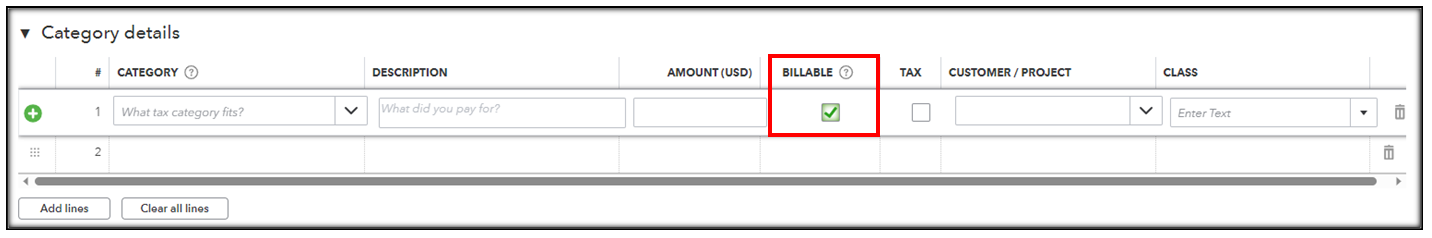
Moreover, I'm adding this article if you want to have a snapshot of your business transactions: Run reports in QuickBooks Online.
Let me know in the comments below about the outcome after performing the provided steps. I want to ensure that you can finish your task in a timely manner. Have a good one.