Turn on suggestions
Auto-suggest helps you quickly narrow down your search results by suggesting possible matches as you type.
Showing results for
Get 50% OFF QuickBooks for 3 months*
Buy nowI need a report that lists invoice numbers and amounts for paid invoices.
Hello there, @jburger31. I can walk you through how to customize reports within QuickBooks Desktop.
Run the Transaction list by Customer report and filter out all paid invoices to retrieve the information you need
Here's how:
1. Go to Reports at the top menu, and select Customers & Receivables.
2. Choose Transaction List by Customer.
3. Click the Customize Report button, and go to the Filter tab.
4. Search for Transaction Type, and select Invoice.
5. Search for Paid Status, and select Closed.
6. Click the OK button.
If you want to customize more reports, you can also use this article for more details about customizing reports in QuickBooks Desktop.
Furthermore, I got you this link as a guide on creating, access and modify memorized report in QuickBooks Desktop. It allows you to save the report to your current customization settings.
Let me know if you still need to customize reports, I'm right here to support you.
Thanks, i tried to run this and it did not give me the invoice number that the payment was applied to. How do i get that added?
I ran the report and it did not give me the invoice number that the payment was applied to. How do i get that on the report?
Hey jburger31,
Thanks for reaching back out! For what you're asking, it is not available in QuickBooks Desktop. With the customized reports the agent mentioned before, you would have to click on the specific invoice and then look at the transaction history to see the payment, but that would be a one-by-one process.
However, I will submit feedback to our Developers about adding a filter to do so. I believe this would be very beneficial, and they are always looking for ways to enhance the program.
Let me know if you have any questions! I will be more than happy to assist. Take care!
That would be a great enhancement to the report!
thanks,
John
If the "Number" field is on the payment screen, why i can't find a report that tells me what payments were received & the invoice "Number". The report I am running requesting the "NUM" field is producing the check# field and not the invoice number.
Thanks for sharing your concerns, @zolavoie.
I'd like to provide another reporting option to try out, such as the Custom Transaction Detail Report. You can customize this report to show the invoice and payment numbers. I'm including some steps below to help walk you through building the report.



Hope this helps you out. Please let me know if there's anything else I can assist you with. Take care!
This report still does not show what invoice the payment was applied to.
I just need a report that shows the invoice number that the payment was applied to, how do I see that?
While there isn’t a built-in report to show which invoice a payment was applied to, you can use the Transaction List by Customer report as a workaround in FutureX5.
In the report, you can click a payment to view the transaction and identify the invoice it was applied to, based on the check-marked items.
Here’s how:
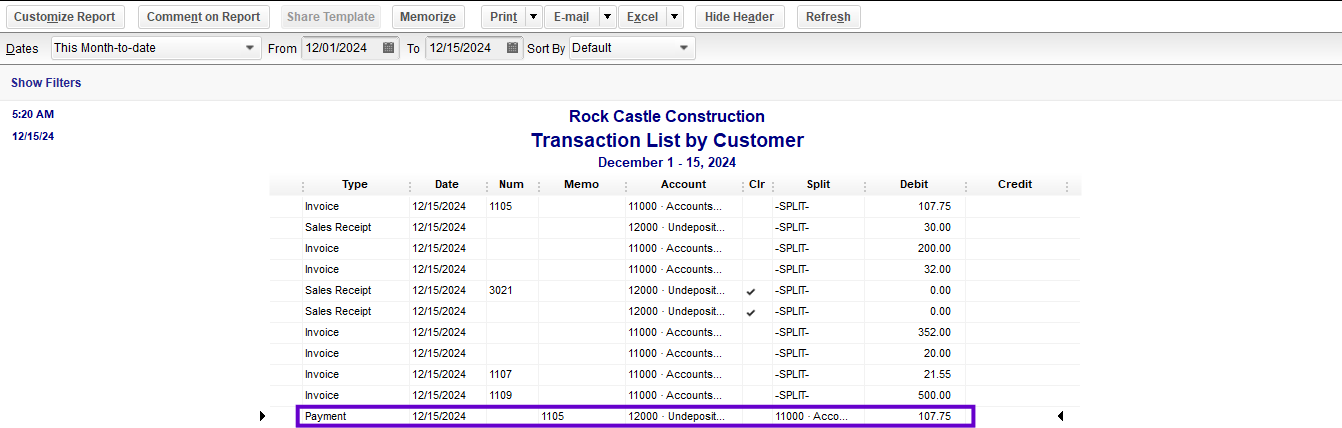
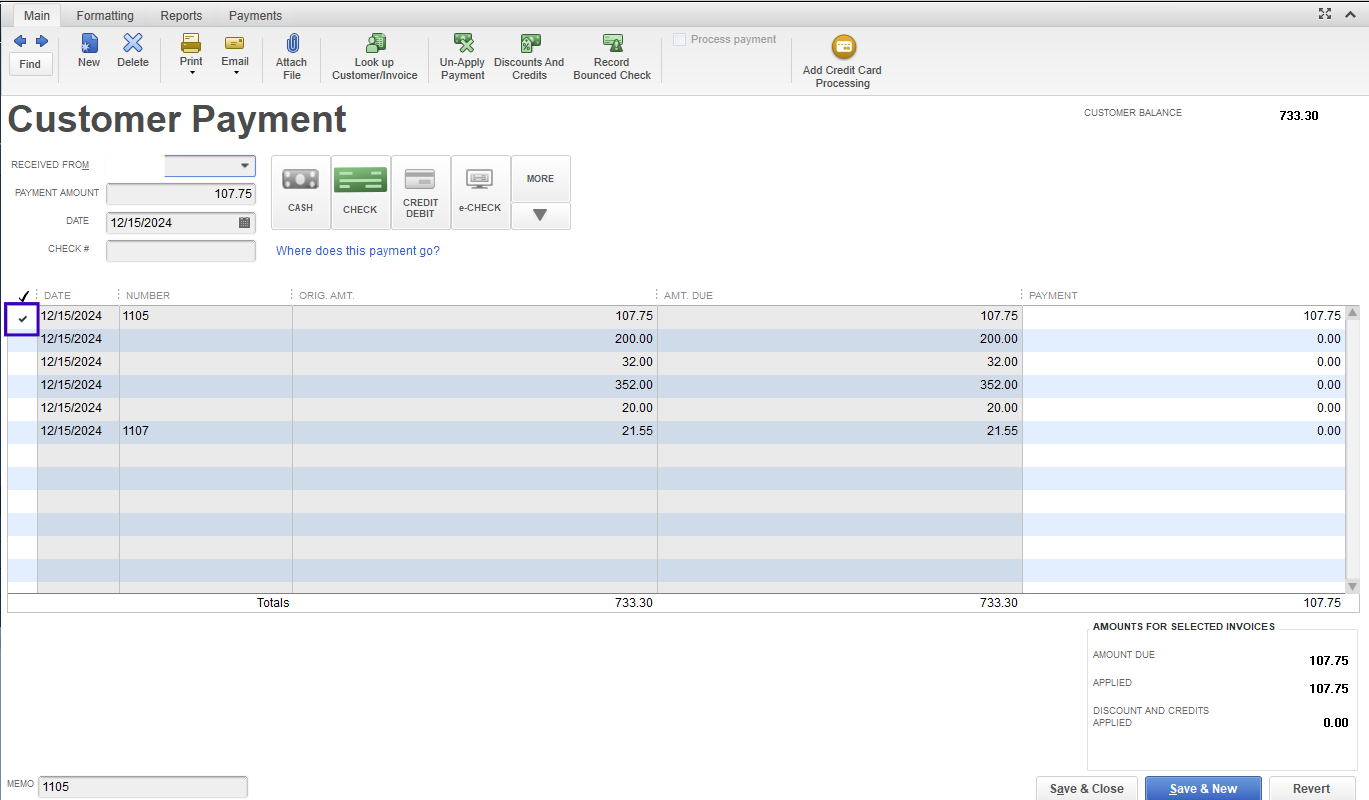
Alternatively, you can add the invoice number to the memo field of the payment to make it easier to identify the applied invoice in the future. Please see the attached screenshot below for reference.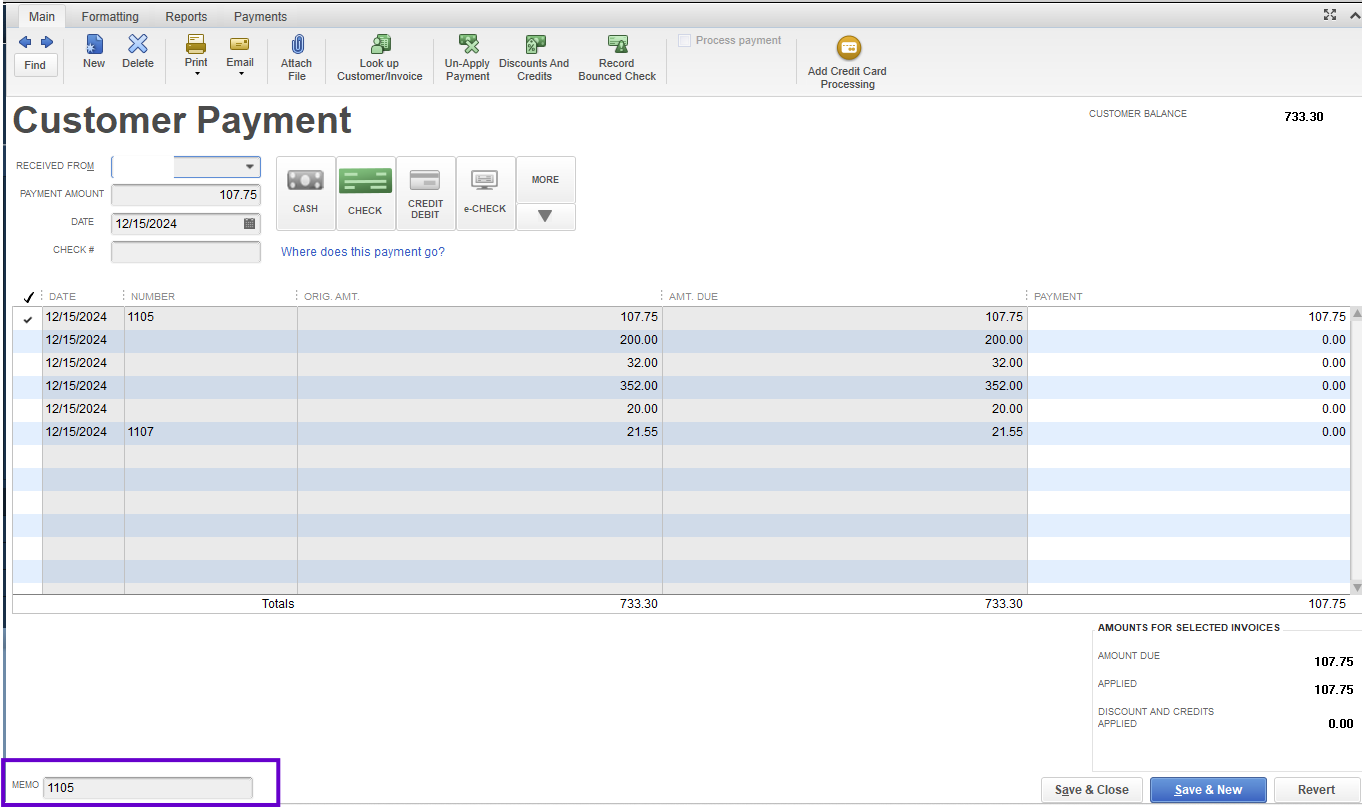
If you have additional concerns or questions, please don’t hesitate to revisit this page.



You have clicked a link to a site outside of the QuickBooks or ProFile Communities. By clicking "Continue", you will leave the community and be taken to that site instead.
For more information visit our Security Center or to report suspicious websites you can contact us here