Turn on suggestions
Auto-suggest helps you quickly narrow down your search results by suggesting possible matches as you type.
Showing results for
Get 50% OFF QuickBooks for 3 months*
Buy nowI printed both the 1099-MISC and 1099-NEC forms in QB Desktop, but when I click on File > Print Forms > 1099s/1096, it takes me back to the Wizard again. See screenshot. I do not see where to print the 1096 forms to send to the IRS. I've never had an issue printing these before. I have done multiple searches and nothing is working. Please help! Thanks! Katrina
Solved! Go to Solution.
Hello @mtnwestpropa,
Thank you for posting here in the Community. I'm here to help you print a 1096 form in QuickBooks Desktop.
You'll have to go through the Wizard again to print your 1096 form in the system. The option should be available below the Print 1099 option.
Here's how:
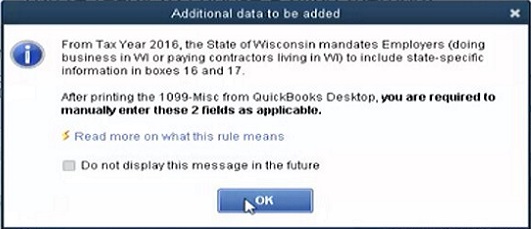

I've also attached an article you can use to resolve printing issues in QuickBooks Desktop, as well as how to fix the problem using the QuickBooks Tool Hub: Troubleshoot PDF and Print problems with QuickBooks Desktop.
Fill me in if you need further assistance printing the form in QuickBooks. I'm always around to help. Take care!
Hello @mtnwestpropa,
Thank you for posting here in the Community. I'm here to help you print a 1096 form in QuickBooks Desktop.
You'll have to go through the Wizard again to print your 1096 form in the system. The option should be available below the Print 1099 option.
Here's how:
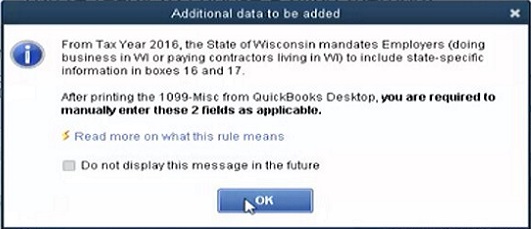

I've also attached an article you can use to resolve printing issues in QuickBooks Desktop, as well as how to fix the problem using the QuickBooks Tool Hub: Troubleshoot PDF and Print problems with QuickBooks Desktop.
Fill me in if you need further assistance printing the form in QuickBooks. I'm always around to help. Take care!
AlcaeusF,
**Smacking head**!! I knew this! THANK YOU for helping me out with my brain cramp. It was one of those days. All is well and 1096s now printed. Thanks!
--Katrina
Is there a way to reprint a FORM 1096 - I have the 1099's however misplaced the copy of the FORM 1096 and now the auditor is requesting it from 2020. I do not understand why QBO does not archive these forms like they do for payroll.
Thanks,
Michelle
Hi, @MMcClure1.
Yes! there is and I'd be happy to show you on how to print those 1096 form in QuickBooks Desktop.
To print your previous year’s 1096 form, let me guide you on how:
Additionally, feel free to check this handy resource that may come handy in the future: How do I print my 1099/1096 forms?
Also, here's an article that can guide you along if in case you encountered printing issues: Troubleshoot Issues with Printing and .PDF Files.
I’m always ready to assist you if you have any other questions or concerns about managing your QBDT forms. Tag me in your reply and I’ll sprint back into action. Have a good one and keep safe.
This is more of a note to express my displeasure with Quickbooks Online. My company recently converted from QB Desktop to QBO. I have been working on 1099NEC all week. Literally! I only have 4 1099NEC to print and for 8 hours I tried to get forms to align. Nothing that was suggested worked. Over this last week. I have spoken to 5 QB representatives and not one of them was able to assist in this. 1 of them didn't even understand the concept of providing this information to the IRS. Finally I took the PDF doc and converted to a Word Doc and had to manipulate the information to accommodate the form. After accomplishing that fiasco I went to print a 1096 and THAT IS NOT AN OPTION!! Ridiculous!!! As I stated I only had 4 1099NEC to process so even filing electronically was not an option as the IRS requires at least 10. When we were in talks to purchase QBO the sales rep was specifically asked if 1099s could be printed. Oh absolutely we were told. Not ONE mention of printing 1096 was not available. Right now I am incredibly annoyed with QBO and have nothing positive to say about this software.
Agreed, I spent an hour on the phone with the QB rep. I have asked QBO through this communication why it is no longer allowing for the printing of Form 1096 for manually filing this year. All replies from QBO have been avoiding the answer and simply stating a Form 1096 needs to be filled out and included for filing manually and that the IRS no longer requires a Form 1096 for filing electronically. This does not solve the need to print the Form 1096 from QBO for filing manually.
I spent several hours as well, trying to align things. I had to download the forms and convert them to Word. In word, you are able to change the row heights, etc. It took a lot of manipulating.
After all that time spent on it, I found out if you have 10 or more 1099's and W-2's combined, you have to e-file anyway. It was very simple using the e-file method. You don't have to worry about the alignment at all. It's all set up properly, and you are able to download copies for mailing. I would highly recommend it.


You have clicked a link to a site outside of the QuickBooks or ProFile Communities. By clicking "Continue", you will leave the community and be taken to that site instead.
For more information visit our Security Center or to report suspicious websites you can contact us here