Turn on suggestions
Auto-suggest helps you quickly narrow down your search results by suggesting possible matches as you type.
Showing results for
I have updated a product/service I sell to a new income account and made it a sub-category. Upon doing this, all invoices have been updated showing the new income account and correctly show it as a subcategory. However, when I run a P&L for the year, it returns the income to the prior income account, not the newly updated one. Why is this not synced eventhough it has been updated on the invoices?
Solved! Go to Solution.
It would not change if you old invoices are associated with the inventory item. You would need to go into your old invoices one at a time, and change to the new inventory item, But if they are associated services/non-inventory items, change the income account and select "Also update this account in historical transactions" box (right below income account), it should also change historical transactions as it said. In case you missed selecting that box, follow the instructions below.
How do I change the account my product and service item is associated with?
+++
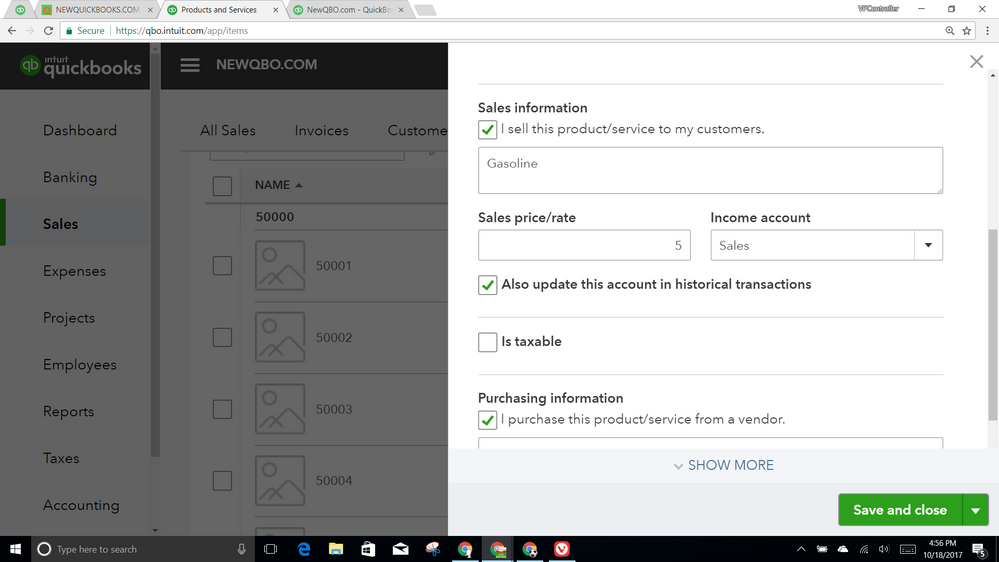
It would not change if you old invoices are associated with the inventory item. You would need to go into your old invoices one at a time, and change to the new inventory item, But if they are associated services/non-inventory items, change the income account and select "Also update this account in historical transactions" box (right below income account), it should also change historical transactions as it said. In case you missed selecting that box, follow the instructions below.
How do I change the account my product and service item is associated with?
+++
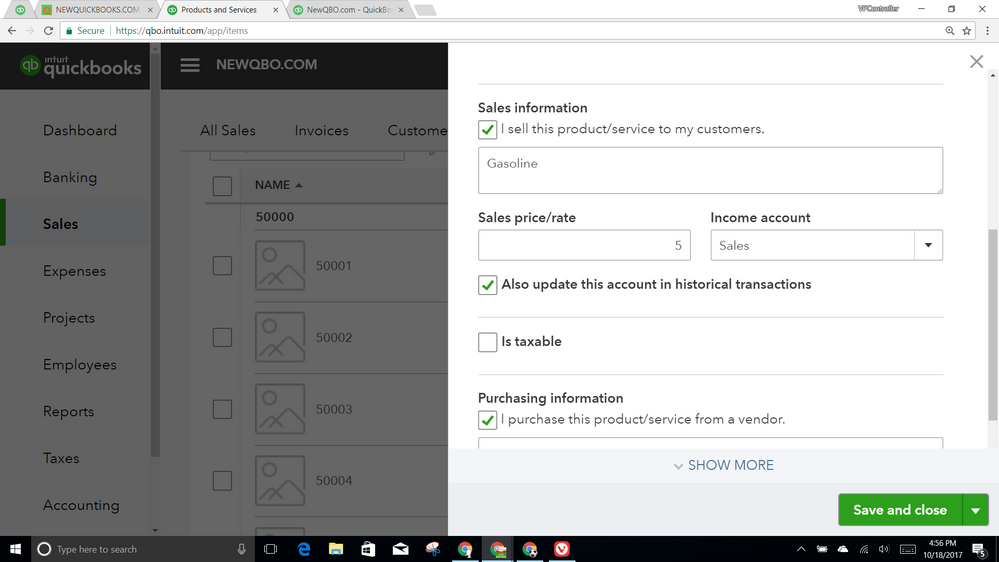
I did read that in another post, but unfortunately that box doesn't appear on mine. Perhaps because I'm running the online version?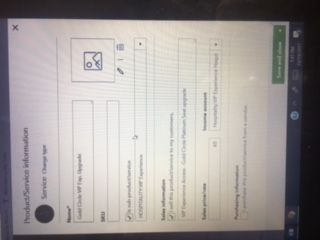
Also, the income account is already correct. To make the box pop up, I have to put it into a different income account. When I go back to the correct income account, the box disappears. Thanks!
What type of item you're editing? As I said, if it's for the inventory item, you may not see that box.
You can also test it on a demo-drive if it's just a glitch on your QBO file.
Is there a way to batch update "Also update this account in historical transactions" function under Product and Services? Thanks
@pino wrote:Is there a way to batch update "Also update this account in historical transactions" function under Product and Services? Thanks
If you're referring to batch update for multiple items (non-inventory type and service type), the answer is NO. You will need to edit one item at a time.
For Inventory type, there is NO "Also update this account in historical transactions" function in QBO. It's only for non-inventory and service items.
Related article: https://quickbooks.intuit.com/community/Inventory-and-projects/How-to-change-the-account-for-a-produ...
Well, can it be done for service and non-inventory type then?
Thanks
Hey there, pino.
Thanks for dropping by the Community. Let me provide some details about updating historical transactions by batch for Service and Non-inventory type.
@vpcontroller’s answer is correct, when updating transactions you’ll need to open each item and manually mark the box for Also update this account in historical transactions.
We take into consideration our customers’ ideas when enhancing the product’s features. Your suggestions are helpful in identifying the features our customers want the most for consideration in future enhancements.
You can let our engineers know that updating historical transactions for Service and Non-inventory type by batch is a great feature to have. To send feedback, simply select the Gear in the top right-hand corner and click Feedback.
For future reference, I added a link on how to change the product and service types in QBO.
Keep me posted if you have additional questions about working in QBO. I'm here to lend a helping hand. Have a great rest of your day.
I changed the income account for a service but the historical box only shows on the main income account not the subcategory account from the main one. Why?
Hi there, bwil.
Once you changed the income account as a subcategory account, it'll still show in the income column. Since you're unable to see the historical box, you can try using an incognito window to identify if it is a browser issue.
Please follow these shortcut keys to disable the web cache:
If you're able to see the historical box, you can go back to your regular browser and clear the cache. It allows your browser to function more efficiently. You can also use a compatible browser with QBO.
Make sure to put a check in the Also update this account in historical transactions box.
You can take a look at the screenshot below:
I'm including about changing type of the items.
Let me know how it works on your end. I'm always here to help you
@bwil wrote:
I changed the income account for a service but the historical box only shows on the main income account not the subcategory account from the main one. Why?
@bwil The historical transactions checkbox should still popup changing it from parent account to subcategory account or subcategory account to another subcategory account.
Hi There,
I need to update the historical transactions to accurately reflect the corrected income account for my client's Product/service, and have no check box that says "Also update this account in historical transactions."
Can someone please advise?
Thank you!
Thanks for joining this thread, kdavisvip.
Let me share additional information about your concern.
If you're trying to update an inventory item, you may not see the option, since you can only select the parent account. However, if it's for non-inventory or service item, you'll have to select first the account you'll want to assign the items, after selecting the account, you'll then see the option to checkmark the "Also update this account in historical transactions" box.
You can check this article on how to change the account for the product/service item for your reference: Change the account for a product/service item.
Let me know if there's anything else I can do to help with managing your accounts. I'll be right to assist you.
I agree - I do not have the option/button to update historical transactions. Nothing I do seems to change the past entries to point to the current account/item. I am on quickbooks online.
Thanks for joining the thread, @HC131.
The button to update your historical transactions in QuickBooks Online should be there if you've followed the steps mentioned above. If it's not, I recommend trying to change the account in a private browser. This will allow the program to run without collecting saved data from your cache and cookie files. After you check the box and make the necessary changes, I recommend clearing your web browser's cache and cookies to ensure a faster running browser. I'm also going to submit feedback to our Engineering team personally, so they can consider adding this feature to future updates.
I'm only a few clicks away if you have any other questions. Take care.
Does anyone have a updated way to do this? The online agent sales its not possible anymore?
Hello, @megandeleeuw.
Once you've selected a new account under the Income account section, the Also update this account in historical transactions field becomes available.
If you don't see that option and the historical transactions aren't updating when changing the account, I suggest reaching out to our Support Team so a representative can review this further and investigate this unusual experience.
To contact support:
For additional reference about managing products and services in QuickBooks Online, feel free to read this article.
Post again if you have any other questions. I'm always here to help. Have a good day!
I am experiencing the same problem and tried the solution of changing the income account associated with the Service to try an update old invoices and the income account in the P/L. I checked the "Also update this account in historical transactions" box and saved it, but it does nothing. When I run the P/L again the income remains in that old account, not to the updated account.
Good job for doing the basic steps to fix the issue, Stevewoo.
I suggest reaching out to our customer care support since it didn't make any difference. You can follow Angelyn_T's steps on how you can get in touch with us.
I'll add this article as a future reference: Set up and track your inventory in QuickBooks Online.
We're just one post away. Feel free to reach out to us if you have other concerns.
In case anyone else is reading this, my suggestion is to temporarily assign these things to the wrong account and then switch the back to the correct account. Doing with will cause the "Update Historical Records" checkbox to reappear.
Thanks so much for this information. Your solution worked perfectly!


You have clicked a link to a site outside of the QuickBooks or ProFile Communities. By clicking "Continue", you will leave the community and be taken to that site instead.
For more information visit our Security Center or to report suspicious websites you can contact us here