Turn on suggestions
Auto-suggest helps you quickly narrow down your search results by suggesting possible matches as you type.
Showing results for
Get 50% OFF QuickBooks for 3 months*
Buy nowNow obviously it is easy to include custom fields when you are pulling reports by product/service summary, but what I'm looking for is a little different. I'm trying to see if it's possible to either pull reports BY the custom field, or only include a specific instance of the custom field in the report. We are running into issues where we have sales overlapping by year in our products, but if we had the capability to only show one instance of the custom field we've created (project codes), we would be saved a lot of headaches. Any tips?
I can share some tips so you can run the report you desire, @rickyspud.
You can run a report and use your created custom field. Please refer to the steps below. If you're using the QuickBooks Online, here's how to use custom fields in the report:
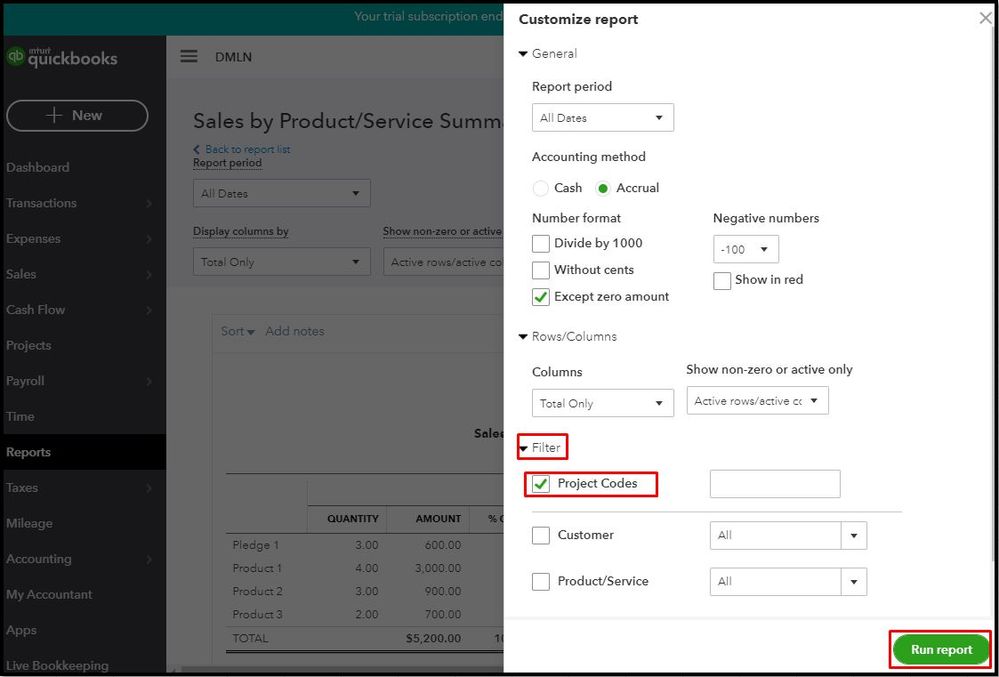
If you're using QuickBooks Desktop, you have the option to create a new Custom Transaction Detail Report and customize it to display the custom fields that you have created. Here's how:
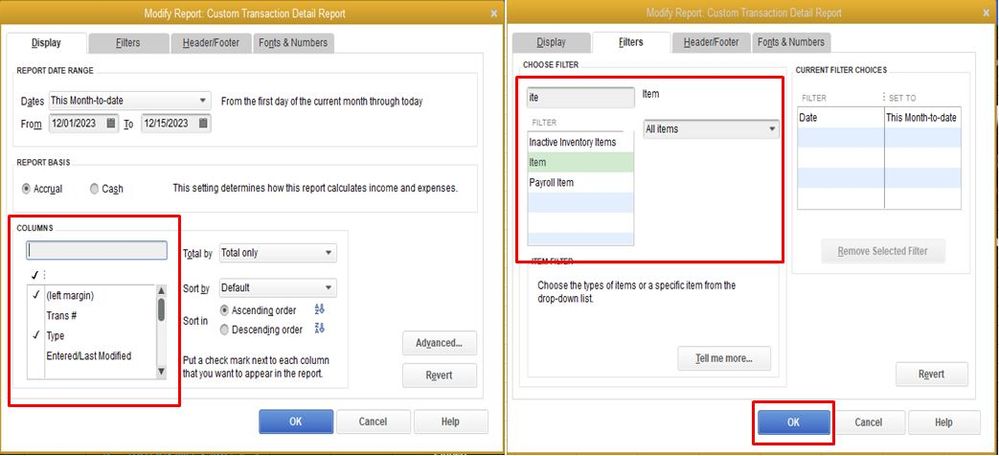
You can also export the report to excel with the data you need and paste them into one spreadsheet. Before doing so, just make sure to filter first the data from your QuickBooks account.
Let me know how this goes and post a reply below. I'm always here to help you. Have a good one.
Thanks for sharing a screenshot of the Filter section in your reports, rickyspud.
Can you also tell us how the Tracking Number data is entered in your sales transactions? Can you also share a screenshot of a transaction that has a field for Tracking Number?
Some of the most commonly used base fields are Date, Number, Memo/Description, Qty, Sales Price, Amount, and Class. They're normally listed under the Columns section when customizing a report.
However, most of the summary reports, including the Sales by Product/Service Summary, does not have an option to add or remove columns. You'll want to use the Sales by Product/Service Detail report instead. It has more data compared to the summary report and gives you more option when customizing it. Just go back to the Reports menu and type in the name of the report in the Search bar.
I'd also like to share these articles with you for additional guidance:
Please don't hesitate to reply again if you want to share more screenshot. We'd want to make sure that we're able to sort this out.
Yes, but this is too much data. My sales reps need to have quick access to data that is relevant to them. When I add the tracking number field to the columns, it still doesn't show up as a filter that I can use. Here is another screenshot of how we use tracking number:
This report would be great, but only if we could fine-tune it by the Project Code/Tracking Number.
Thanks for updating this thread, @rickyspud.
Let's have you run the Sales by Product/Service Detail Report in the same way. This is a more detailed version of the previous report and should allow for you to filter by Project Code/Tracking Number.
I'd love to hear how this goes! I look forward to hearing from you.
Welcome back, @rickyspud.
You can select Tracking Number from the Group by drop-down when running the Sales by Product/Service Detail report. This way, you can view transactions by tracking number. Here's how:
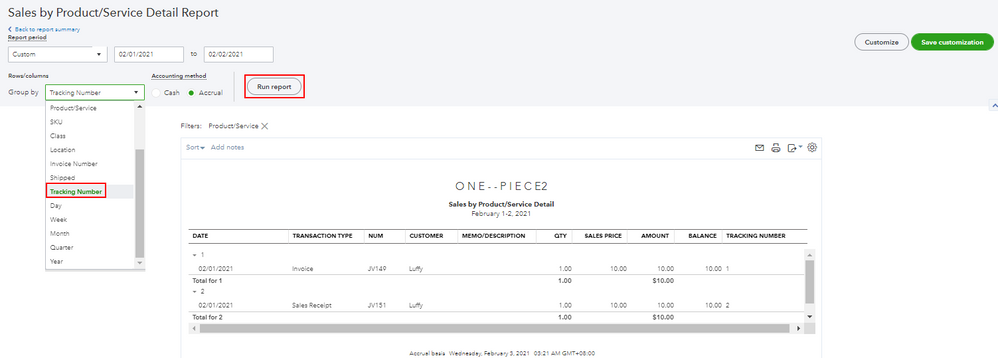
However, if you don't see the option to group the tracking number, the same as filtering it, let's try logging in to your QuickBooks Online (QBO) account using a private or a different browser. This way, we can check if it's a browser data issue.
If this works, it means that you need to clear the browser's cache so the system can start fresh.
If you get the same result, I suggest contacting our QuickBooks Support Team. They can further check on this matter and provide additional troubleshooting to get this resolved.
You might want to learn more about customizing reports in QuickBooks Online, feel free to check out this article: Customize reports in QuickBooks Online.
Please know that I'm just a reply away if you need any further assistance customizing reports. I'll be sure to get back to you.
Cleared my browsing history, and it still is not showing up in Group by after I added the column. I'll reach out to QB Support. I appreciate the prompt responses though, thank you.
Just got off the phone with QB Support, and they weren't able to troubleshoot the issue. Really would be nice to filter the Sales by Product/Service Detail by the tracking number, but it doesn't seem to be possible at the moment.
Are there any updates on this situation? We really would appreciate an update on this topic, as it is vital to the success and record-keeping of our sales reps.



You have clicked a link to a site outside of the QuickBooks or ProFile Communities. By clicking "Continue", you will leave the community and be taken to that site instead.
For more information visit our Security Center or to report suspicious websites you can contact us here