Turn on suggestions
Auto-suggest helps you quickly narrow down your search results by suggesting possible matches as you type.
Showing results for
Get 50% OFF QuickBooks for 3 months*
Buy nowI AGREE!
Hey @bookkeeper7 and kellygreen,
Please know that all your comments are important and we don't take our customer’s suggestions lightly. We see them as opportunities for us to strive more in improving the product and services we offer.
I can see how getting the “past due” stamp turned off would be more convenient and time-efficient for you. However, as what @qbteachmt has mentioned in the thread, you have to edit your preferences to control the stamp on your invoice.
Also, you'll need to manually set the due date, select the terms, or assign default terms to the customer when you add them to your file.
If you have other concerns that I can help you with, don’t hesitate to leave a comment below.
My invoices created today due in 30 days all say PAST DUE. So this is an internal error. I changed all of the items listed in this thread and it is still there.
Let's make sure that you've selected the correct terms, TaxDragon.
The default due date, if you haven't selected the terms or due date, is the day you created the invoice. Here's how to select the correct terms:
Also, double check the due date to see if it's showing the correct one after selecting the terms.
Check this article for future reference: Create an invoice in QuickBooks Desktop.
Don't hesitate to leave a comment below.
Are you freakin' kidding us? This stupid stupid red screaming PAST DUE on my screen is so annoying that I'm probably going to demand a refund. I HATE THIS and it won't go away. I was just fine with 2015 version - why did Intuit have to mess it up? GRRRRRR
That doesn't work. None of these answers fix this glaring issue.
Hi there, @Kelly21.
Thanks for joining us here in the Community. Allow me to share some steps to get this past due on invoices issue sorted out and get you back on track.
If you already tried performing the steps and checking all the details given by other members above, and the issue persists, I'd suggest running the verify and rebuild process to better isolate the issue. Verifying the data self-identifies data issues within a company file while rebuilding the data resolves data integrity issues.
Also, I've found here some solutions and recommendations that would be helpful for this type of concern, please check out this link: Past Due Stamp.
However, if the problem continues after trying the steps given, I'd suggest reaching out to our Customer Care Team. They have the proper tools such as screen-sharing that can help investigate on this matter.
That should do it.
Feel free to reach back out to me if you have any other questions concerning QuickBooks. I'm always here to lend a helping hand. Take care.
Hello there, @RRobinson.
Allow me to join the thread and help share a little more information about past due stamp on invoices.
As mentioned by our Established Community Backer, qbteachmt, past due is controlled by the Due Date field. As of now, we don't have the option to remove the stamp on the invoice screen. However, you have the option to remove the Past Due Stamp on your existing invoices when printing the invoice. Let me help guide you how.
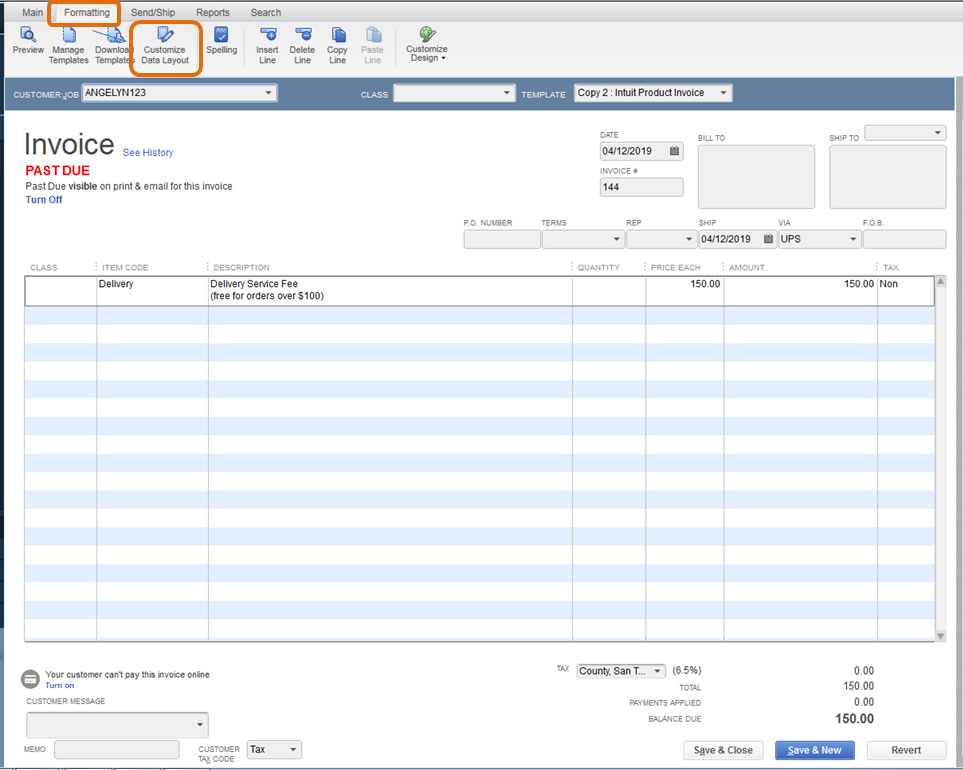
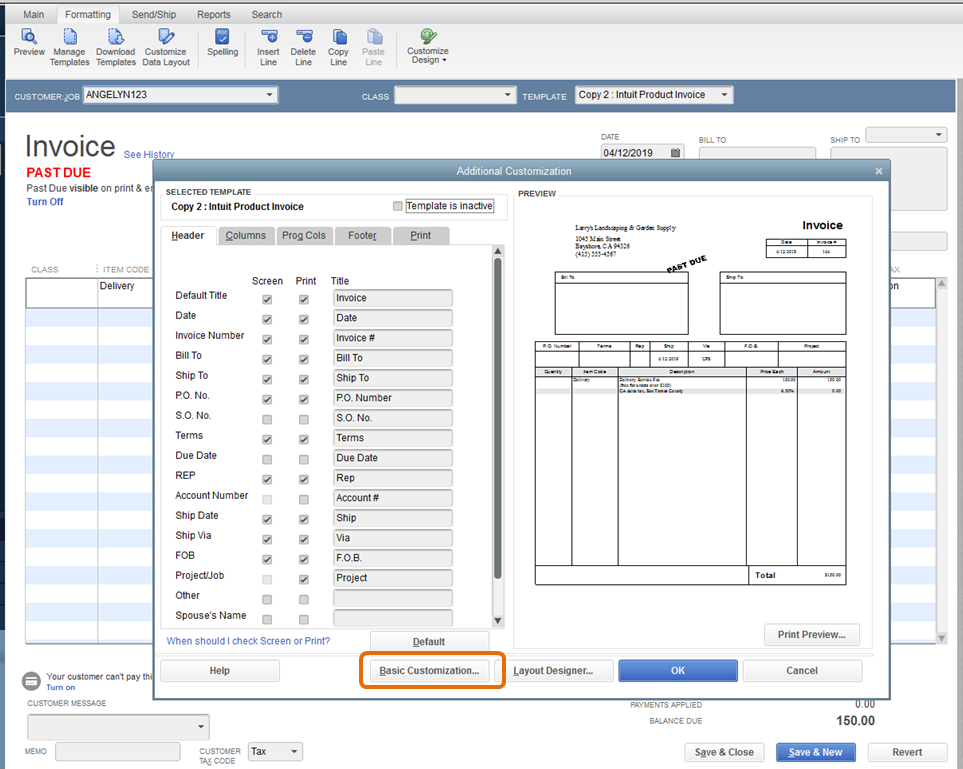
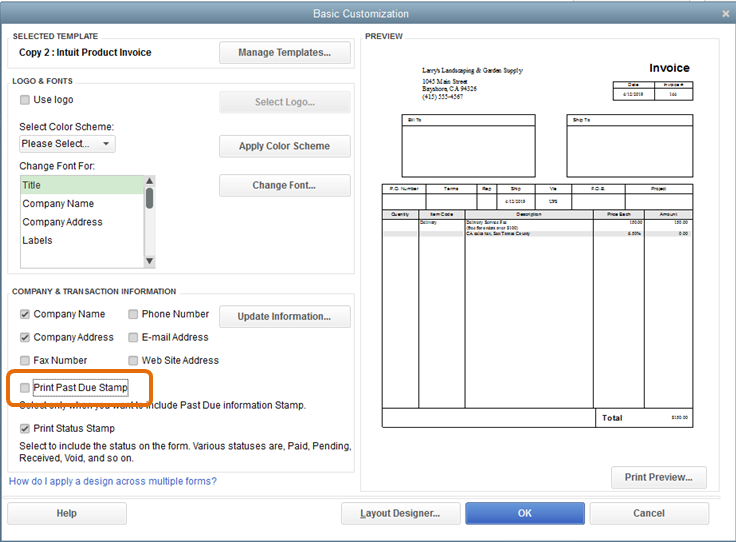
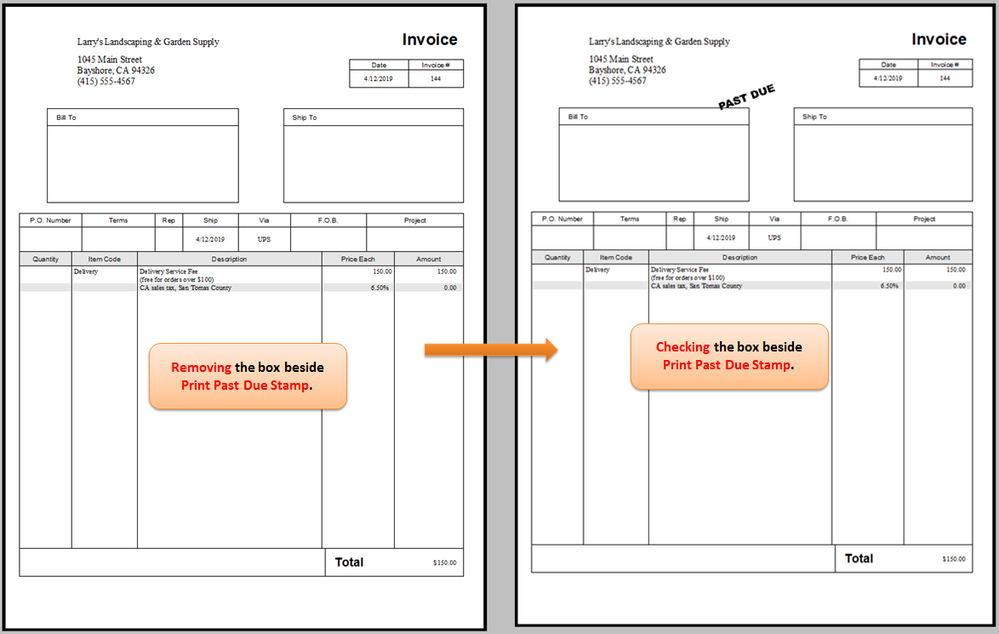
You can also check this article for additional information: Show Past Due stamp on invoices.
Please know that I'll be right here to help you if you have any other questions about the Past Due stamp on invoices, just add a comment below. Have a great day ahead!
Thank you for your prompt reply and detailed explanation.
You answered my question when you said we "don't have the option to remove the stamp on the invoice screen." I'll stop looking for a solution to the new, frustrating, erroneous red phrase on my screen. Now I know to get used to it.
(I do have the box UNchecked next to "Print Past Due Stamp" and PAST DUE does not show up when printing invoices. No problem there.)
Thank you again
Thank you for getting back, @RRobinson.
I'll take note with this, so I'll be able to pass along this information here on my end. Once there's an availability to remove the Past Due stamp on invoices, it'll just be posted on our QuickBooks blog.
To stay updated with the latest QuickBooks news and updates, you can visit/check our QuickBooks blog through this link: The QuickBooks Blog.
On the other hand, you can also check our Help articles for your future reference while working with QBDT: Help articles for QuickBooks Desktop.
Our doors are always open here in the Community, stay in touch if you have any other QuickBooks concerns, I'd be glad to keep helping. Wishing you the best!
Well I just wasted 2 hours of my morning trying to figure this out.
I ended up here via a Google search.
I have tried every suggestion posted here and the obnoxious red PAST DUE still appears on every invoice.
Granted, it is only on my screen. I cc myself with all invoices I send out so after apologizing to one customer for the PAST DUE notice I opened the invoice and seen that it wasn't on the copy I cc'd myself.
This is still unacceptable in my opinion, I don't want to see PAST DUE on my invoices even if it is not on the invoice being sent out.
I will be looking for a different accounting program next time around.
I run a small business from my home, no employees so the program is overkill for what I actually need but I have been using it for around 15 years now simply for the ease of processing credit cards.
Hello mrgadget,
I appreciate your for tying the recommended troubleshooting shared by my colleagues. I'll add some details about the past due stamps on the invoice.
First, though, I want to let you know that we are here in the Community to assist you with any QuickBooks concerns. Since you've already tried the steps on this thread, let's try repairing QuickBooks. This can help us resolve any performance issues you encounter while using the software.
Here's an article for the detailed steps: Repair QuickBooks Desktop.
If it didn't do the trick, please reach out to our QuickBooks Desktop Support Team. They have the resources and tools such as screen-sharing to help you investigate this further.
Here's how to reach us:
You can always go back to the article provided by my colleague above for further guidance.
That should get you on the right track. It's my priority that this is resolved for you, so please let me know how it goes. I'm cheering you to continued prosperity.
I appreciate you sharing your experience, JoJoZawawi.
I understand how the workflow you're looking for would be beneficial to your business. Though our Feedback Board has been closed, I can pass it along here on my end.
For the meantime, to be updated about the recent changes made by the product you're using, I invite you to visit the What's New section on your QuickBooks Desktop, to be updated with our latest news and updates including product improvements. Just go to the Help menu at the top, select New features, then click What's New.
We also have resources available to help you grow and manage your business, all you need to do is visit the QuickBooks Resource Center for more information.
For future help, you can also visit our Community page for some tips and tricks in using QuickBooks accounting and bookkeeping features: QBDT Self-help.
As always, you can visit the Community again if you have further questions concerning your QuickBooks Desktop account. I'm always here to help.
I read this somewhere and it worked for me.
Click Lists
Click templates
Double Click the Invoice Template You Use
Click Additional Customization
Check the Screen Box for Terms
I am not an expert, but this is what I did.
If you're looking to turn the past due stamp off in Enterprise:
There's a Past Due Stamp checkbox under manage templates. If you uncheck it, it will still show on those already marked but will not print on the invoice.
Create Invoice
- Formatting tab
- Manage Templates
- Select your template
- Click ok to reach the Basic Customization sheet
- Company & Transaction Information
- Uncheck Print Past Due Stamp
You had the best answer! Thank you!
This is an issue that should not take up all this space and be so complicated. We all have much more important things to be spending our time on. There should be a quick and simple way to turn off the 'past due' stamp on customer invoices. Period.
Technically my invoices are 'due on receipt' and sending them out with a past due stamp on them is rude and inappropriate. They are not, in fact, past due when the customer receives them. That's what 'due on receipt' means. It's an oversight on QB's side and they just need to fix it. To bypass, I now send out 'due in 15' and then un-tic the 'print terms' button so it doesn't show up on the customer invoice. I write in 'Due on Receipt' on the customer message line instead. This is an annoying work around but at the moment there seems to be no other way to get that 'past due' red stamp off the invoice.



You have clicked a link to a site outside of the QuickBooks or ProFile Communities. By clicking "Continue", you will leave the community and be taken to that site instead.
For more information visit our Security Center or to report suspicious websites you can contact us here