Turn on suggestions
Auto-suggest helps you quickly narrow down your search results by suggesting possible matches as you type.
Showing results for
Hello,
I have an issue with entering the products we ordered in my PO so that it will then show up in my inventory. I have a spot on my PO to show how much we received in the shipment, but I can't enter anything on the column. I tried closing out the part number if it was correct, but the items still didn't show up in my inventory. I feel like I maybe neglected to turn something on, but I wasn't able to find where that was. I don't want to go into our products and services to enter the new quantity there because the last time I did that we ended up with millions of dollars in product that wasn't even close to what we actually had dollar wise. I already went in and rebuilt that who thing, so I don't want to make the same mistake twice. I have attached an image of my screen so that you can see what I have and you can tell me how to do that.
Thank you,
TBusyn
Solved! Go to Solution.
Hello there, @TBusyn.
I appreciate you coming back to us for additional support. Allow me to join this thread and share more insights about converting the PO to bill.
Here's how:
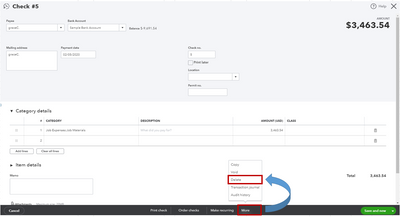
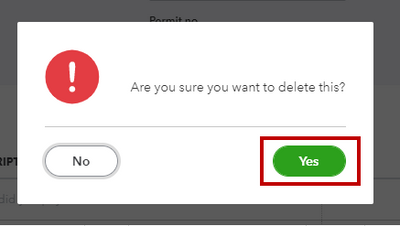
Once you're done, you can recreate the bill and then re-apply the payments you've made.
Don't hesitate to come back here to the Community if you have any other questions. Have a great day!
Hi @TBusyn , you could create bill
Here's how :
Quick Create (aka Spinny Plus) > Bill > Choose Vendor > Add PO from Drawer or;
Or close po
Comment back, cheers.
Thanks for the screenshot. Let me give you a few information about this, TBusyn.
Purchase Order is a non-posting transaction and serves as a contract to supplier. Items entered won't show up on the inventory. You'll want to copy the PO to bill to receive the items and reflect it to your inventory.
Here's how:
To pay multiple bills and vendors at the same time you can use pay bills. Please read this article: Enter And Pay Bills.
For future reference about adding inventory products, refer to this article: Add Inventory Products In QuickBooks Online.
Keep in touch if you need anything else. I'll make sure to help.
The only thing this does not help me with is when I get multiple bills for one PO. We have it set up that this manufacturer sends us parts from our PO as they have them, so sometimes I can have 20 invoices from them for the same PO. When I tried to transfer things to a bill and then remove the items we didn't get from the PO on that invoice it kept kicking me out. I tried to delete them by line and I tried to unlink them by line and neither would work. I ended up removing those items from the original PO and creating a new PO for each invoice we have received from the manufacturer. That is going to be a royal pain moving forward, though I don't think our PO's moving forward will as big as the last few. Is there a way to do that?
TBusyn
Hello there, @TBusyn.
I appreciate you coming back to us for additional support. Allow me to join this thread and share more insights about converting the PO to bill.
Here's how:
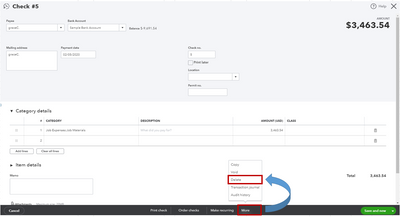
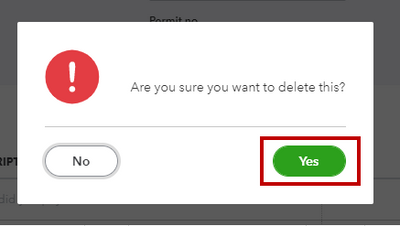
Once you're done, you can recreate the bill and then re-apply the payments you've made.
Don't hesitate to come back here to the Community if you have any other questions. Have a great day!

You have clicked a link to a site outside of the QuickBooks or ProFile Communities. By clicking "Continue", you will leave the community and be taken to that site instead.
For more information visit our Security Center or to report suspicious websites you can contact us here