Turn on suggestions
Auto-suggest helps you quickly narrow down your search results by suggesting possible matches as you type.
Showing results for
Get 50% OFF QuickBooks for 3 months*
Buy nowWe are having an issue where custom reports are not showing for me. It says I have access to all reports but I only see 6 reports and of course the ones I need are not showing up. But they do for other employees.
I can help you figure out why some custom reports aren't showing for you, ritacarvalho.
Are you receiving an error when trying to access the report? Or, are you a new user? If so, that's the reason why these reports aren't showing for you. Note that new users added after a custom report was created won't be able to see it by default. You'll want to ask for a link or email copy of the report.
However, if you're not a new user, ensure that you're logged in as an admin. If you've logged in as an admin yet, still having issues accessing them, you can open your account using a private browser to help fix the issue. Private browsing won't save any data history. Here's how:
If you can successfully access the reports, go back to your regular browser and clear the cache. By doing this, it eliminates any glitches occurring in your system. Also, ensure you're using a supported browser.
I'd appreciate it if you'd update me on how the steps work. The Community and I are always here to back you up.
Thank you.
I am a new user but that is weird. I can't even see the report on my login. Since it is in the system and i have access to the system you would think I would be able to access it. Wether I was a new user or not.
Let's make sure you can access the custom reports in QuickBooks Onlinbe, @ritacarvalho.
I can suggest some troubleshooting steps to ensure you can access those reports moving forward. First, you can ask the person who saved the report to save it again and see if you can access it this time? We need to test this since you're added as a new user. Also, can you please confirm if you're added as a custom user or an admin?
Make sure the it is set to be visible to all when you create the custom report. See this: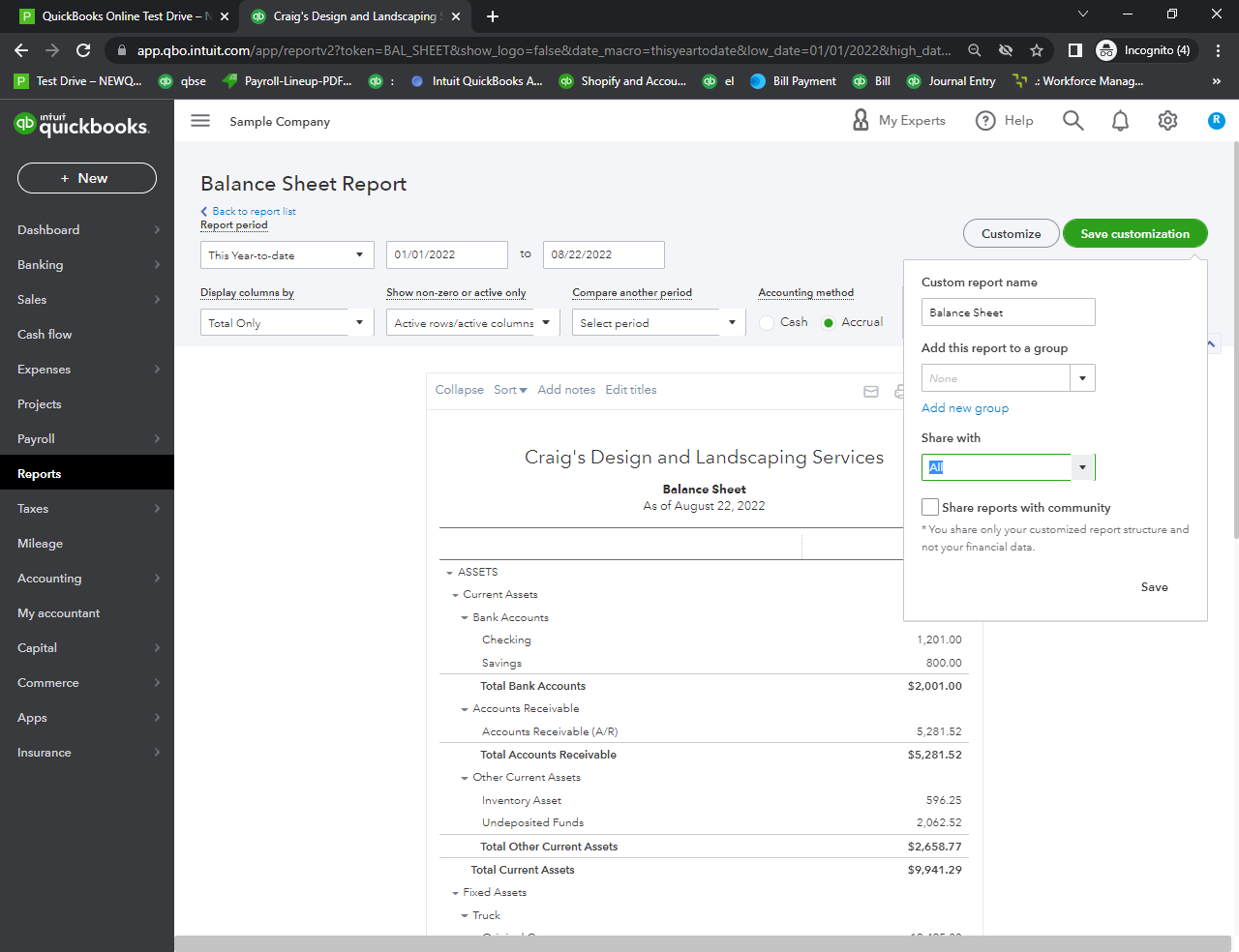
If after saving the custom report, you're still unable to access them, try to delete your access and have them add you again in the company file.
To delete a user:
To add a new user:
After that, try to access the custom report again. Let me know here about the result so I can share some more guidance. Mention my ID or reply to this thread to notify me. Have a good day there.
I can see the report now and it is all access but when I click on it it says "Something went wrong, we are working on it".
Thanks for following up with the Community, ritacarvalho. I appreciate you performing Jen_D and GlinetteC's troubleshooting steps.
Since you're able to see the report now, but are receiving an error when trying to run it, I'd recommend confirming you're using a supported browser. QuickBooks supports the current and two previous versions of browsers. If you find that you're using an unsupported version, make sure to update it to its latest release. Steps for doing so can be found on the particular company's website.
Here's a list of supported browsing applications:
You can also check a browser's compatibility with QuickBooks by utilizing our browser health checkup tool.
In the event you've found no problems that could be causing this with your browser, I'd recommend using a different device and/or internet connection. If it continues happening on other devices and/or internet connections, you'll want to get in touch with our Customer Care team. They'll be able to pull up the account in a secure environment, conduct further research, and create an investigation ticket if necessary.
They can be reached while you're signed in.
Here's how:




Be sure to review their support hours so you'll know when agents are available.
I'll be here to help if there's any questions. Have a wonderful day!
Tried on another computer and that did not solve the issue. Thank you for your help.
Good afternoon ritacarvalho,
Thank you for reaching back out to the Community! I appreciate you trying this on another computer as well! At this point, I recommend calling us in so we can investigate this matter in details. Our agents can run some other tests and even escalate this case as well! Here's how to connect with us:

Please let me know how the conversation goes! I will be around to assist further. Take care!



You have clicked a link to a site outside of the QuickBooks or ProFile Communities. By clicking "Continue", you will leave the community and be taken to that site instead.
For more information visit our Security Center or to report suspicious websites you can contact us here