Turn on suggestions
Auto-suggest helps you quickly narrow down your search results by suggesting possible matches as you type.
Showing results for
Get 50% OFF QuickBooks for 3 months*
Buy nowHi there. I need a report that shows all open invoices with a total. I was able to find a few places that show me close to what I'm looking for but the only total of unpaid invoices I can see is the one at the top of the Invoices page, except it's only the past 365 days. Is there somewhere that will tell me the total of all unpaid invoices?
Solved! Go to Solution.
I’ve got you covered, LaurenEBC.
I appreciate you for performing the initial steps in trying to find a report for all open invoices. Let me help find a report that will show the total amount for the mentioned transaction.
We’ll have to run the Open Invoices report and export it to Excel to get the total amount. I’ll show you how to run it.
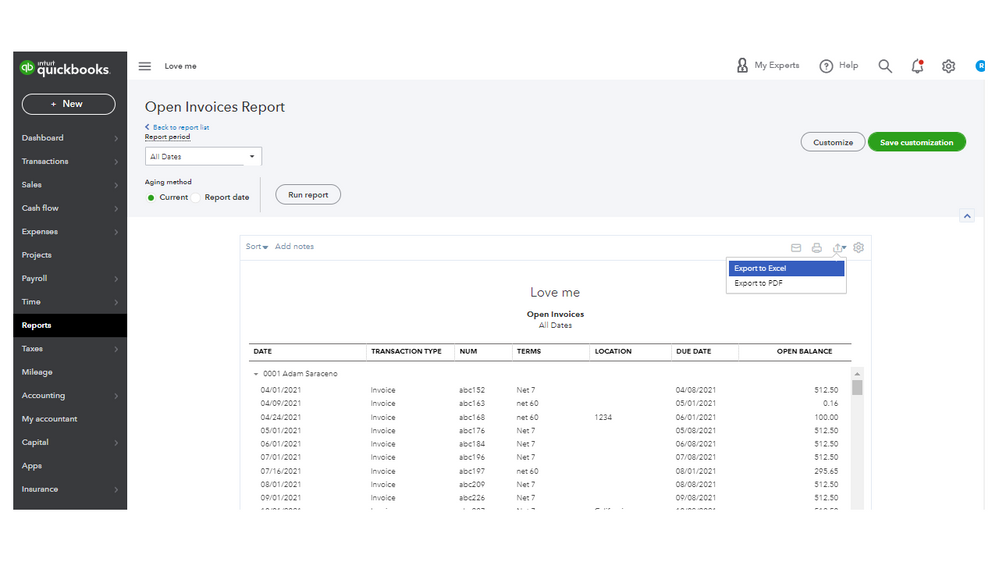
This reference provides in-depth information about the process: Customize reports in QuickBooks Online. It includes instructions on how to share custom reports and automate one.
Also, the resources below will guide you on how to handle any customer-related activities. You’ll also see the list of reports for your QuickBooks subscription.
Drop a comment below if you have additional questions about running an open invoices report or other QuickBooks concerns. I’ll get back to make sure this is taken care of for you. Wishing your business continued success.
I’ve got you covered, LaurenEBC.
I appreciate you for performing the initial steps in trying to find a report for all open invoices. Let me help find a report that will show the total amount for the mentioned transaction.
We’ll have to run the Open Invoices report and export it to Excel to get the total amount. I’ll show you how to run it.
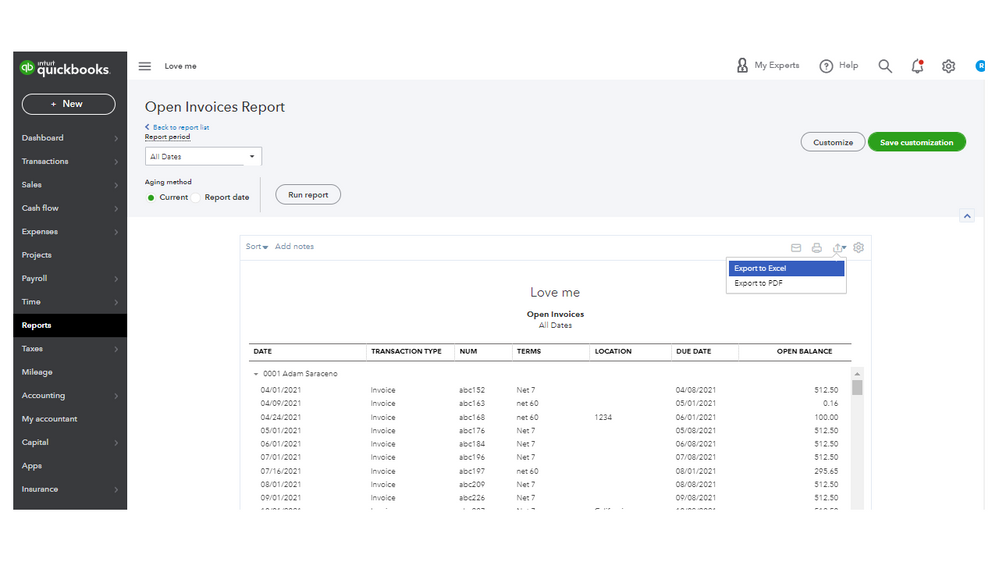
This reference provides in-depth information about the process: Customize reports in QuickBooks Online. It includes instructions on how to share custom reports and automate one.
Also, the resources below will guide you on how to handle any customer-related activities. You’ll also see the list of reports for your QuickBooks subscription.
Drop a comment below if you have additional questions about running an open invoices report or other QuickBooks concerns. I’ll get back to make sure this is taken care of for you. Wishing your business continued success.
Payments are also showing up on this report for me... I only need open invoices, and cannot find how to remove payments from the report .
Hey there, @shegray.
Thanks for chiming in on this thread. I hope your day is going well so far.
With the information you gave me, I recommend using our Invoice List report to see open invoices only. You'll need to filter this report out. Don't worry, I can show you how to do this action:

3. Choose the dates you need and then hit Customize.
4. Select the filter section and put a check in the A/R Paid box.
5. From the drop-down next to it, pick Unpaid.
6. Hit Run Report when done.

You'll be able to successfully see only open invoices. Here's some additional links that can help you in the future with reports:
This should do the trick. I'm only a post away if you need me again. Have a wonderful day!
Hello, do you have any advice for which third party apps claim to be able to run an unpaid bills report across all companies for QB Desktop? Certainly you aren't guaranteeing anything, but maybe there are a few that are worth me looking into trying.
Thank you!
Thanks for following along with the thread, @mjlcapital.
While we can't make any suggestions on certain third party apps, you can scroll through and find the right one for you. I've included the direct link to our app page below.
Please let me know if you have any questions or concerns. I'm always around to lend a hand.
Have a good one!
Why do we have to go through the extra steps to export it to excel? Why can this not be just shown on the bottom of the report like it was in the older desktop versions of QB.



You have clicked a link to a site outside of the QuickBooks or ProFile Communities. By clicking "Continue", you will leave the community and be taken to that site instead.
For more information visit our Security Center or to report suspicious websites you can contact us here